Global list upload
This section allows you to upload a Global List, which may contain a large number of records. You can apply filters to the file and split it into multiple smaller files. These split files can then be assigned to different campaigns.
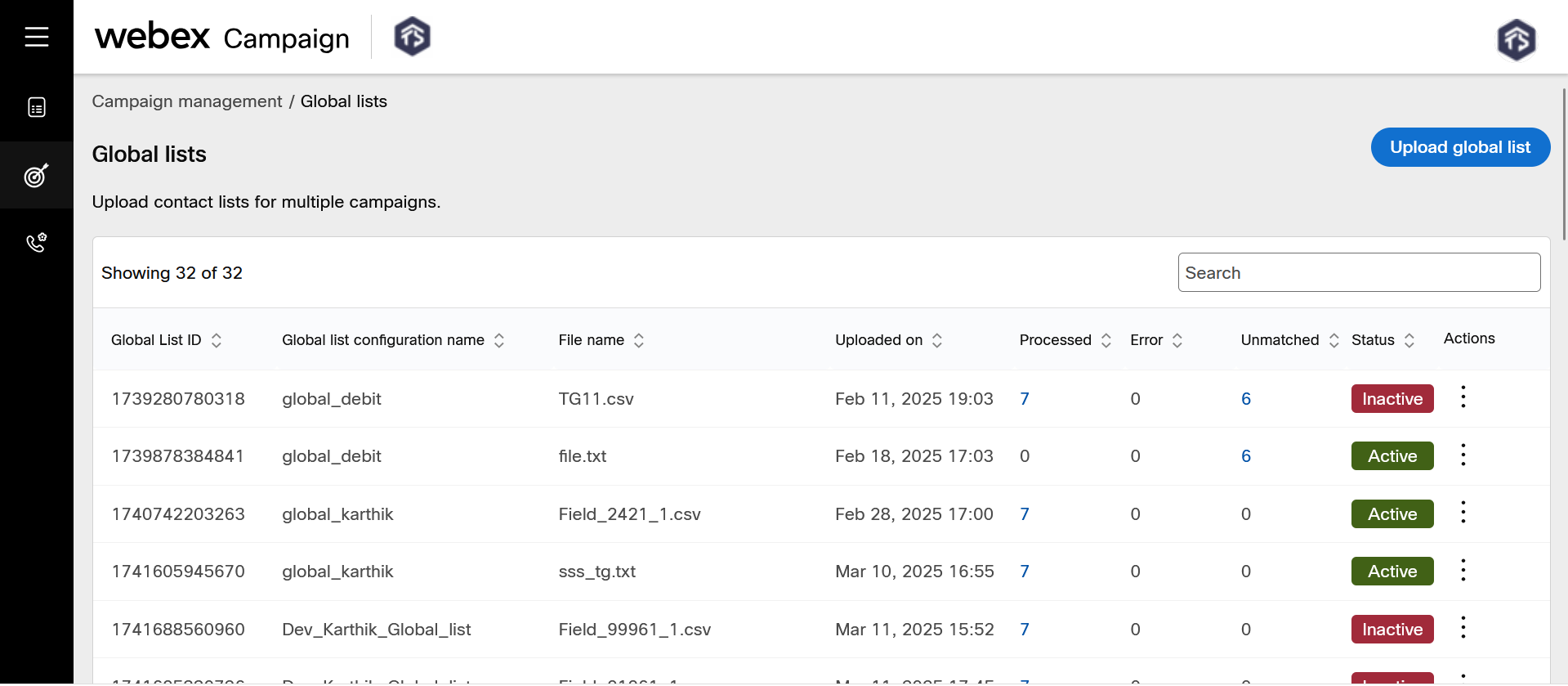
Follow these steps to upload global list.
- Navigate to Campaign management > Global lists.
- Select the campaign from the Select global list configuration
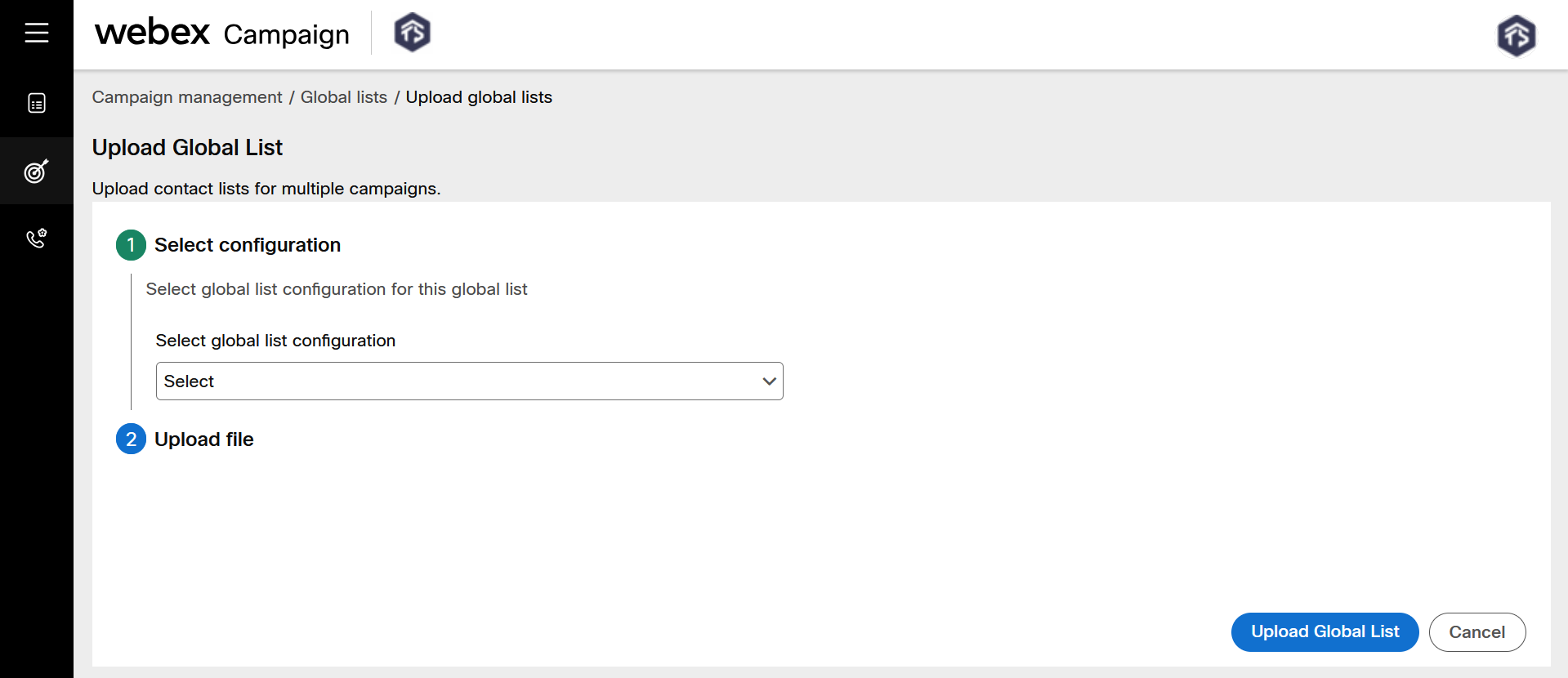
- Click Upload file and upload the file with the contact list matching the field mapping selected in the global upload list configuration.
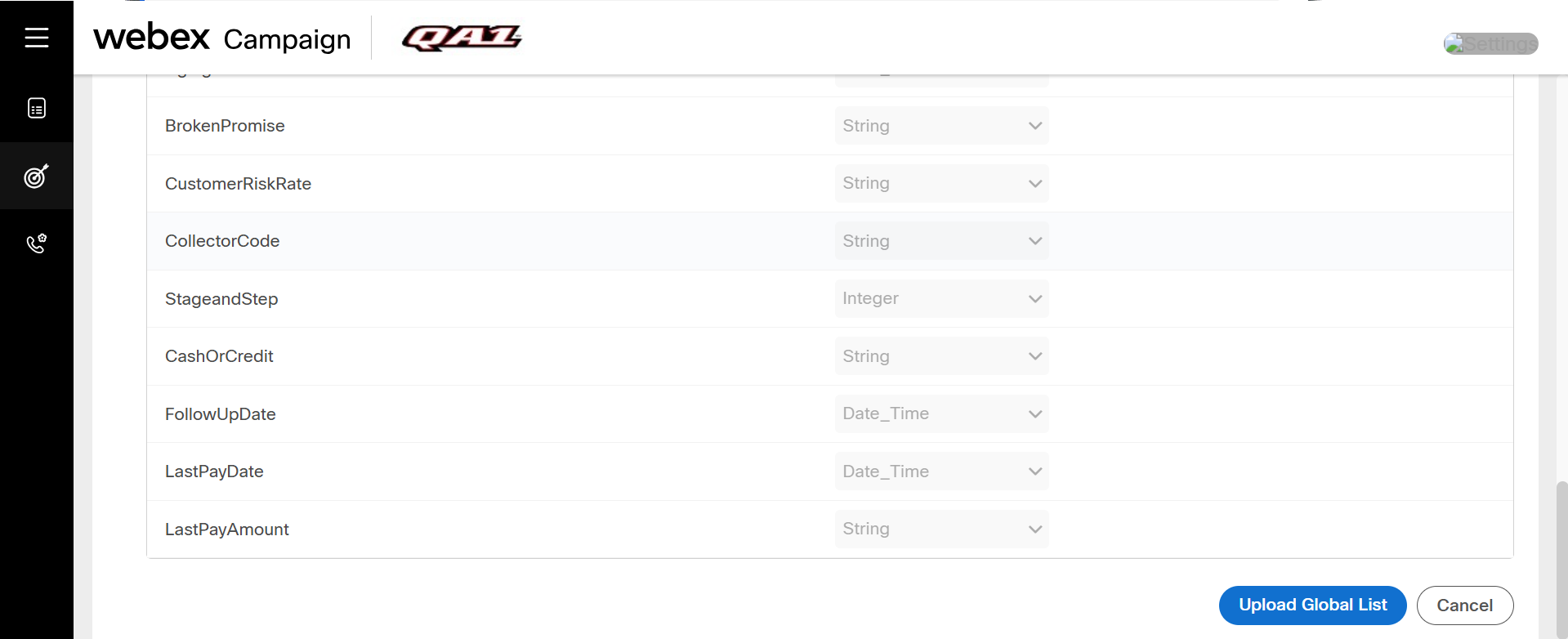
- Click Upload Globa List.
You will get an error If you upload a file that do not match the expected field mapping headers. Hence make sure you upload the correct file.
Updated 3 months ago
