Purpose meta-tags
For creating a campaign, purpose meta-tags are not mandatory. However, to activate a campaign it is mandatory.
Webex Campaign’s ‘Purposes meta tags’ feature provides a way to separate and maintain the type of campaigns; a user can set up for particular business requirements. During campaign activation, you can tag the campaign with one or more purposes. This allows the enterprise to analyze what type of campaigns they are creating through the platform and helps to maintain a ‘balanced diet’ of communications for contacts. Examples of purpose are Marketing, Service, Acquisition, Upsell, Surprise and Delight, Retention campaigns, etc.
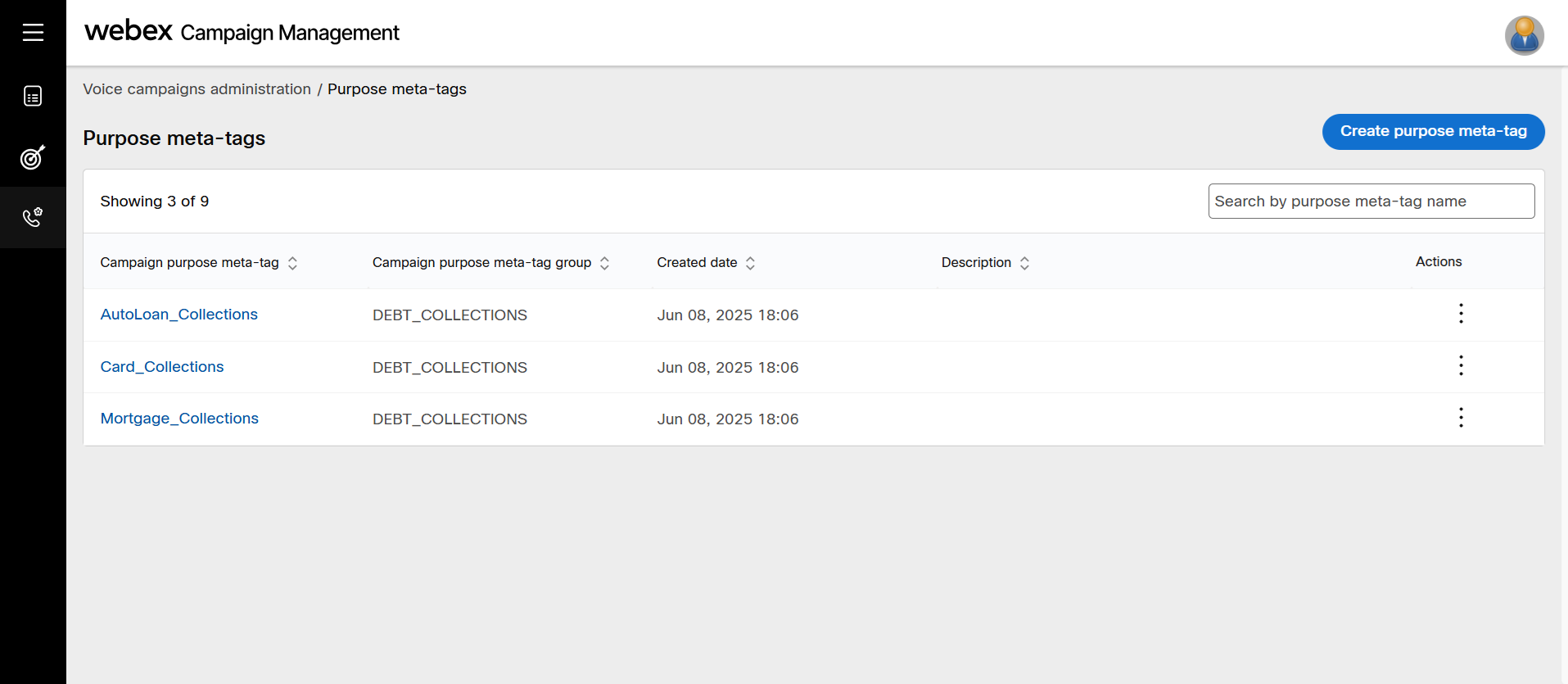
You can update the Purpose meta-tags associated with a campaign while it is in ‘paused’ status.
Create a Purpose meta-tag
Follow the below steps to add a purpose:
- Navigate to voice campaigns administration and click Purpose meta-tags.
- Click Create purpose meta-tags. The Create purpose meta-tags screen appears.
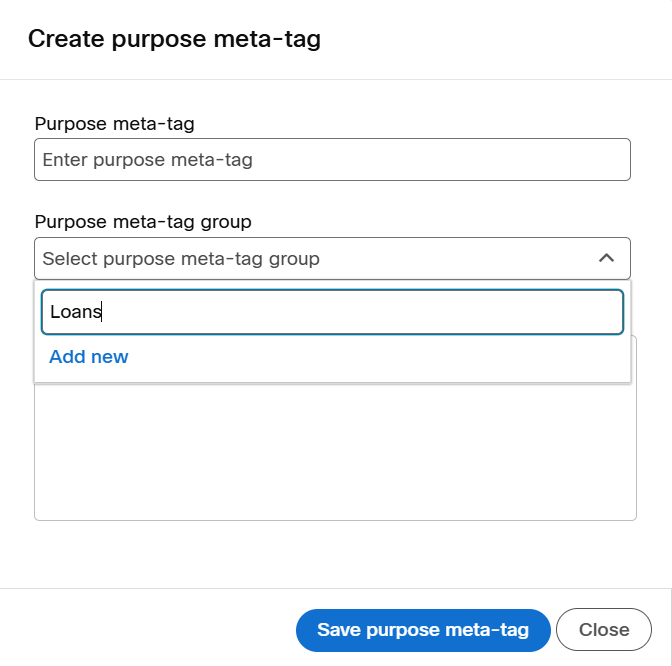
- Enter details for the following fields:
- Purpose meta-tag name: Enter a name to identify the purpose.
- Purpose meta-tag group: Select a purpose group or enter a new group. When you enter a new group, click on Add new that is displayed below the text box. The purpose group is used to group one or more purposes under one purpose group.
- Purpose meta-tag description: Enter a description.
- Click Save purpose meta-tag.
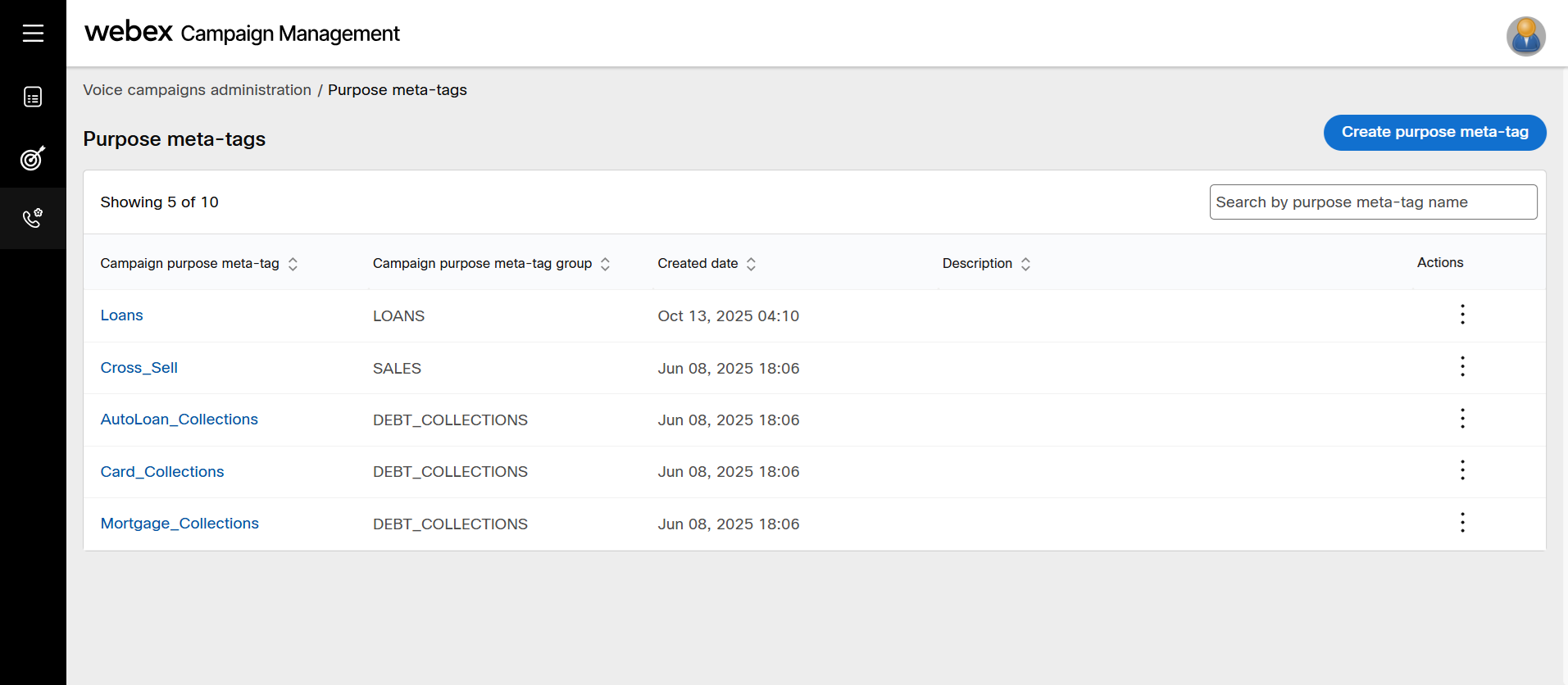
Edit a Purpose meta-tag
Follow the below steps to edit a purpose meta-tag:
- On the Campaign purposes list screen, click the ellipses of the required purpose meta-tag.
- Click Edit and make the required changes.
- Click Update.
Delete a Purpose meta-tag
Follow the below steps to delete a purpose meta-tag:
- From the Campaign purposes List screen, click the ellipses of the required purpose meta-tag.
- Click Delete.
Updated 4 months ago
