Contact modes
You can create different contact modes in Webex Campaign to attribute a particular phone number as a Home or Office numbers.
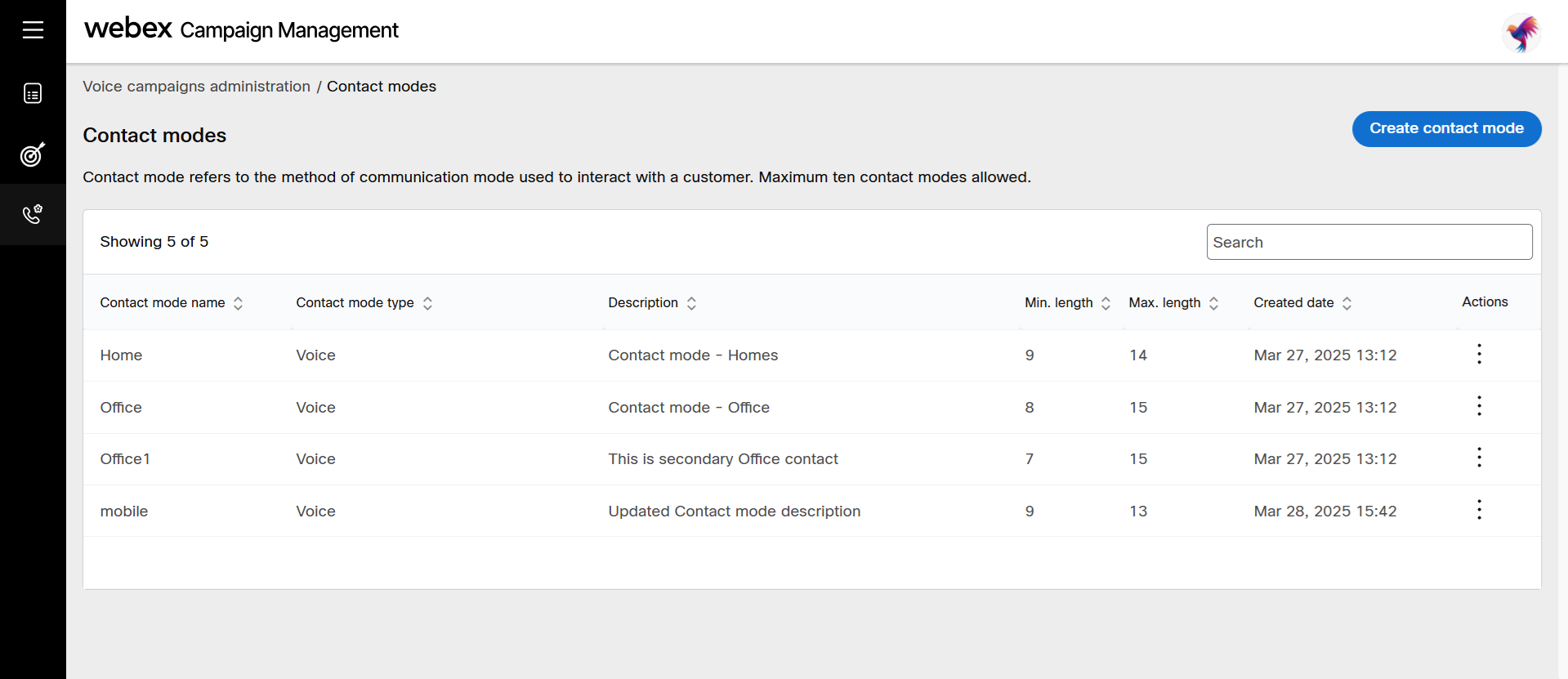
Create contact mode
Follow these steps to create a contact mode:
- Navigate to Voice campaigns administration section and click Contact modes. The screen will display contact modes screen.
- Click Create contact mode and enter details in the following fields:
- Contact mode name: Enter a name for the contact mode such as Home or Office.
- Description: Enter a meaningful description.
- Minimum length: Enter the minimum required length for the phone number.
- Maximum length: Enter the maximum required length for the phone number.
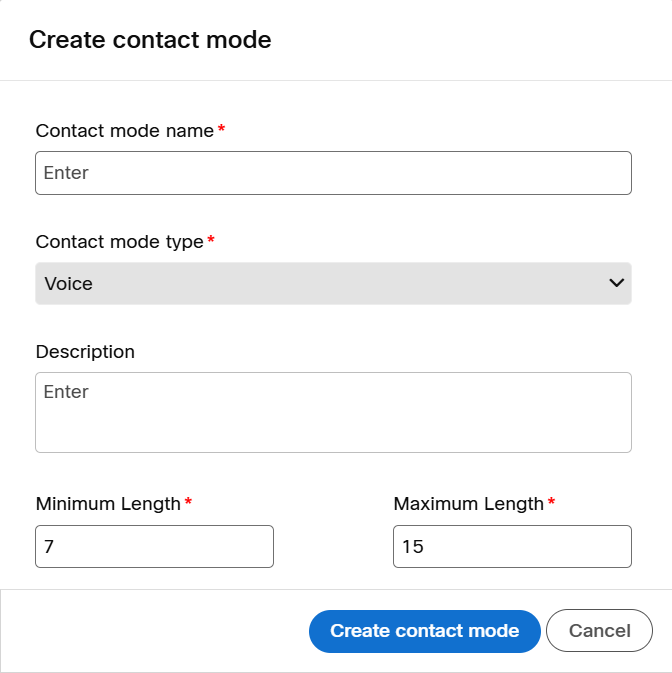
- Click Create contact mode.
Edit contact mode
Follow these steps to edit a contact mode:
- Navigate to Voice campaigns administration section and click Contact modes. The screen will display contact modes screen. Click the ellipses icon of the required contact mode and click Edit.
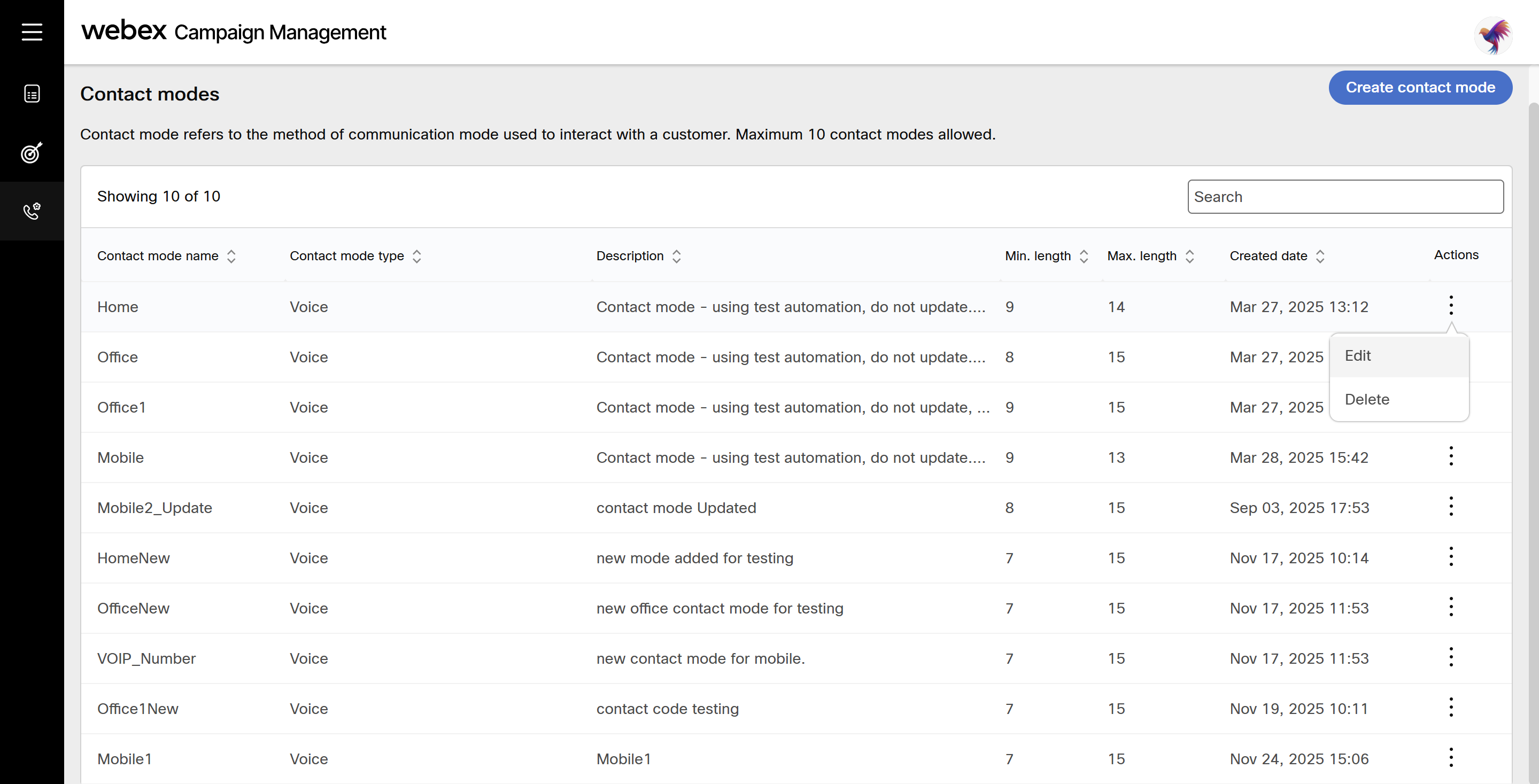
- Make necessary amendments and click Update contact mode.
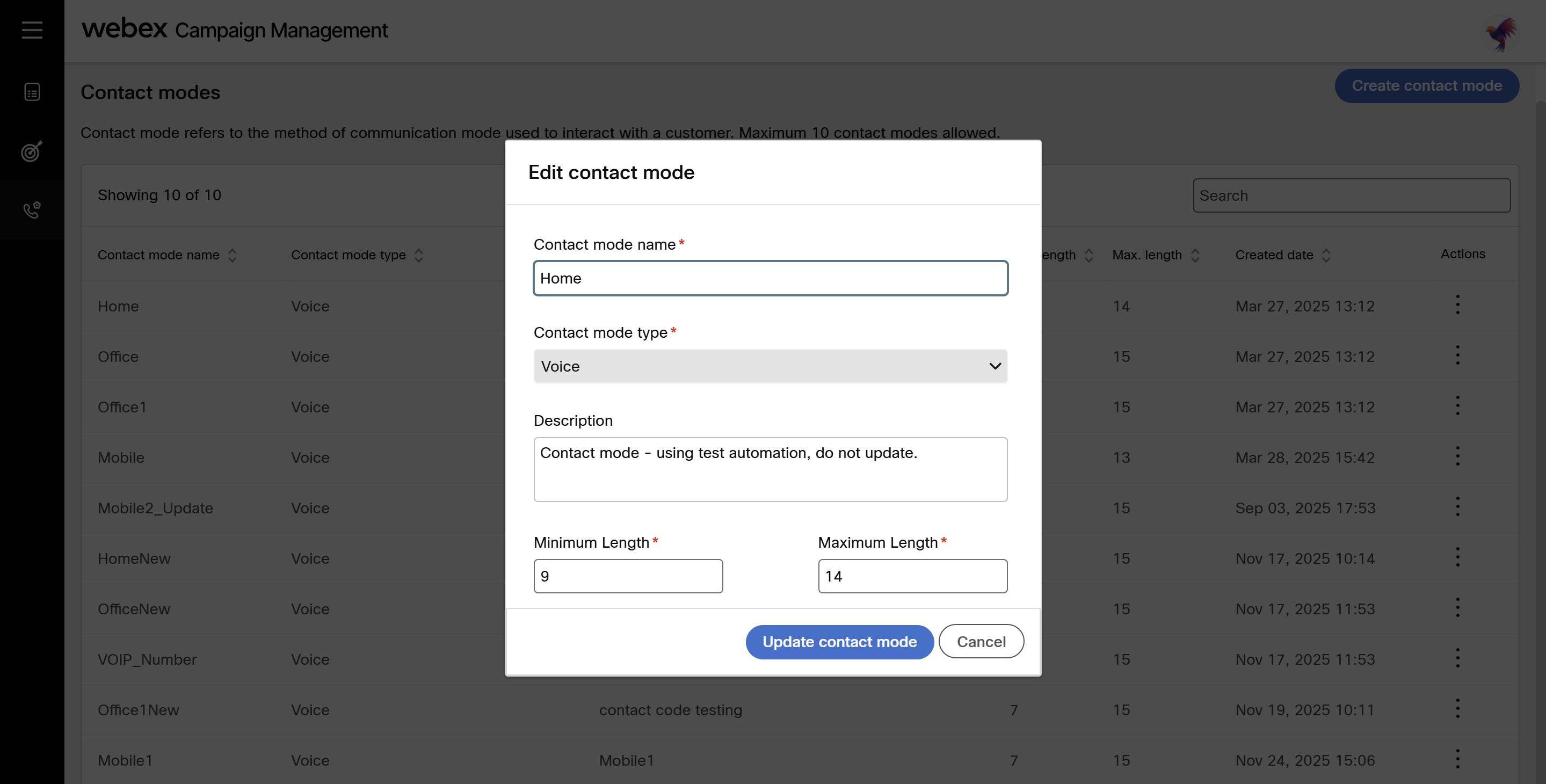
Delete contact mode
Follow these steps to delete a contact mode:
- Navigate to Voice campaigns administration section and click Contact modes. The screen will display contact modes screen. Click the ellipses icon of the required contact mode and click Delete.
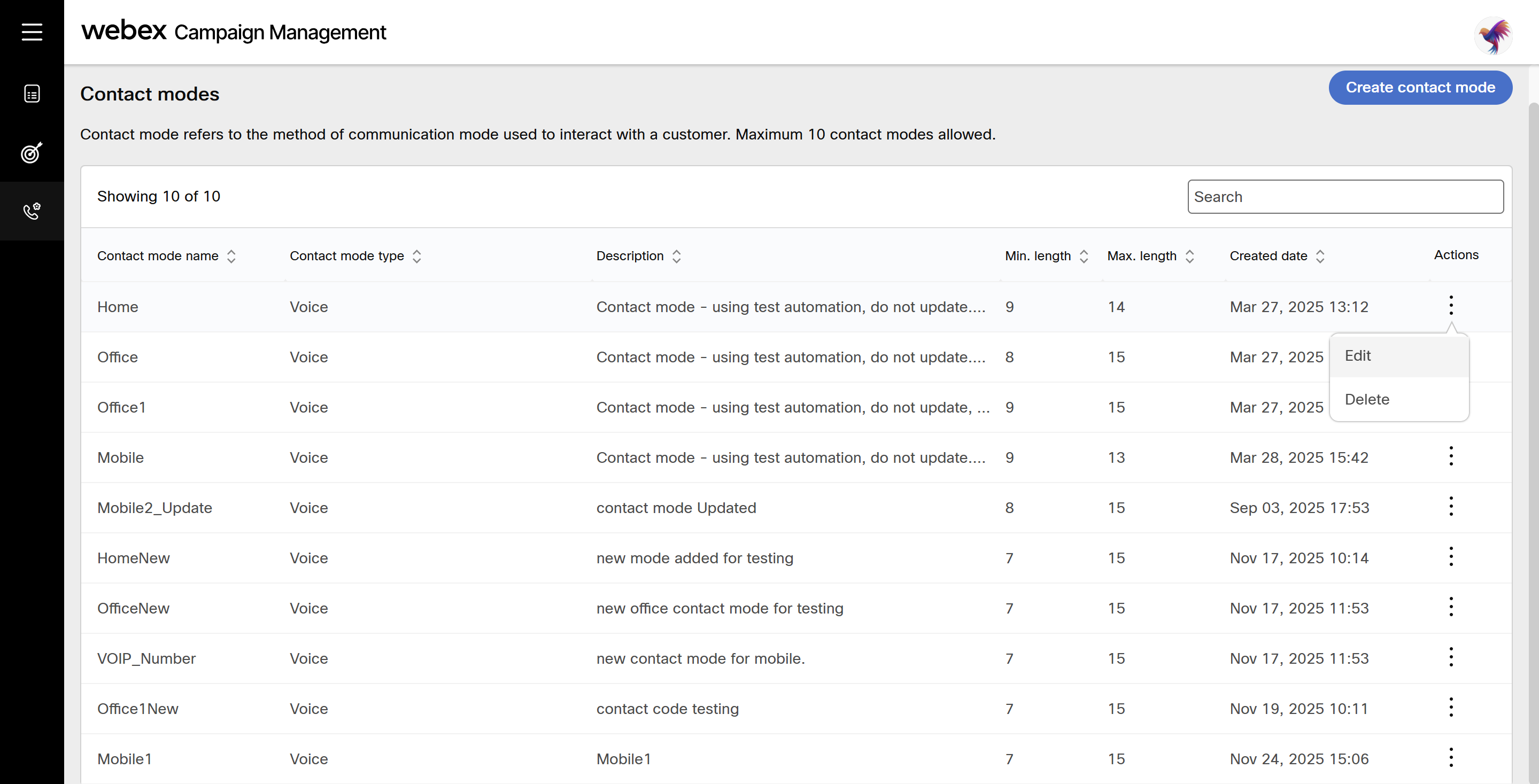
- A confirmation message appears.
You cannot delete a contact mode if it is associated with at least one field mapping.
Updated about 1 month ago
