Contact list source
The source for the contact list can be configured in 2 methods.
- Manual file upload
- SFTP
Manual file upload
If you want to configure the contact list source as Manual file upload, configure the below configuration:
- After selecting the Contact list source node, the right pane will display the sources you can select. Select Manual file upload from the drop-down menu.
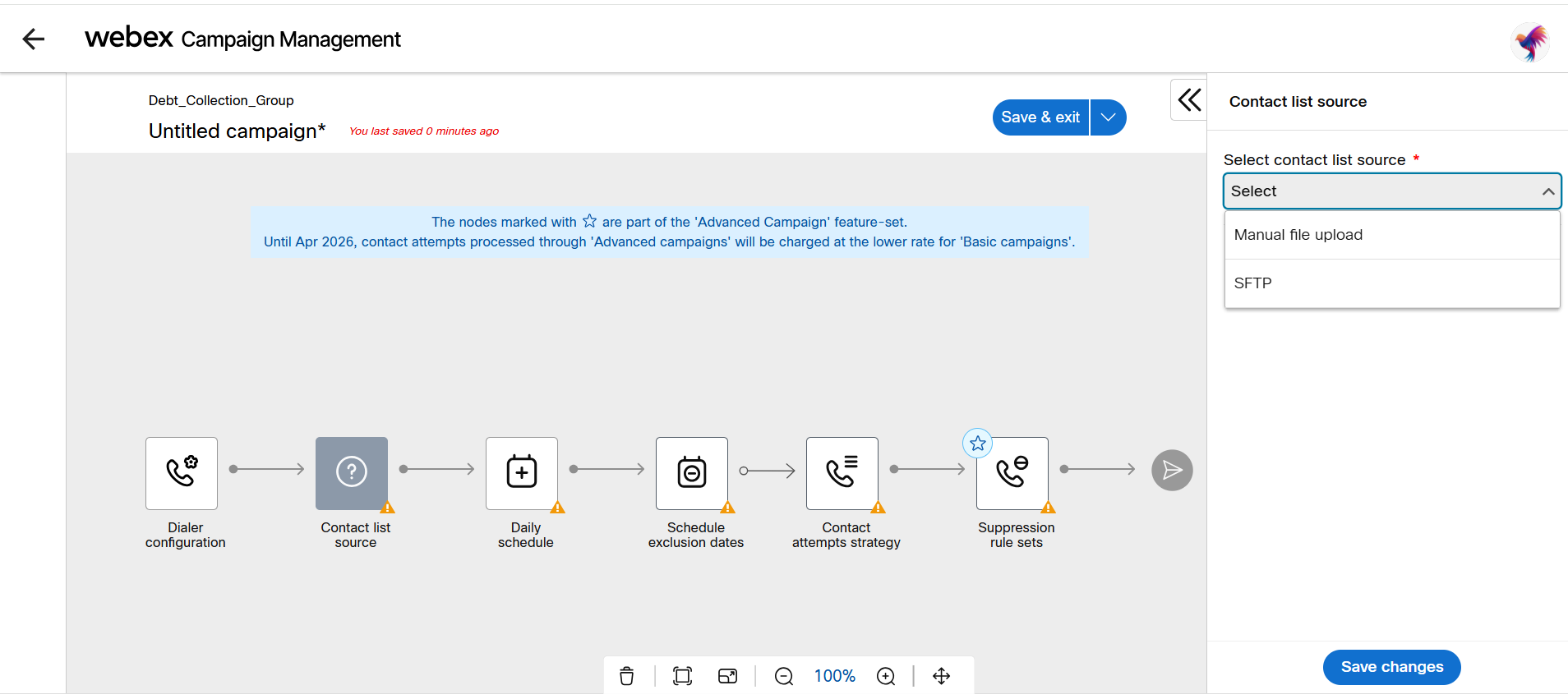
- Select the field mapping from the drop-down.
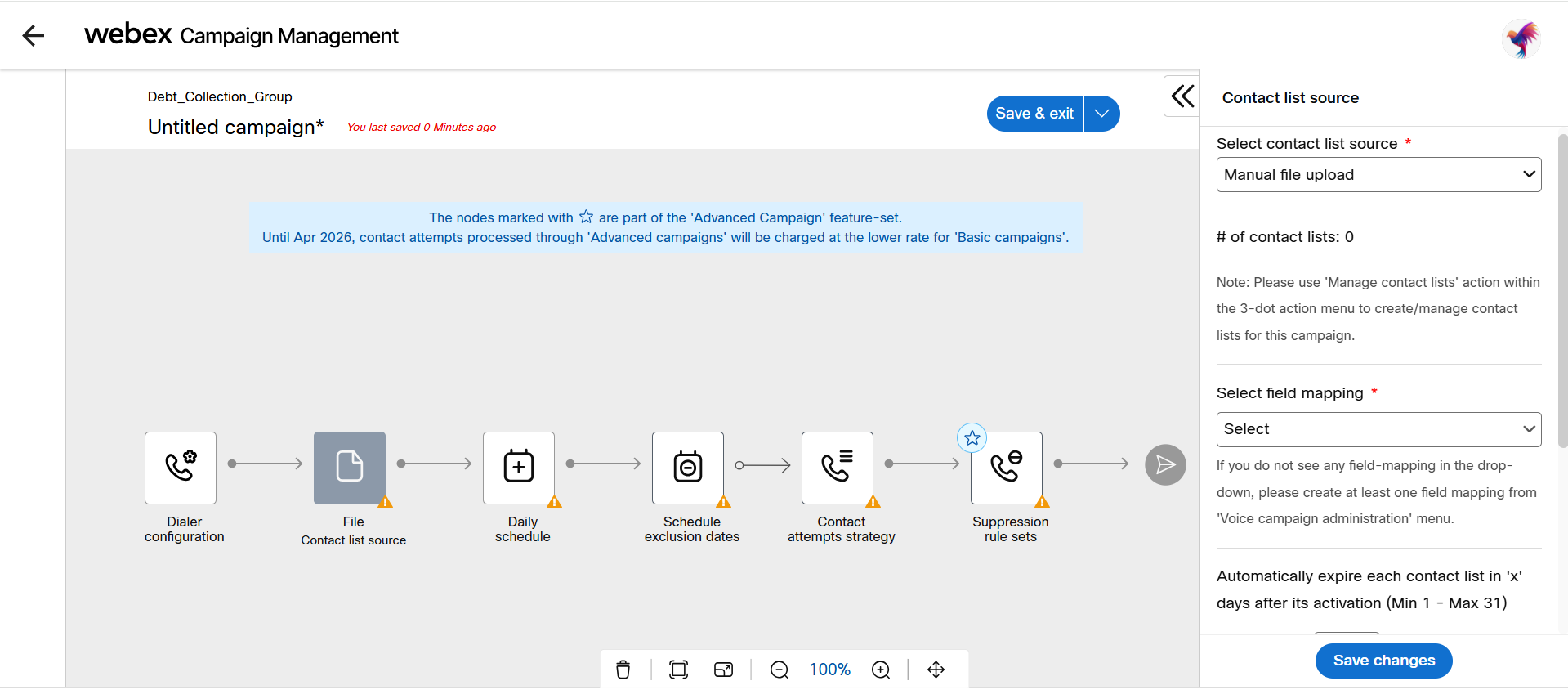
- Configure in how many days the contact list should expire.
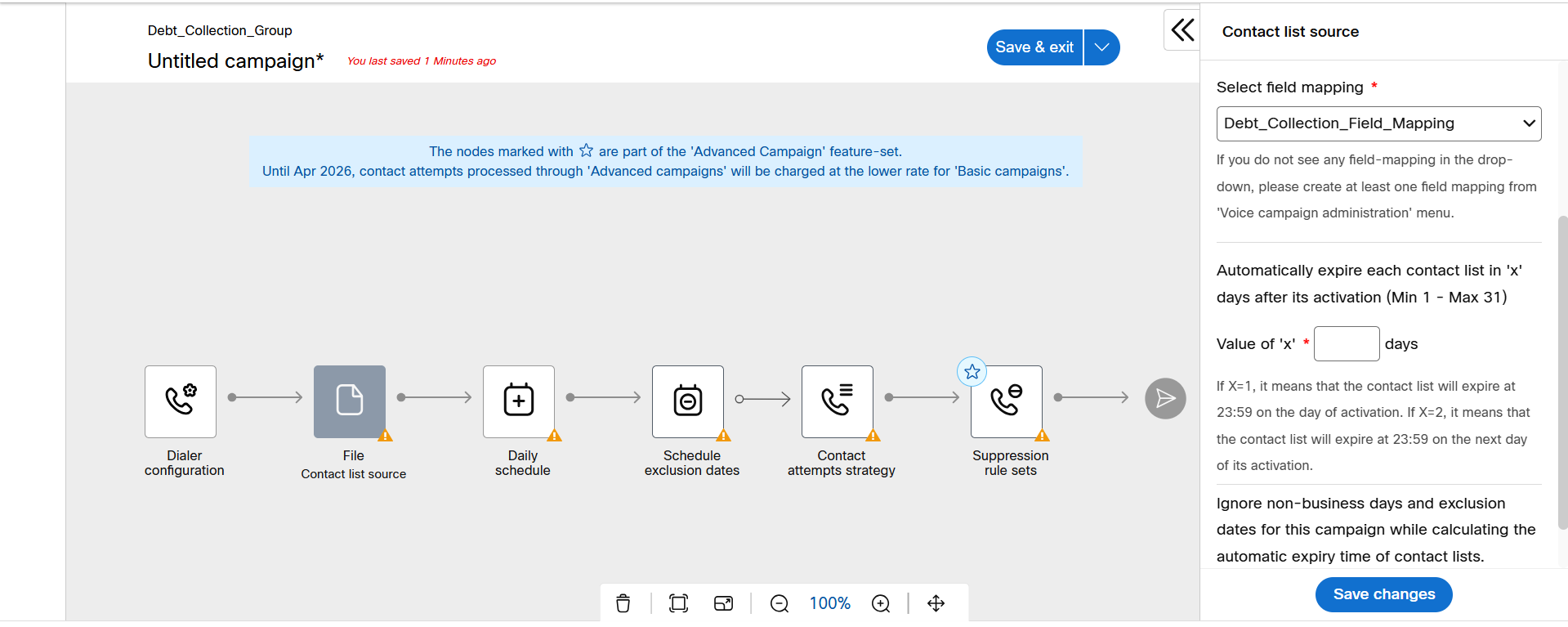
- Enable the option If you want the system to Ignore non-business days and exclusion dates for this campaign while calculating the expiry time of contact list.
- Click Save changes.
After you configure all the nodes and save the campaign and then configure the contact list file using Mange contact list.
SFTP
If you want to configure the contact list source as SFTP, configure the below configuration:
- After selecting the Contact list source node, the right pane will display the sources you can select. Select SFTP from the drop-down menu.
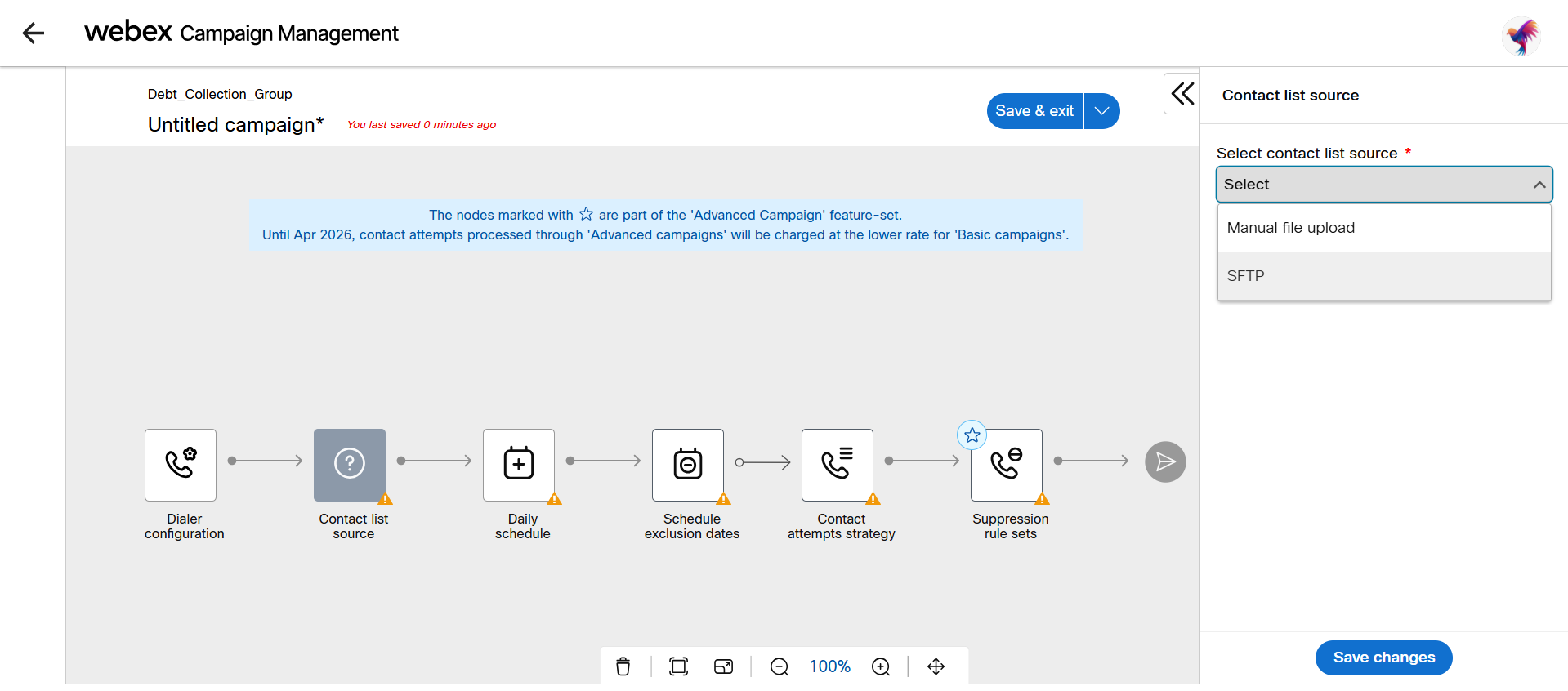
- Select the field mapping that you have previously configured.
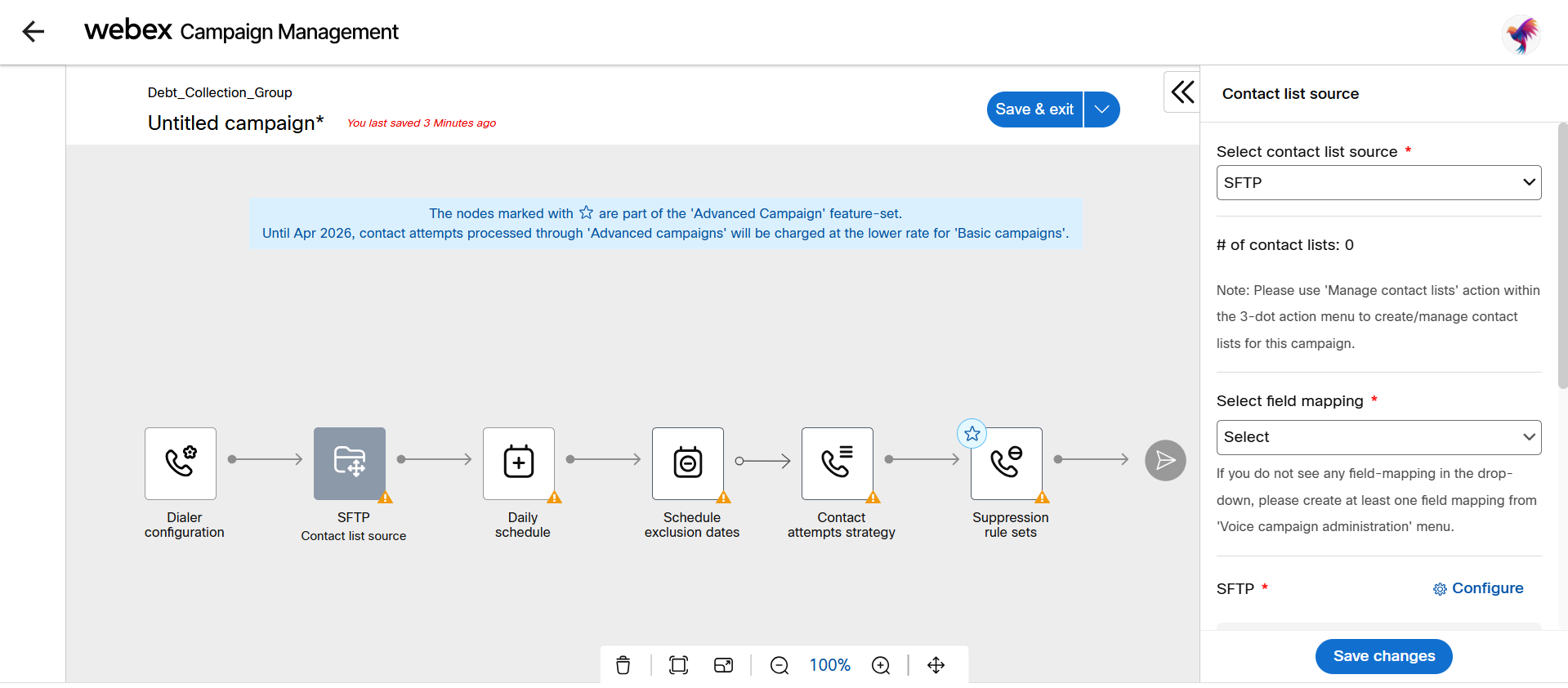
- Click Configure to configure the SFTP details.
- SFTP server: Select the SFTP server from the drop-down.
- File name with path (.txt, .csv only): Enter file name and the path of the input file. The path is needed only if you have sub folders within the home path configured in SFTP configuration. For example, if you are placing the file inside the home path that is configured in SFTP configuration,
/home/inputfile/,then you can entersamplefile\_$(ddMMyyyy).txt.However, if you have subfolder within input file folder, then enter the path as/september/samplefile_$(ddMMyyyy).txt.
We support the following file formats:
| Filename | Format |
|---|---|
| samplefile_20220815.txt | samplefile_$(yyyyMMdd).txt |
| samplefile_15082022.txt | samplefile_$(ddMMyyyy).txt |
| samplefile_081522.txt | samplefile_$(MMddyy).txt |
| samplefile_15-08-22.txt | samplefile_$(dd-MM-yy).txt |
| samplefile_22-15-08.txt | samplefile_$(yy-dd-MM).txt |
.
- Configure In case of an issue with a record. The options are:
- Skip particular record: Select this option to skip the record that has an issue. and continue to proceed with the remaining records.:
- Skip the file once the threshold is reached: Select this option and enter a threshold to skip the file if the threshold is reached. You can enter the threshold value in absolute records or in the percentage of the records in the file. The options are:
- Threshold: Select the Absolute or Percentage.
- Value: Enter the value for the selected threshold.
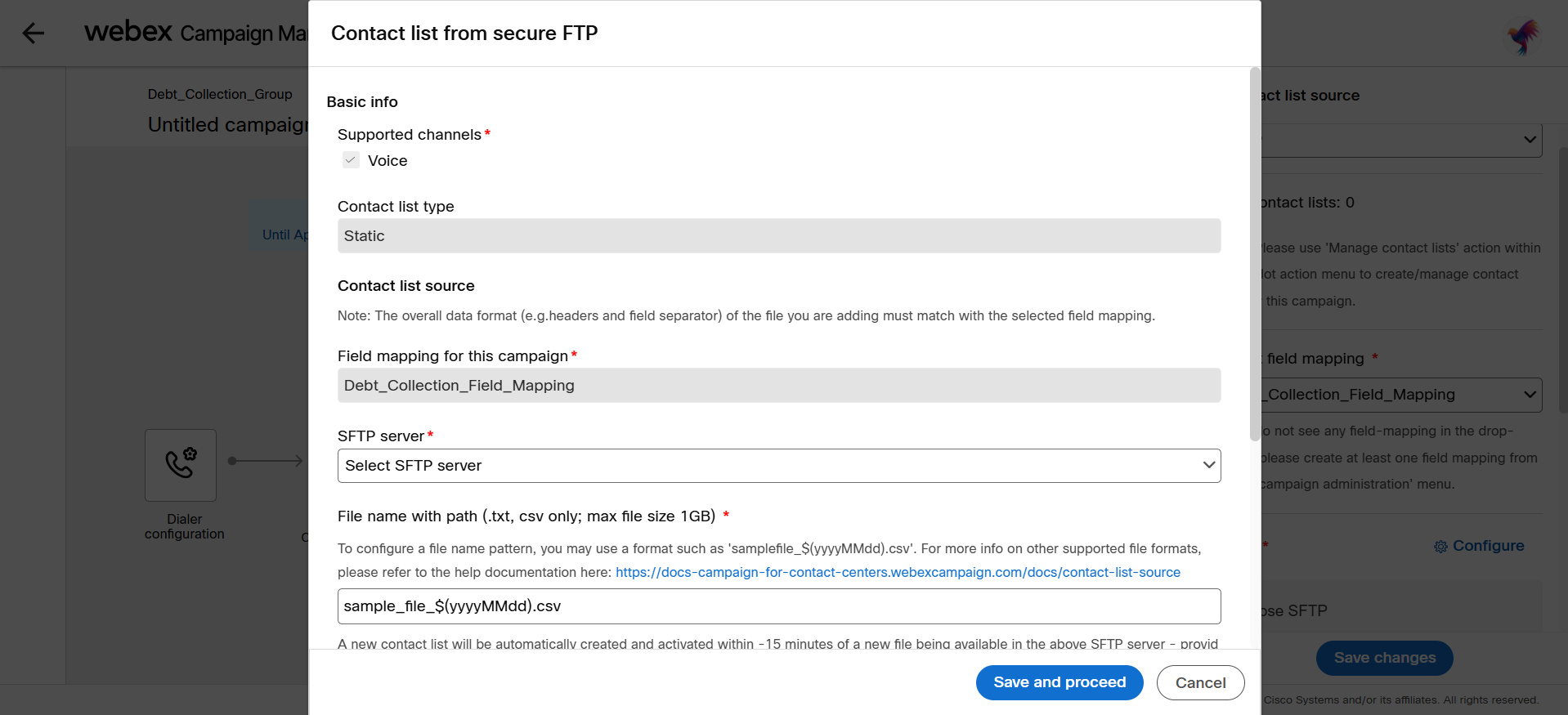
- Click Save and proceed.
- Enable the option If you want the system to Ignore non-business days and exclusion dates for this campaign while calculating the expiry time of contact list.
- Click Save changes.
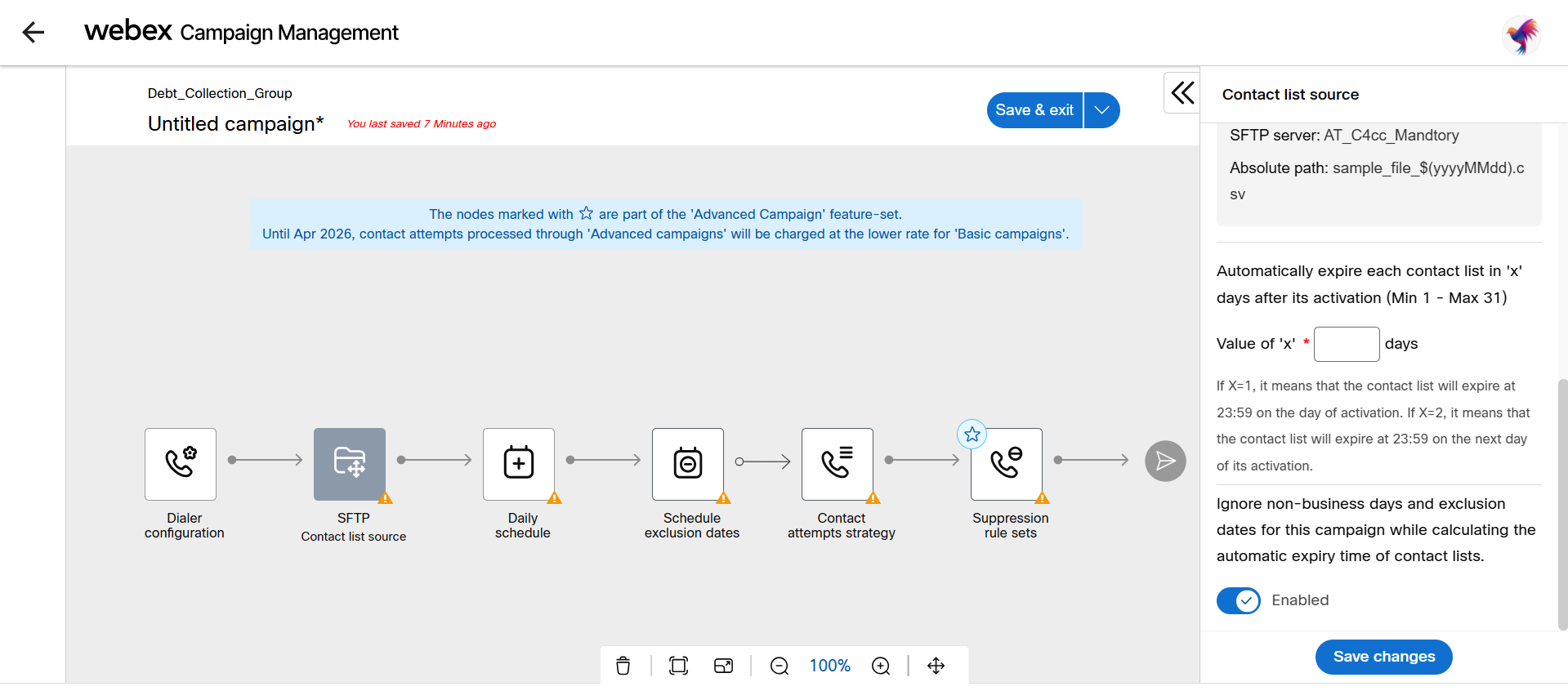
After a file is uploaded using SFTP, a unique number is suffixed to the file name.
Updated 3 months ago
