Contact selection filters
Define contact selection filter for fresh contacts
This is an optional node. If you are using an SFTP to upload a contact list, then the contacts of the new file will be appended to the existing contact list. In such cases, you can apply filters to fetch fresh records from the contact list. If you do not use this node, then the system will continue to pick up the contacts in a sequential order (First In - First Out).
When you create a filter, it can be saved for reuse in subsequent campaigns
Follow these steps to configure contact selection filter for fresh contacts:
- Click the ellipses icon on the Additional contact list options node.
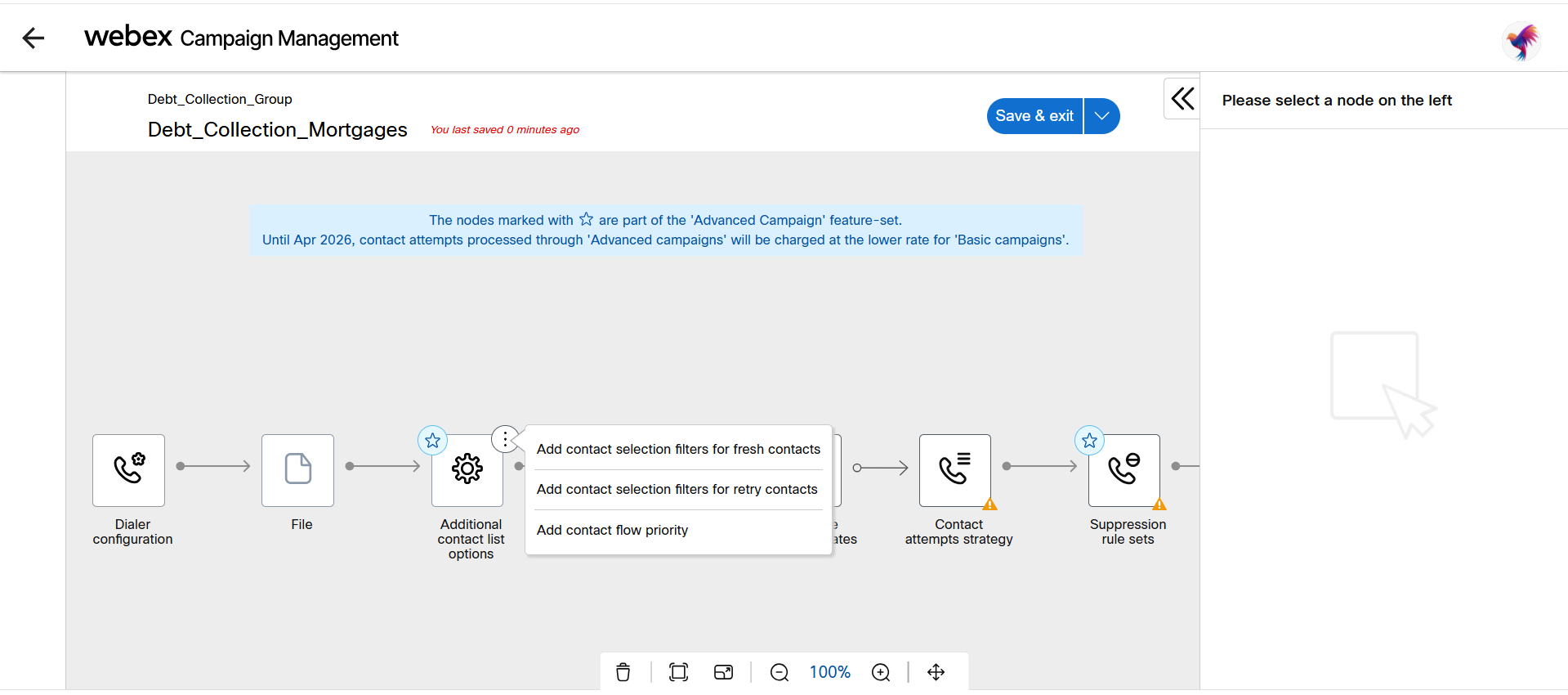
- Click Add contact selection filters for fresh contacts. Select the node.
The right pane will display the option to configure.
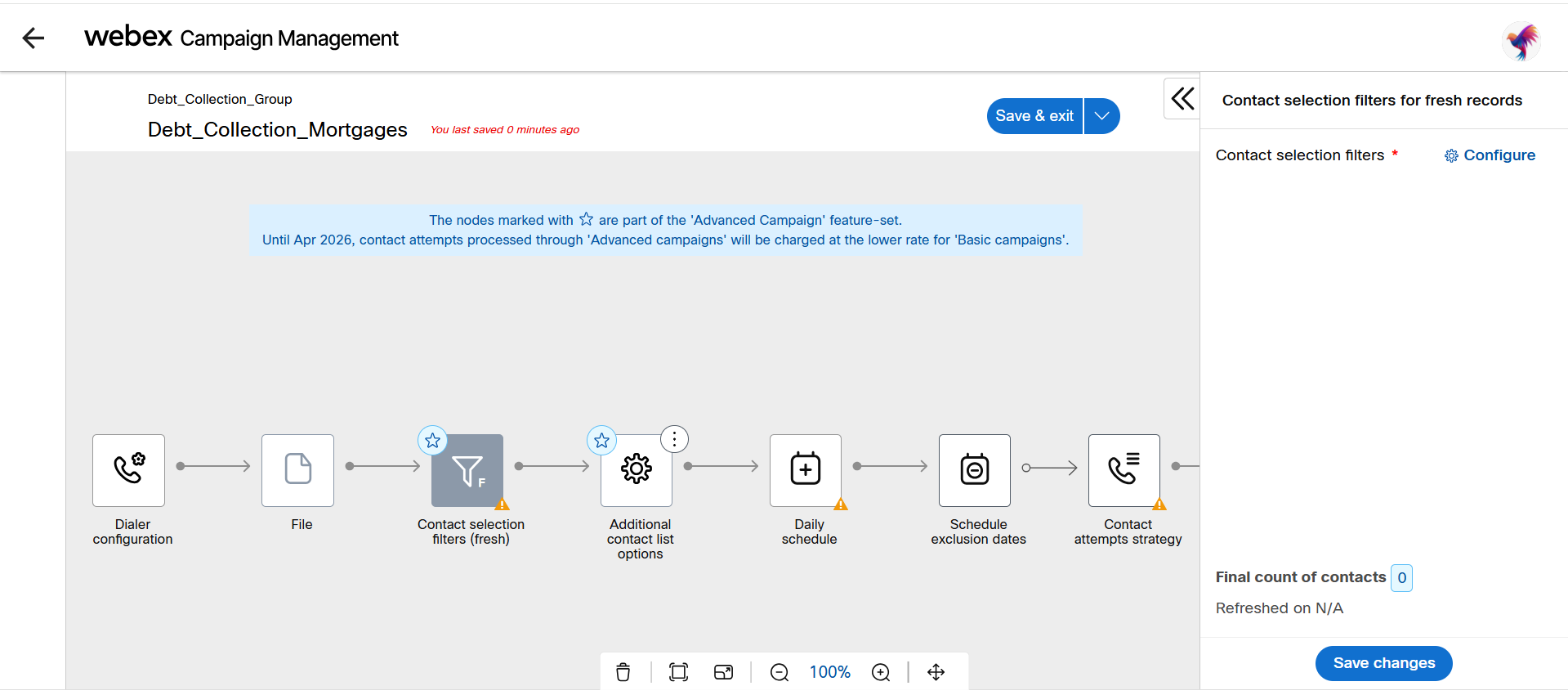
- Click Configure. The Contact selection filters for fresh records appear.
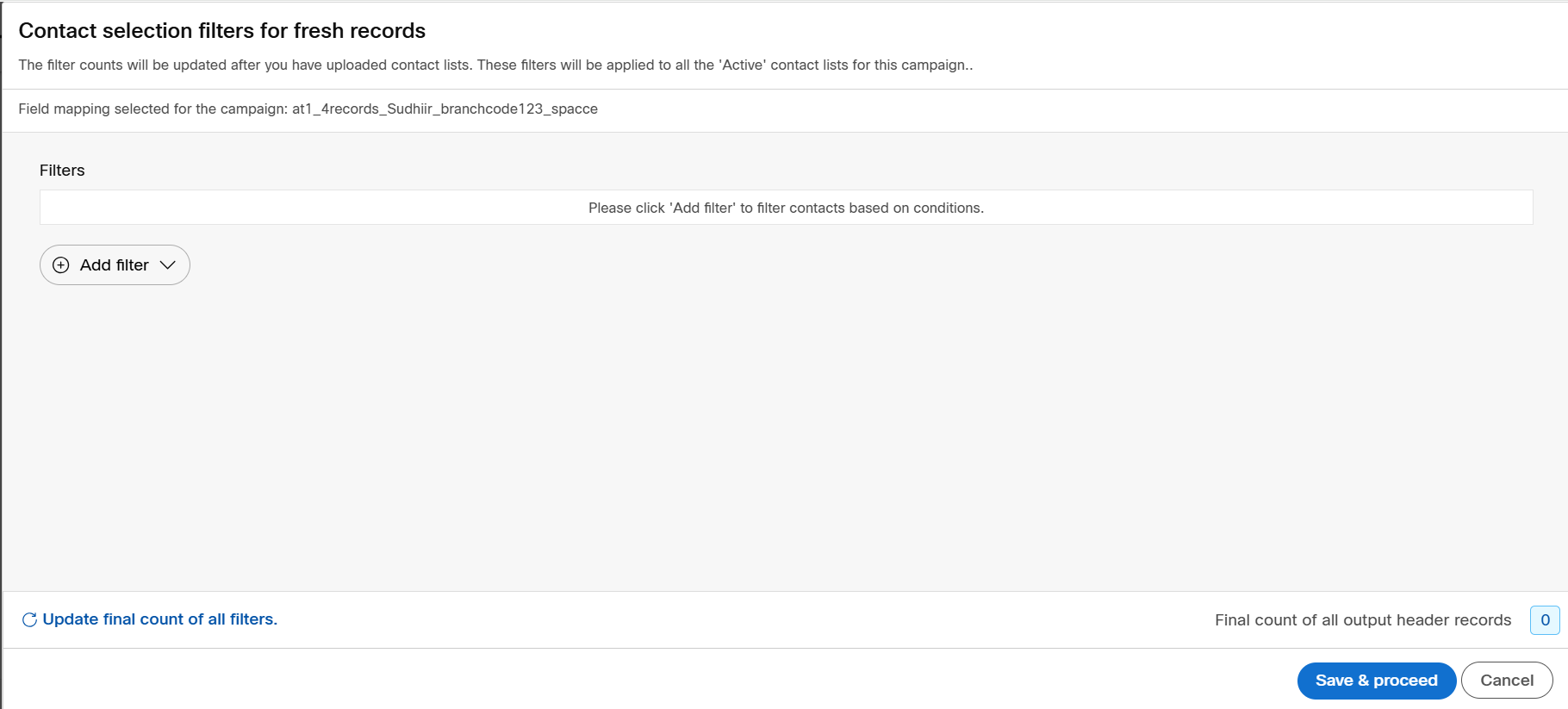
-
Click Add filter and select one of the below options.
- New: Use this option to create new filter.
- From existing filter template: Use this option to select an existing filter.
-
Click New to create a new filter.
-
Filter name: Enter a name for the filter.
-
Filter conditions: Select an attribute and operator from respective drop downs and enter the value.
-
Add condition: Click Add condition to add more conditions.
-
Apply value between conditions: Apply appropriate condition between values.
-
Add filter: Click Add filter to add more filters.
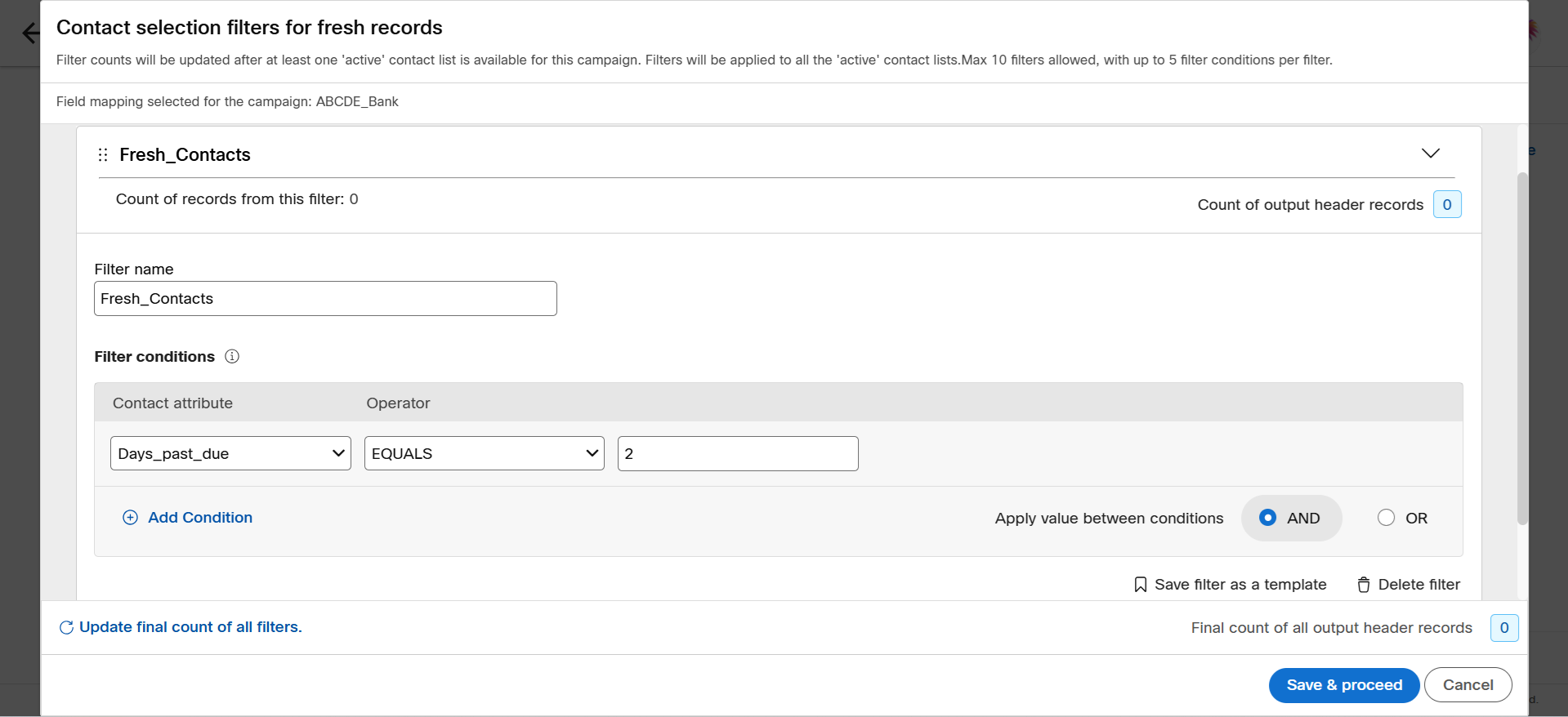
-
-
Click Save & proceed. The right pane will display the filter details. The count will be updated once the contact list is configured.
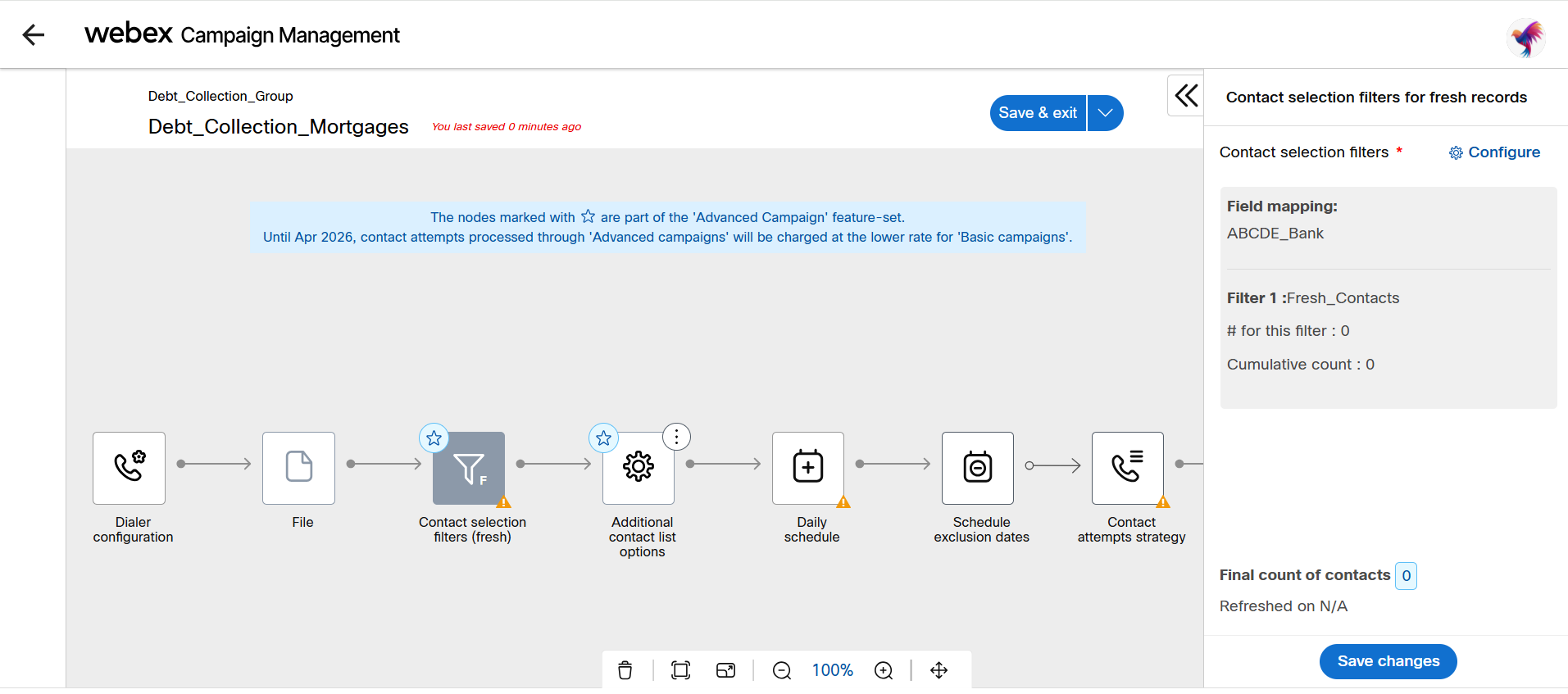
-
Click Save changes.
Define contact selection filter for retry records
This node is optional. The retry records are the contacts that were dialed once by the system. You can apply filters on the headers. It will have some additional system attributes such as Contact List ID, Last business outcome (wrap-up code), and Last telephony outcome. Based on the previous outcome the contacts can be filtered and passed on to dialer again.
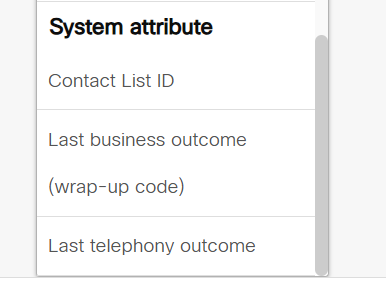
Follow these steps to configure contact selection filter for retry contacts:
- Click the ellipses icon on the Additional contact list options node.
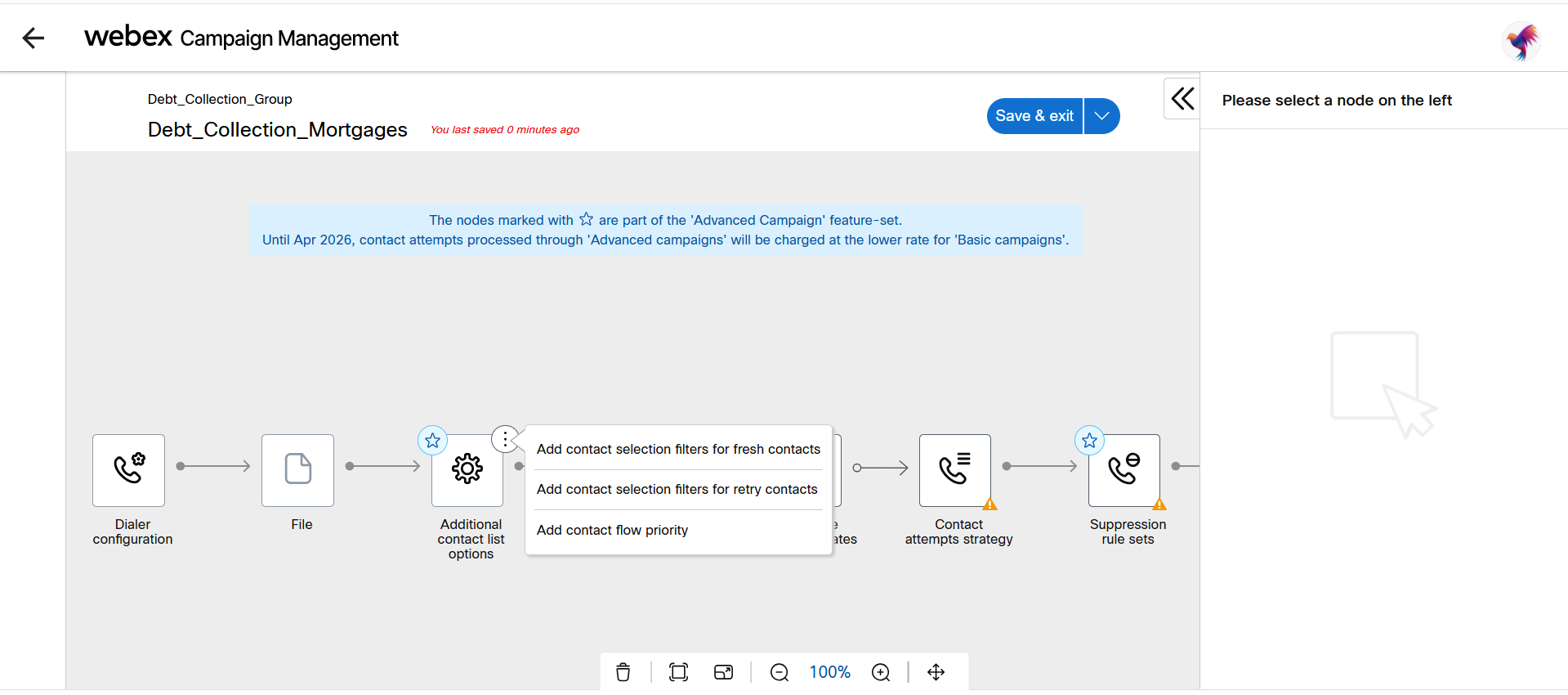
- Click Add contact selection filters for retry contacts. Select the node.
The right pane will display the option to configure.
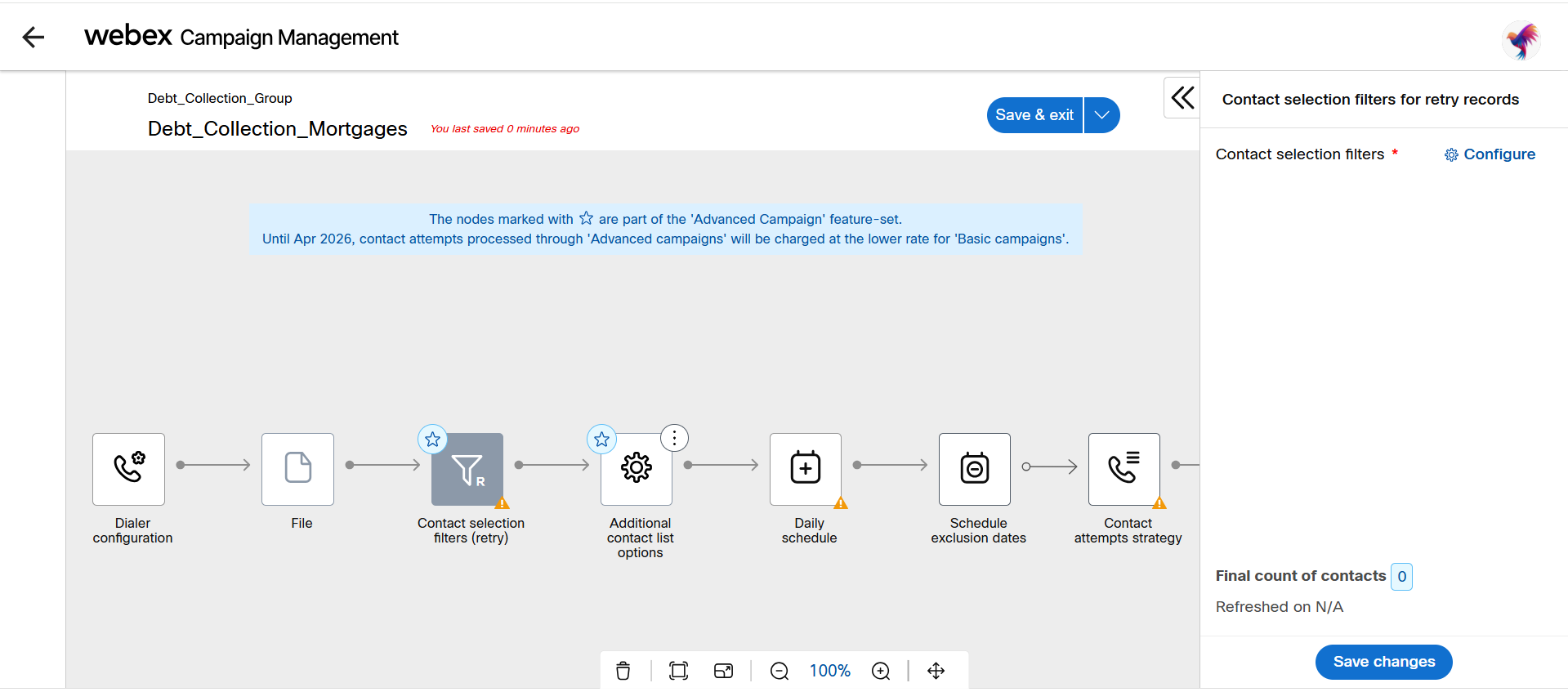
- Click Configure. The Contact selection filters for retry records appear.
- Create filter and build conditions from the respective drop downs. This is same as explained in the above section.
- After you build the conditions, click Save & proceed. The right pane will display the filter details.
- Click Save changes.
Updated 3 months ago
