Telephony outcome settings
Telephony outcome settings refer to the configurations that help define and track the results of calls. These options are configured in the dialer. Webex campaign will receive these outcomes from the dialer. They allow businesses to categorize and record the outcome of each call made to a customer. You can edit the outcome to suit your business use case. For example, if the dialer records the outcome as Busy and Close contact - Yes (do not attempt to call again) can be overwritten in Webex campaign to Close contact - No (make an attempt to call again).
The telephony outcomes are defined in the Control Hub application.
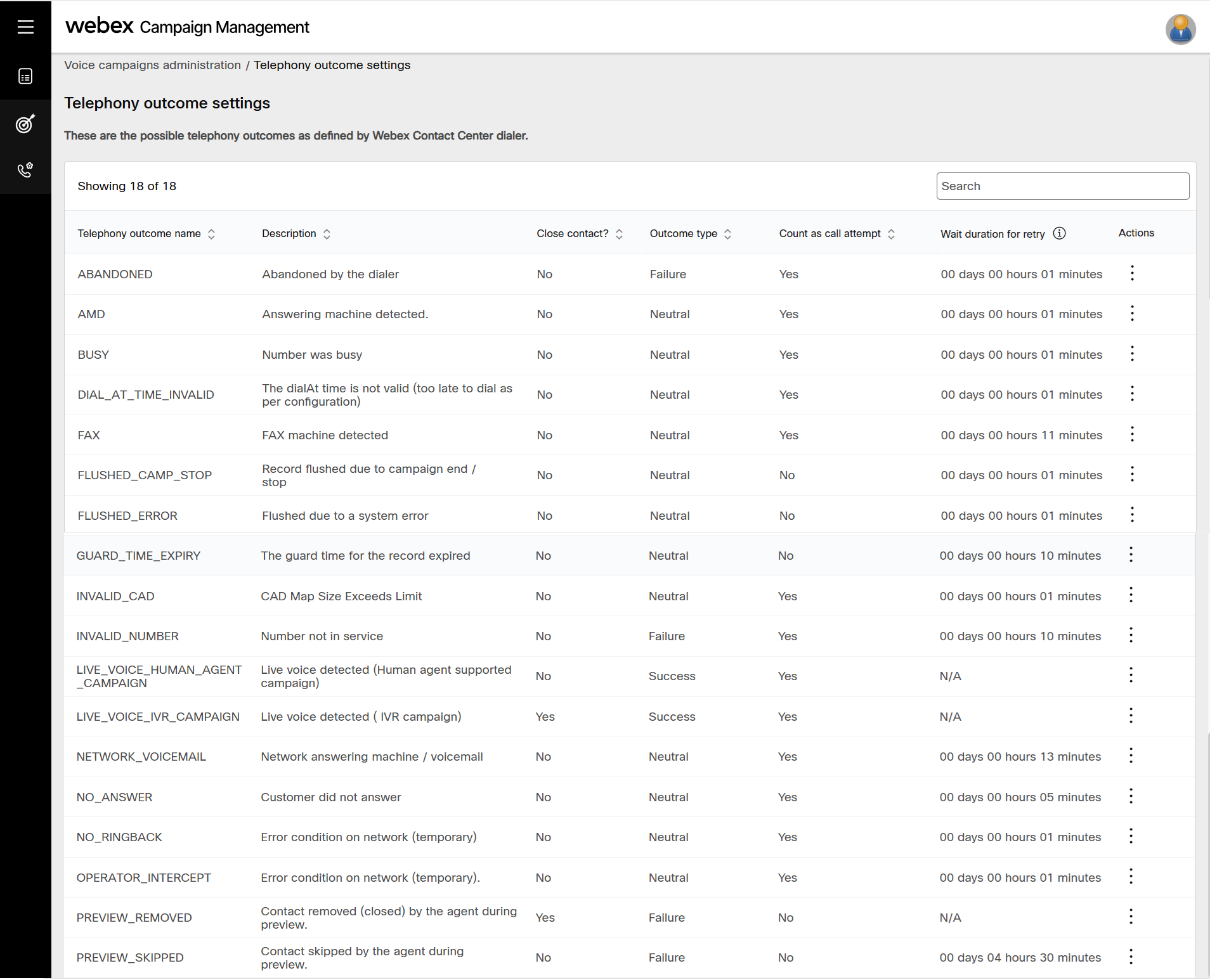
Follow these steps to edit a telephone outcome settings:
- To edit a telephony outcome settings, click the ellipses icon of the required outcome and click edit. The Telephone outcome and Description cannot be edited.
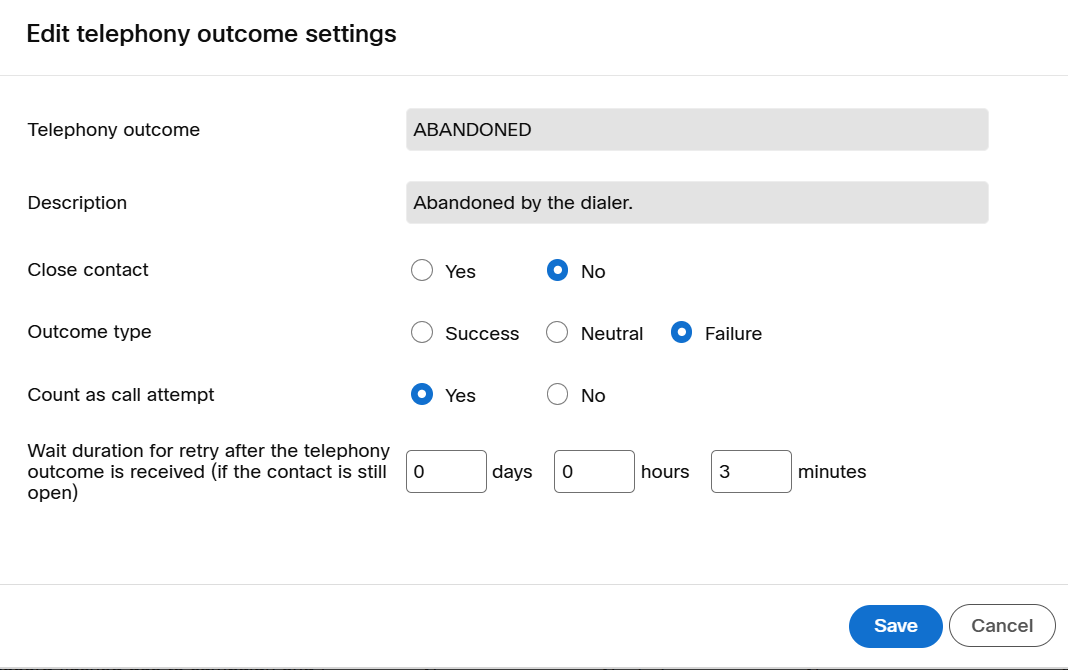
- Make the necessary amendments as needed and click Save.
The maximum allowed values are: 99 days or 23 hours or and 59 minutes.
Updated 3 months ago
