Pre-configured reports
The Pre-configured reports tab displays detailed, structured information on data pulled dynamically from configured sources. You can access all campaign-level data, track a campaign's progress, and make real-time decisions based on this data. The campaign efficiency can be measured by studying the variation of the actual messages being delivered through each channel with the targeted messages to be pushed.
The reports always display the system timezone (which will not necessarily match with the tenant timezone). System timezone automatically adjusts according to daylight savings time (if daylight saving time is applicable in your region).
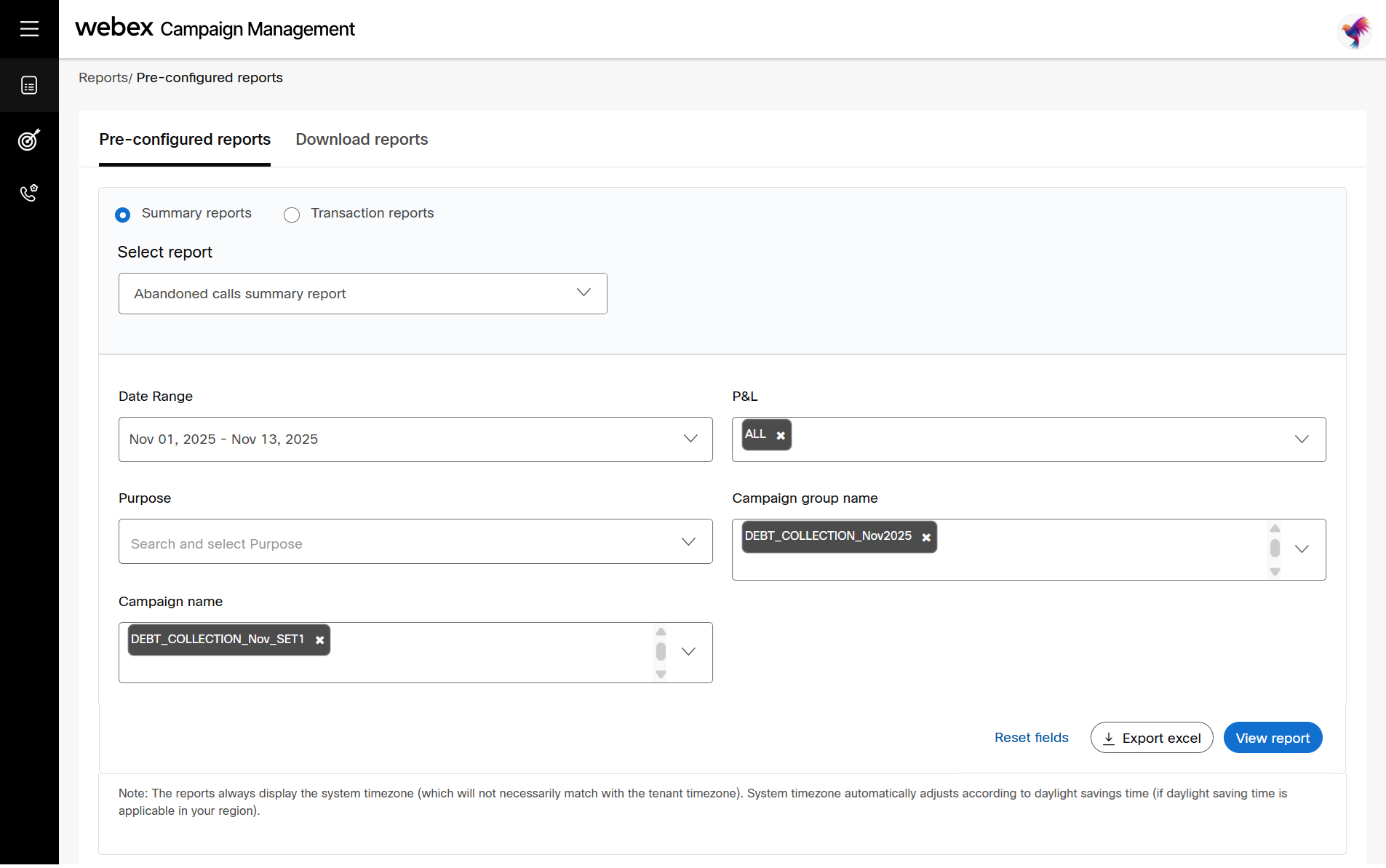
You can use filters like Date Range, P&L, Purpose, Campaign group name, and Campaign name to generate the report. The available filters may vary depending on the selected report. The generated reports will be available here for 90 days.
The data for Transactional reports will be available in future release.
After viewing the report you can export the report to excel format which will be downloaded immediately.
There are 2 tabs available for reports.
- Pre-configured reports
- Download reports
Updated 3 months ago
