Contact attempts strategy
In Contact Center, a Contact attempts strategy is a plan that defines how, when, and through which channels a system should attempt to reach a contact. This strategy includes setting the priority of contact modes—such as Mobile number, Office number, Home number—and determining the number and timing of contact attempts. These rules can be customized based on country or state specific regulations governing communication frequency, time-of-day restrictions, and opt-in/opt-out requirements.
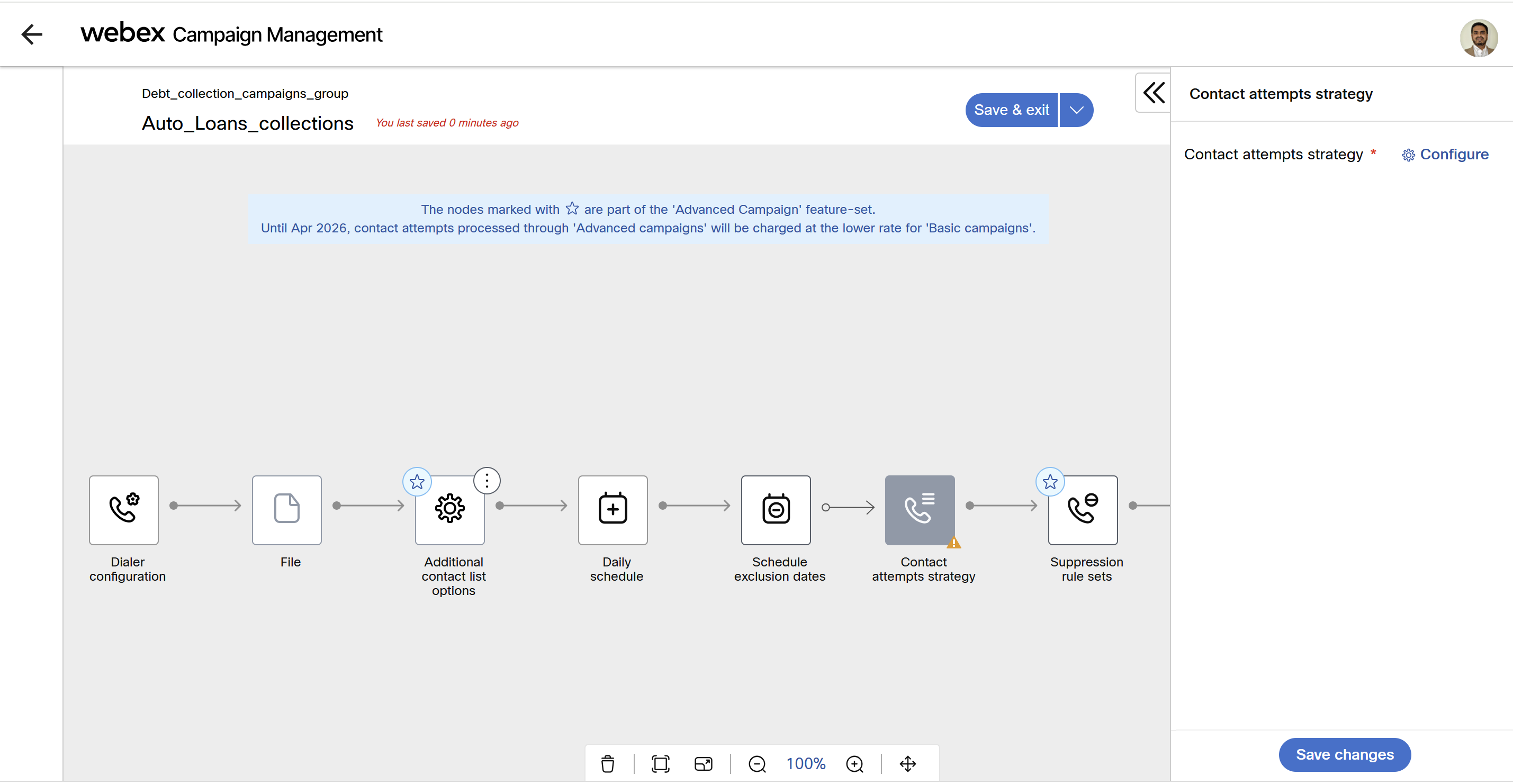
Follow these steps to define the Contacts attempt strategy:
- Select the Contact attempt strategy node, the right pane will display the option to configure.
- Configure the below options:
Step 1: Select 'Calloutcome sets'
Select the Telephony outcome and wrap-up code sets from the respective drop-downs to determine how retry attempts should be handled. To create Wrap-up code sets and Telephone outcome sets refer to respective sections.
Step 2: Configure 'Contact mode priority'
The contact modes are prepopulated based on the selected field mapping. You can add more contact modes by clicking Add contact mode. You can change the priority by dragging the six dotted icon and drop above the other mode. To remove a contact mode click the respective "-" icon.
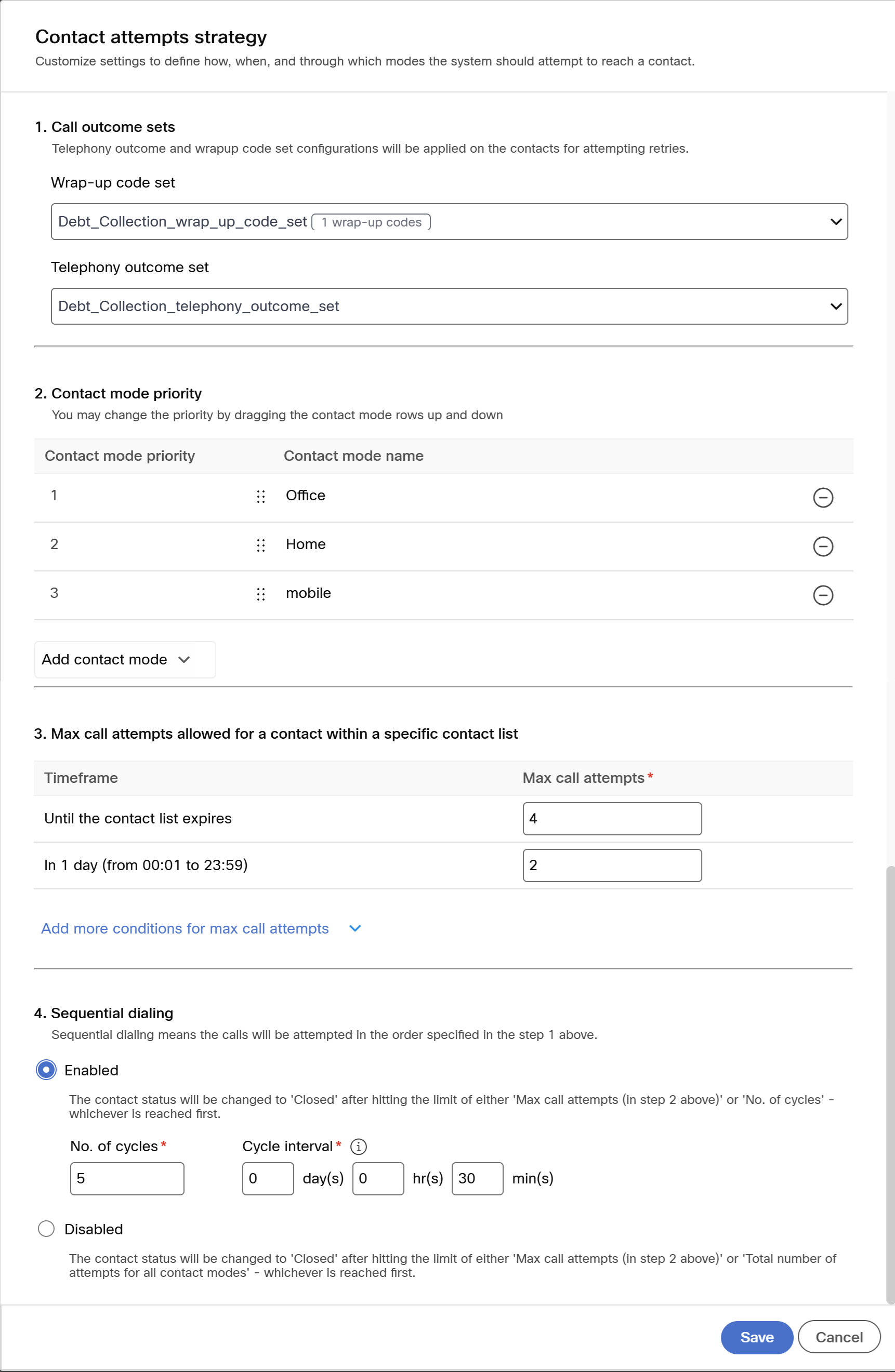
Step 3: Configure 'Max attempts allowed for a contact within a specific contact list'
You can configure the maximum attempts allow for a contact during a specific timeframe. You can configure one or more parameters. For example, how many times a contact can be called in 24 hrs or in a week. The parameters are:
- Until the contact list expires
- In one day (from 00:01 to 23:59)
- In last 24 hours
- In last 7 consecutive days
- In last 15 consecutive days
- In last 30 consecutive days
Step 4: Configure 'Sequential dialing'
If you enable sequential dialing, the contact status will be changed to 'Closed' after hitting the limit of either 'Max call attempts (in step 2 above)' or 'No. of cycles' - whichever is reached first.
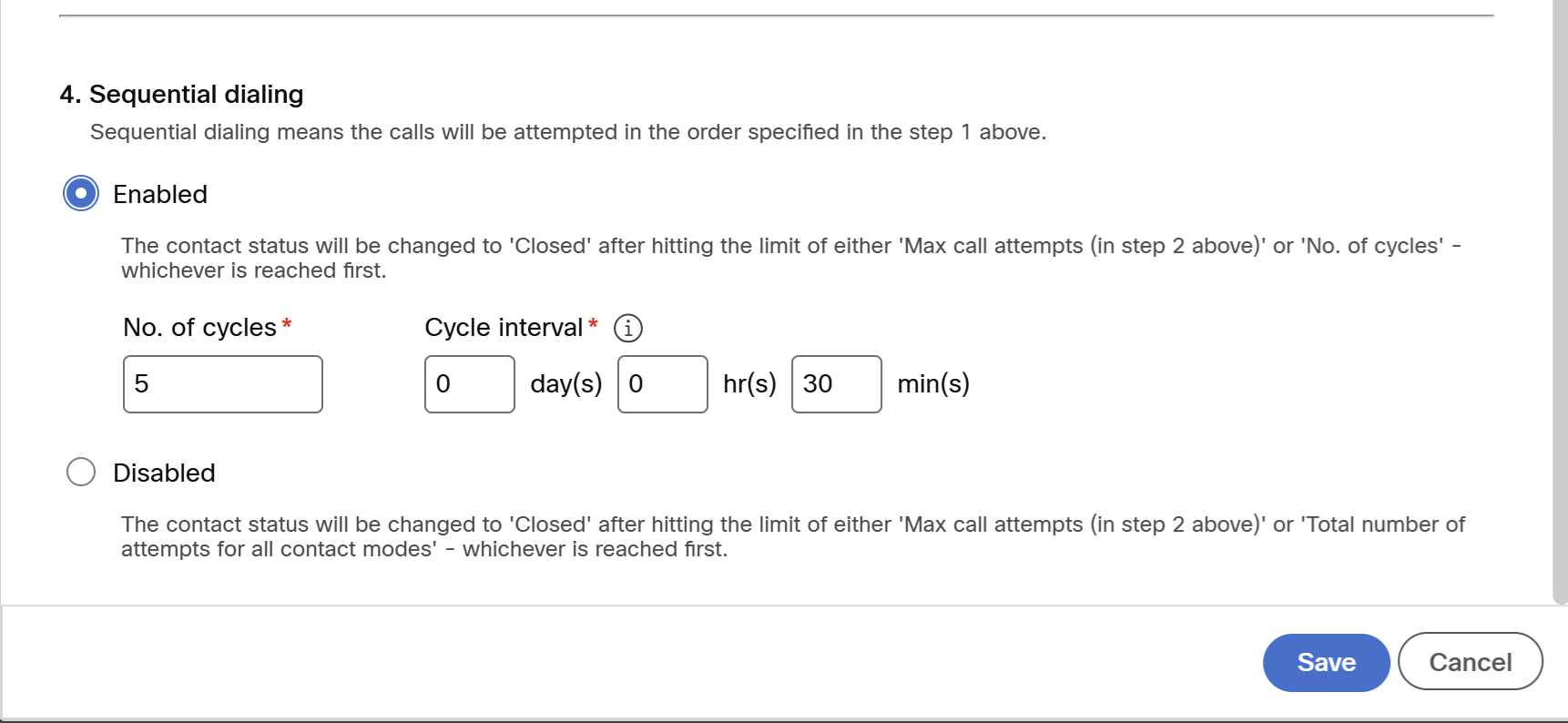
Options when Sequential dialing is enabled
If you disable sequential dialing, the contact status will be changed to 'Closed' after hitting the limit of either 'Max call attempts (in step 2 above)' or 'Total number of attempts for all contact modes' - whichever is reached first.
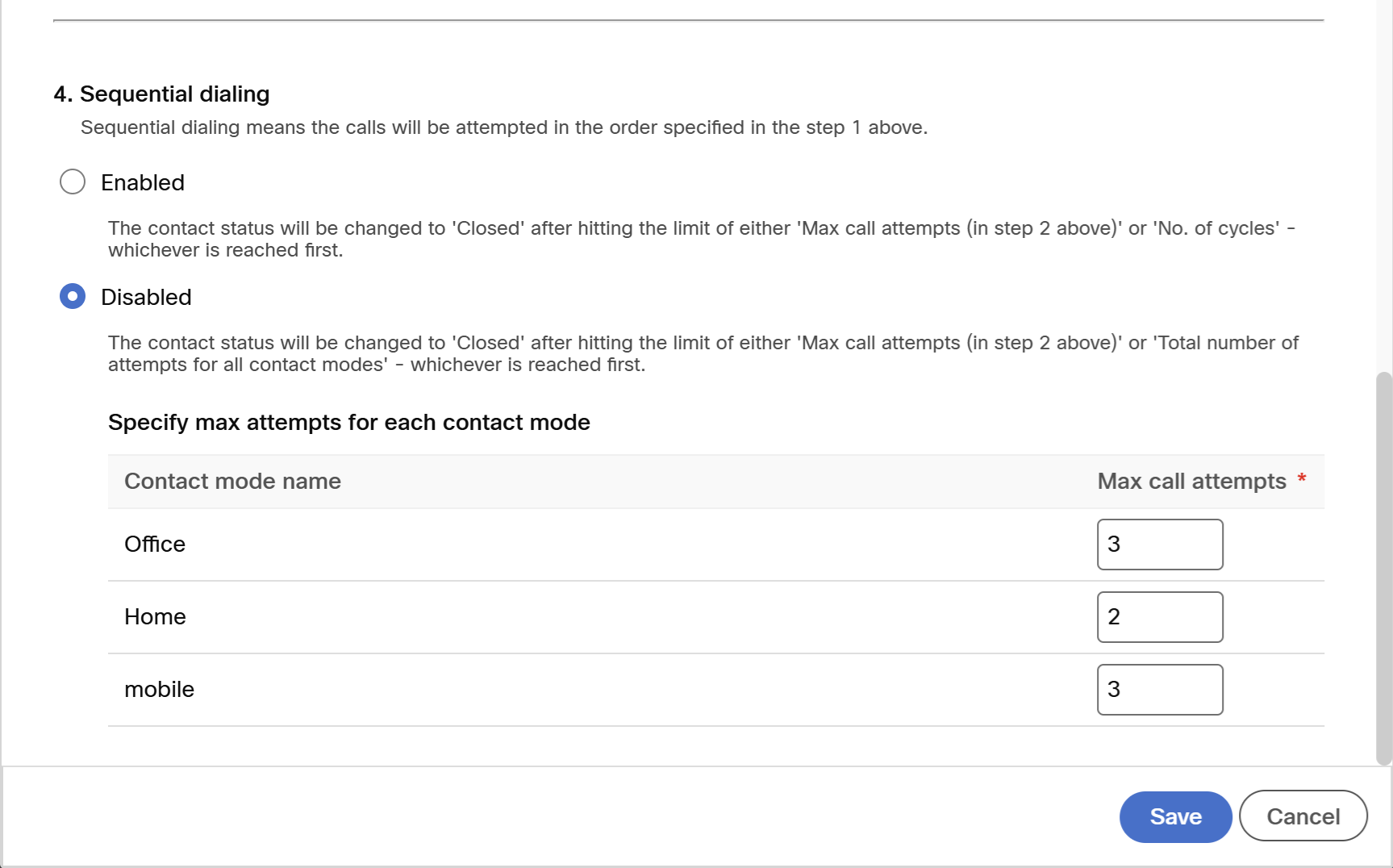
Options when Sequential dialing is disabled
- Click Save changes.
Updated about 2 months ago
