Contact flow priority
This is an optional node. The contact flow priority feature allows you to configure how you want to contact customers such as newly added contacts or based on attributes. For example, If the contact list is uploaded on a daily basis you can choose to give priority for newly added contact, contacts that have been attempted at least once, or apply a condition on the attributes.
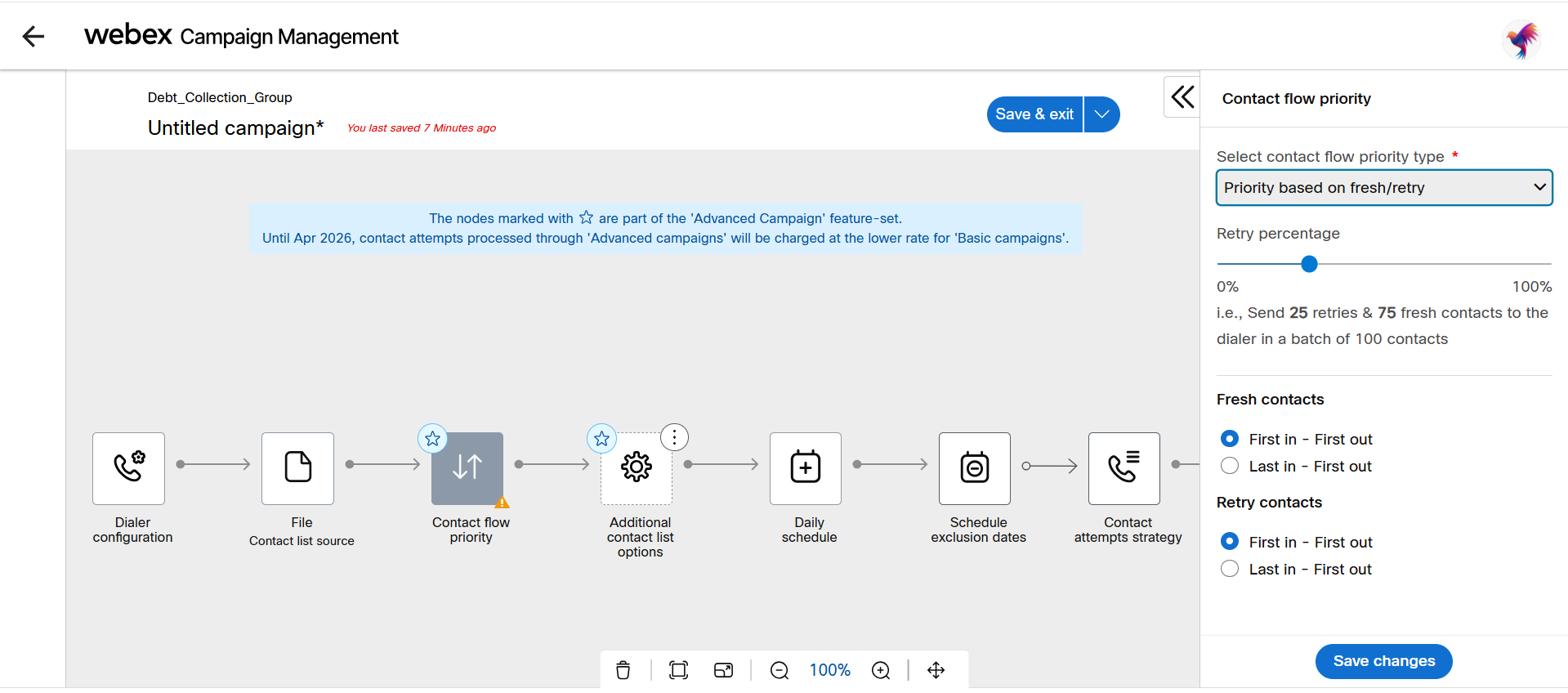
Follow these steps to configure contact flow priority:
- Click the ellipses icon on the Additional contact list options node.
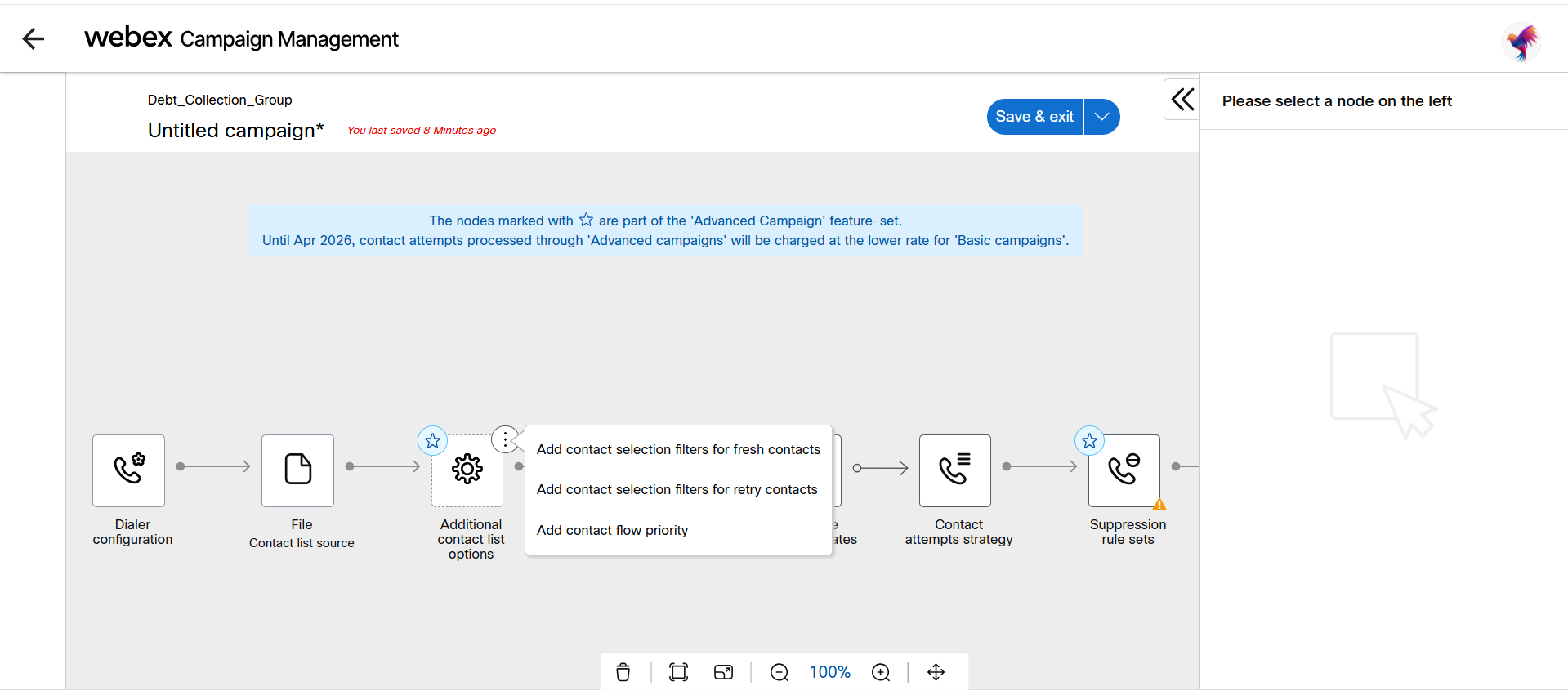
- Click Add contact flow priority . A new node will appear on the canvas. After you select this new node, you can configure it on the right pane.
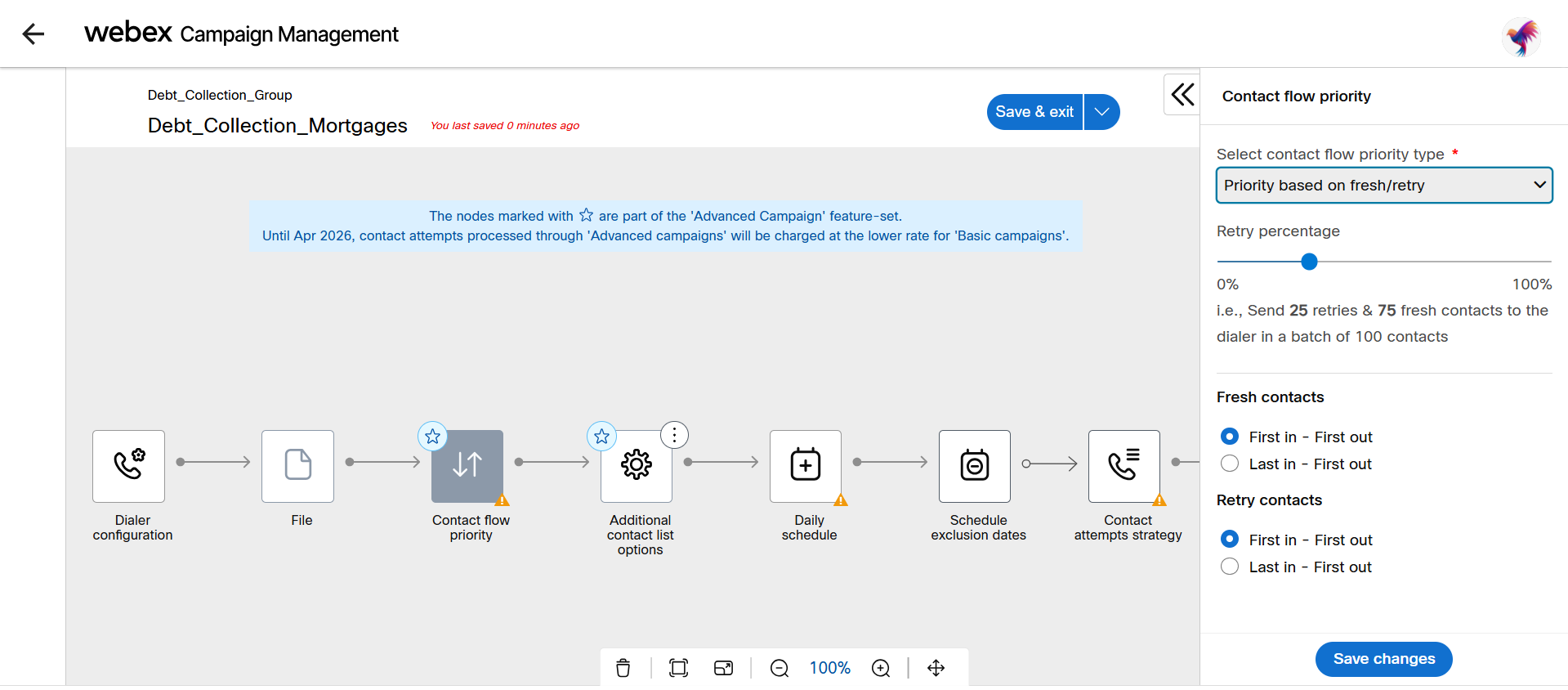
-
Select the 'contact flow priority type' option from the dropdown:
-
Priority based on fresh/retry: This option allows you to specify the relative volume of 'Fresh' vs 'Retry(Open)' records in every batch of contact records that are sent from the Campaign Manager to the WxCC Dialer.
You can use the 'Retry percentage' slider to increase or decrease the proportion of 'Retry(Open)' contact records relative to the 'Fresh' contact records.
Additionally, you can independently specify for Fresh and Retry contact records, whether to prioritize earliest or latest records by selecting the radio buttons 'First in-First out' and 'Last in - First out'. -
Priority based on contact attribute: This option allows you to select a single contact attribute (header) from the dropdown and then specify whether the contacts should be prioritized based on 'Ascending' or 'Descending' values of this selected attribute.
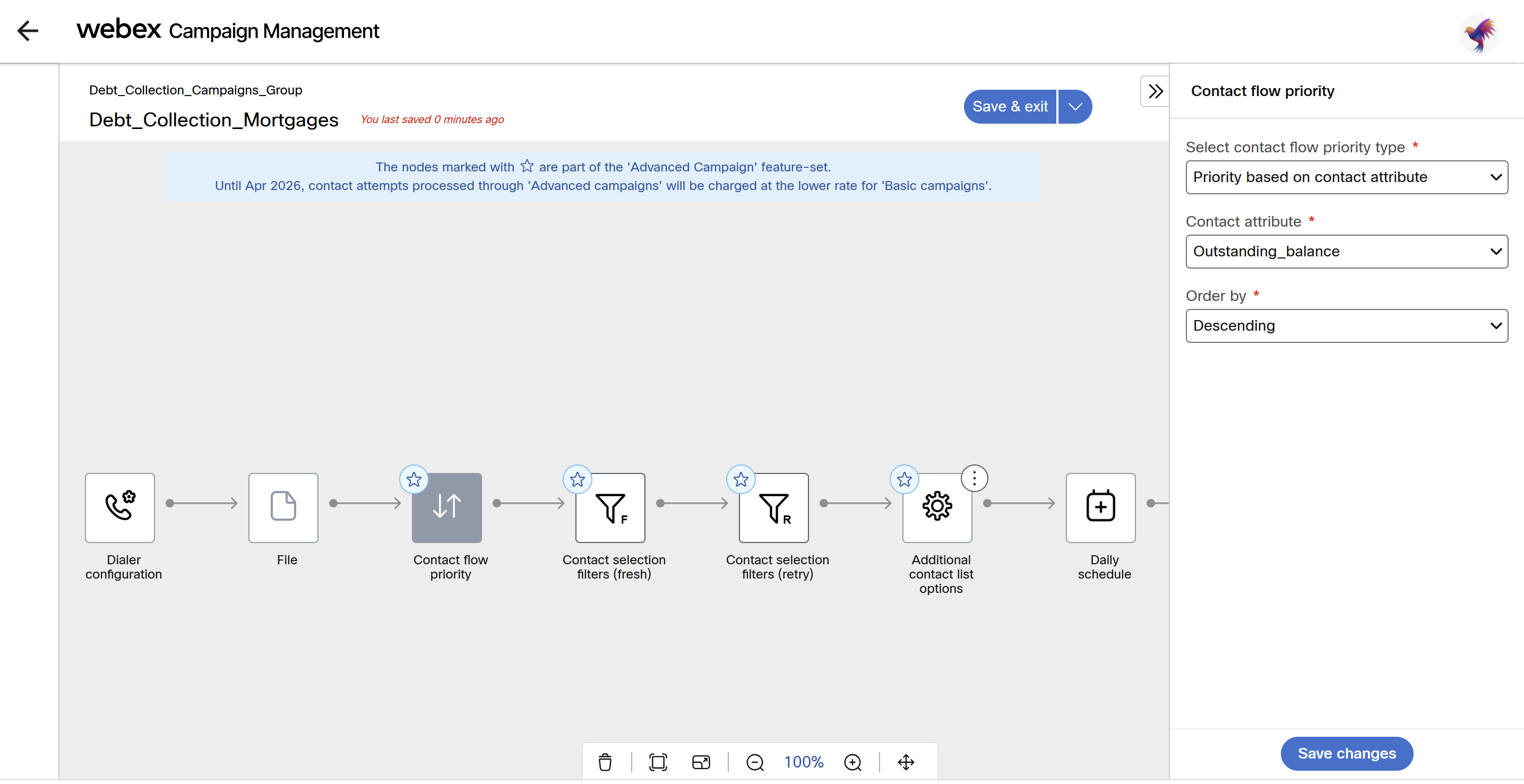
-
-
Click Save changes.
Updated 17 days ago
