UI users
Users are created and managed in Webex Control Hub. A user created in control hub with appropriate permission will be able to access Webex Campaign.
Webex Campaign Management does not perform automatic user synchronization from Webex Control Hub. User accounts are provisioned dynamically at runtime specifically, when a user attempts to login to Webex Campaign Management. At that point, the application performs a just-in-time (JIT) sync to create the user profile within the Webex Campaign Management as per the role available in Webex Control Hub.
Following are the Webex Campaign Management user roles:
| User role | Description |
|---|---|
| ReadOnly_UnableToViewPII | This role is suitable for external admin users who would view campaign data and reports excluding PII data. |
| ManageCampaigns_UnableToViewPII | This role is suitable for users who would create campaign and view data excluding PII data. |
| ReadOnly_AbleToViewPII | This role is suitable for users who view campaign data and reports including PII data. |
| ManageCampaigns_AbleToViewPII | This role is suitable for users who would create campaign and view data including PII data. |
The UI user list screen displays a list of users along with information such as their display name, Webex campaign role, last used, and Webex campaign status.
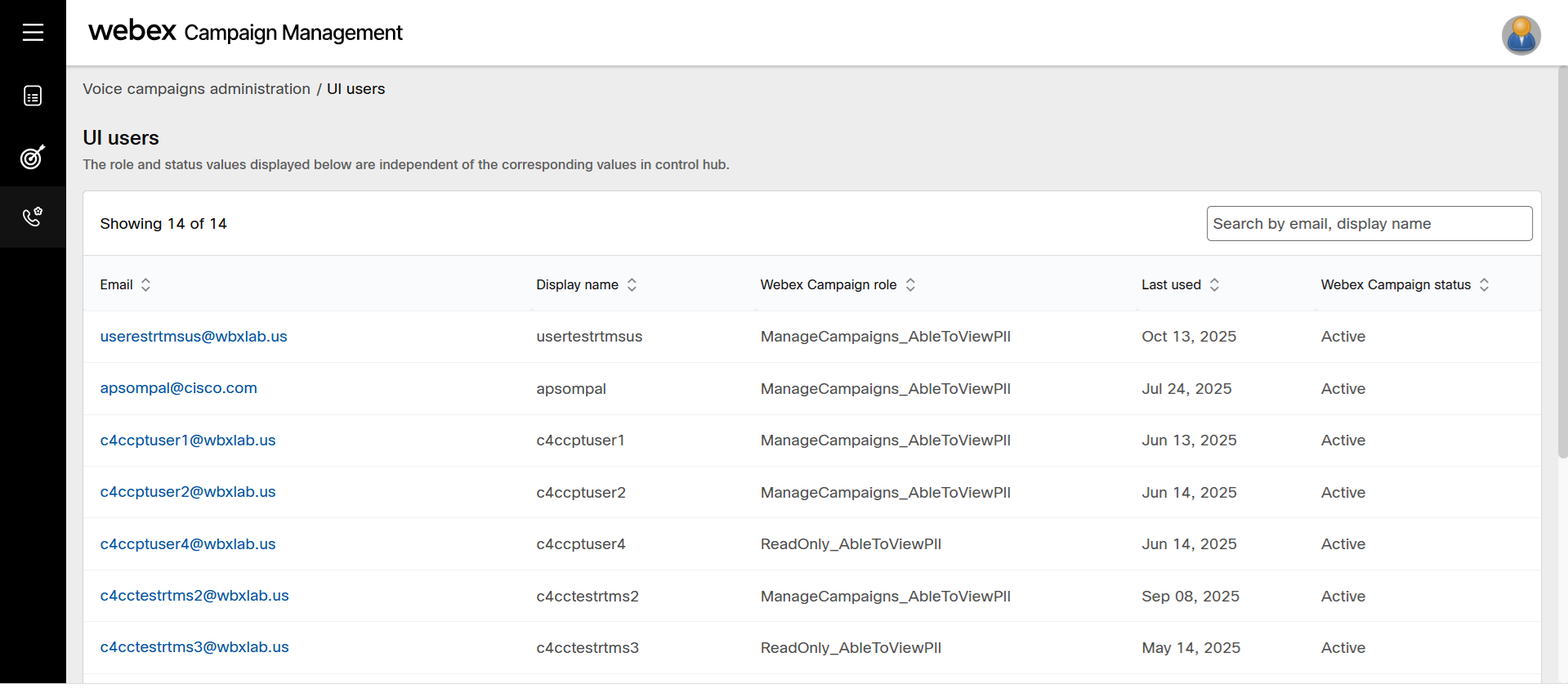
User Role and Permission Management in Webex Campaign
User roles in Webex Campaign are determined by the type of role and license type a user holds in the Control Hub. Webex Campaign then automatically assigns an appropriate role within its platform, enabling users to manage campaigns and access PII data as needed.
For example, users with full permission will be able to view Personally Identifiable Information (PII) data. If a user has read-only access, then that user would not be able to view PII data. If a user's role updated from read-only to Full Admin, then Webex Campaign will sync with Control Hub and update the user's role accordingly.
The matrix below illustrates how user roles and license types in Control Hub correspond to roles within Webex Campaign:
| Contact Center Admin Roles ( on Control Hub) | License type ( on Control Hub) | Corresponding Webex Campaign Roles |
|---|---|---|
| Organization Admin - Full Administrator | Licensed Agent - Premium agent | ManageCampaigns_AbleToViewPII |
| Organization Admin - Full Administrator | Administrator | ManageCampaigns_AbleToViewPII |
| Organization Admin - Contact Center Service Administrator | Administrator | ManageCampaigns_AbleToViewPII |
| Organization Admin - Read only Administrator | Licensed Agent - Premium agent - Supervisor role | ManageCampaigns_AbleToViewPII |
| Organization Admin - Read only Administrator | Administrator | ReadOnly_AbleToViewPII |
| External Administrator - Organization Admin - Read only Administrator | nil | ReadOnly_UnableToViewPII |
| External Administrator - Organization Admin - Full Administrator | nil | ManageCampaigns_AbleToViewPII |
| External Administrator- Contact center service admin | nil | ManageCampaigns_AbleToViewPII |
| Organization Admin - Read only Administrator | Licensed Agent - Premium agent | ReadOnly_AbleToViewPII |
| Organization Admin - Contact Center Service Administrator | Licensed Agent - Premium agent & Administrator | ManageCampaigns_AbleToViewPII |
| Administrator - nil | Licensed Agent - Premium agent - Supervisor role | ManageCampaigns_AbleToViewPII |
Updated 3 months ago
