DNC Iists
Webex Campaign Management allows you create and manage multiple DNC (Do Not Contact) lists. The contacts in DNC lists will be excluded from Target Groups before deploying a campaign. Most commonly, this is used to manage contacts who have registered for DNC with telecom operators. You can add a single or a group of mobile numbers to a DNC list.
The Do Not Call (DNC) list can contain up to 1 million records.
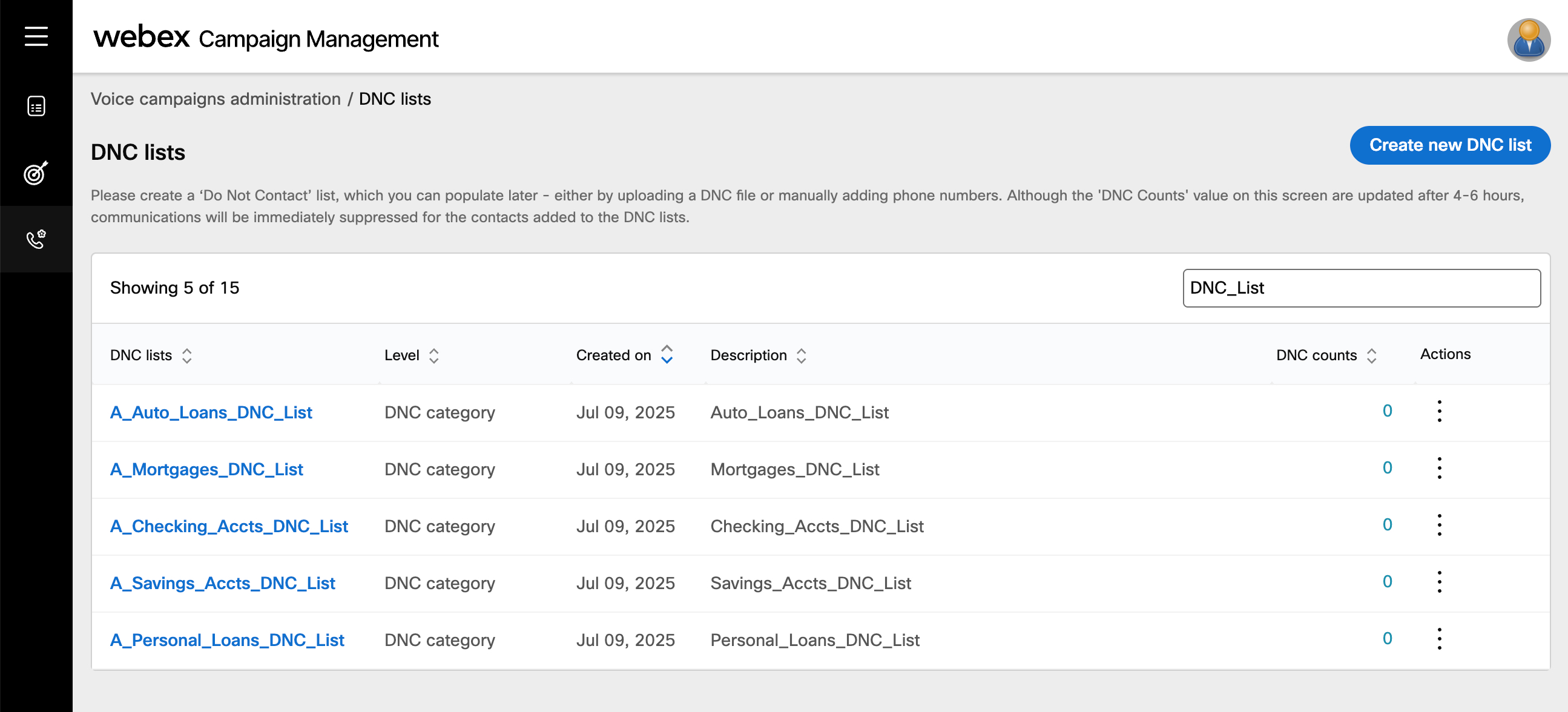
Create a DNC list
Follow these steps to create a DNC list:
- Navigate to Administration >> Voice campaign management and click DNC.
- Click Create new DNC list and enter details in the following fields:
- DNC name: Enter a meaningful name to identify the DNC list.
- Description: Enter a description for the DNC list.
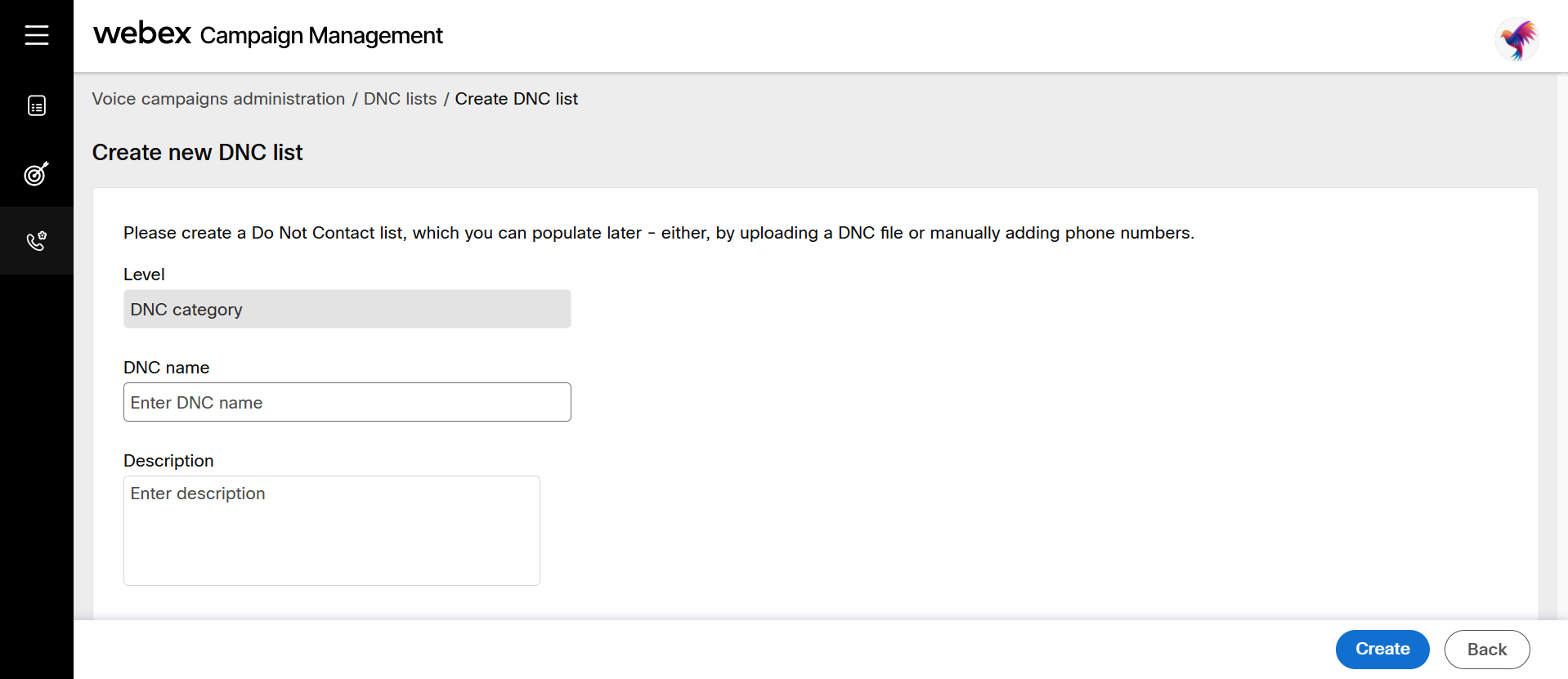
- Click Save.
An empty DNC list is created. You can add contacts to this list.
Add a single phone number:
Follow these steps to add a single phone number to DNC list:
- On the Manage DNC list screen, enter the phone number text box and click the Add button.
- (Optional) To search for a phone number, enter the phone number in the text box and click Search. The screen will display if the number is in DNC list or not.
- (Optional) To delete a phone number, enter a phone number in the text box and click Delete.
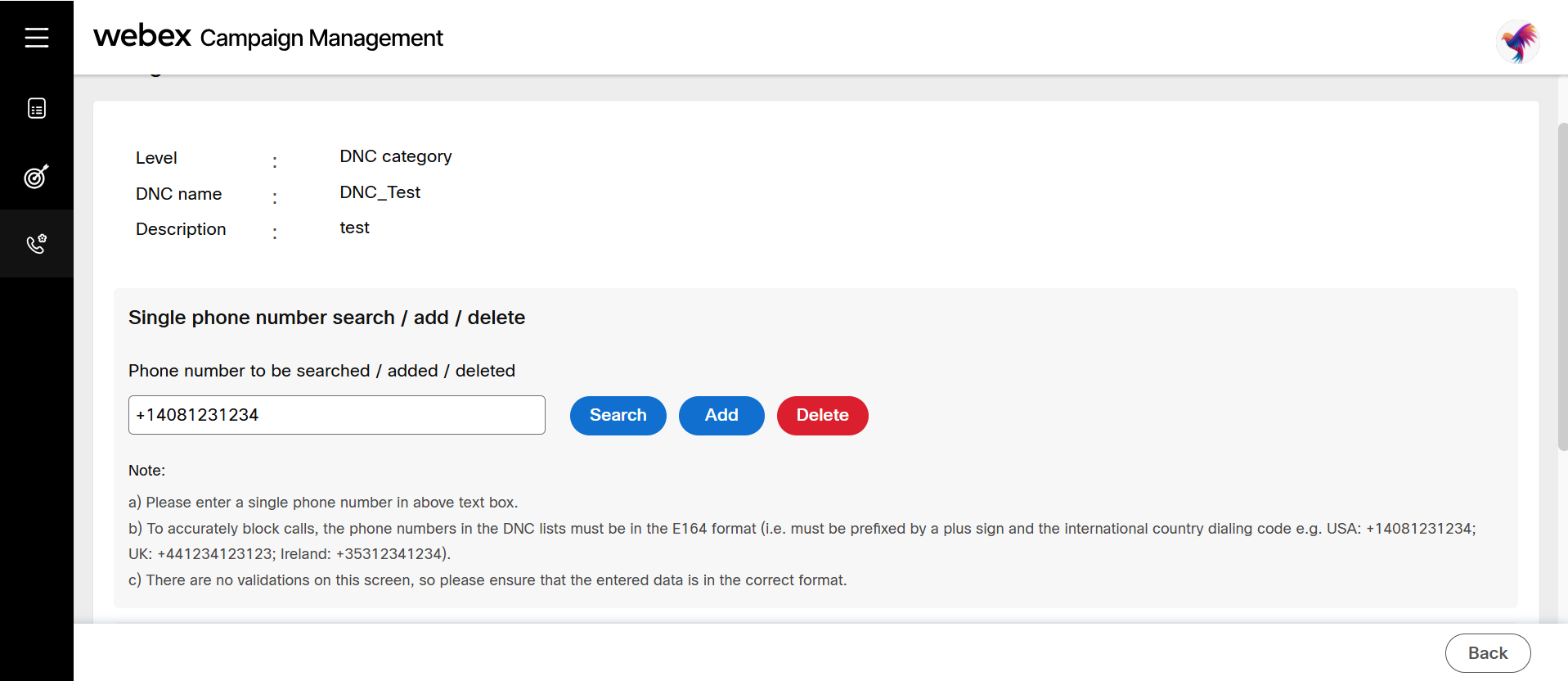
Add bulk phone numbers
Follow these steps to add a bulk phone number to DNC list:
- On the Manage DNC list screen, scroll down to locate the option Bulk phone numbers add / delete.
- Click Browse and select the required contacts in .txt format.
- Select Append to add contacts to the DNC list and click Upload. If you select Override the DNC list will be replaced with the newly uploaded list.
Delete bulk phone numbers
Follow these steps to delete bulk phone numbers from the DNC list:
A DNC list cannot be deleted if it is being used in a campaign whose status is Running, Paused, and Stopped.
- On the Manage DNC list screen, scroll down to locate the option Bulk phone numbers add / delete.
- Click Browse and select the required contacts list in (.txt format) to be deleted from the DNC list.
- Click Delete.
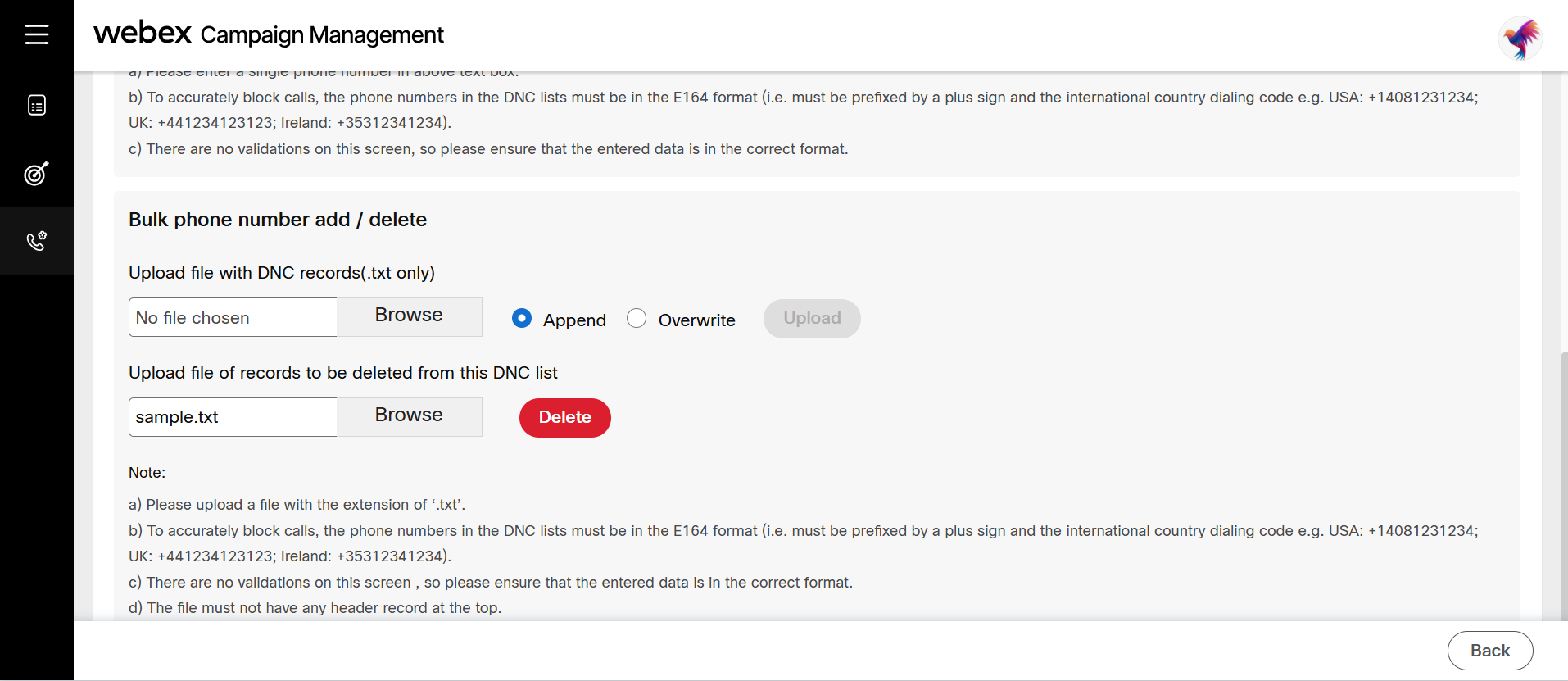
Delete a DNC list
Follow these steps to delete a DNC list:
A DNC list cannot be deleted if it is being used in a campaign whose status is Running, Paused, and Stopped.
- Navigate to Voice campaign administration and click DNC.
- Click the ellipses icon of the required DNC list and click Delete button. The DNC list will be deleted.
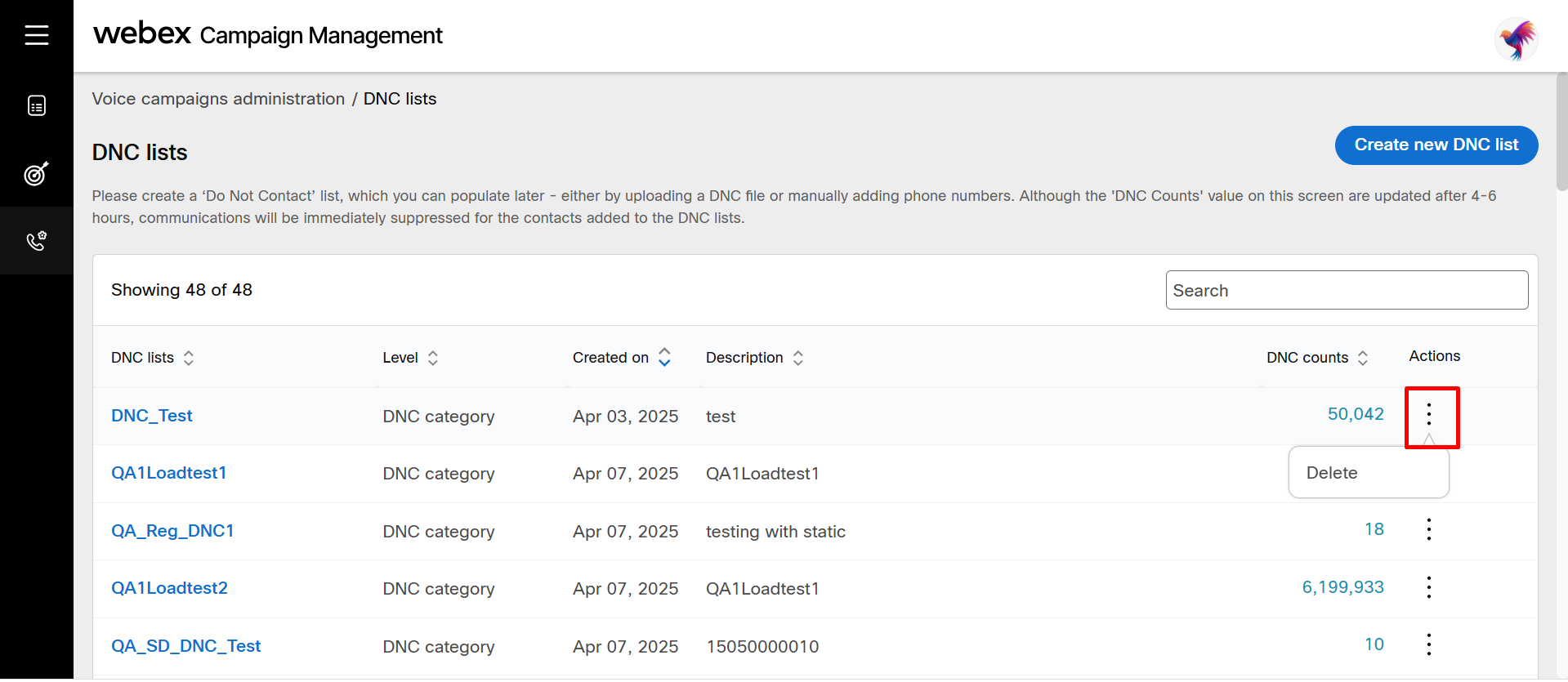
Updated 3 months ago
