Business days
You can create business days or holiday schedules and configure them in a campaign. The campaign intelligently ignores the holidays and pauses the campaign during the period and resumes on business days. It ensures the campaign to run efficiently and does not disturb contacts during the holidays.
These business days are created in Control Hub application. Webex Campaign Management will receive these business days from Control Hub application. You can only enable or disable a business day in Webex Campaign Management.
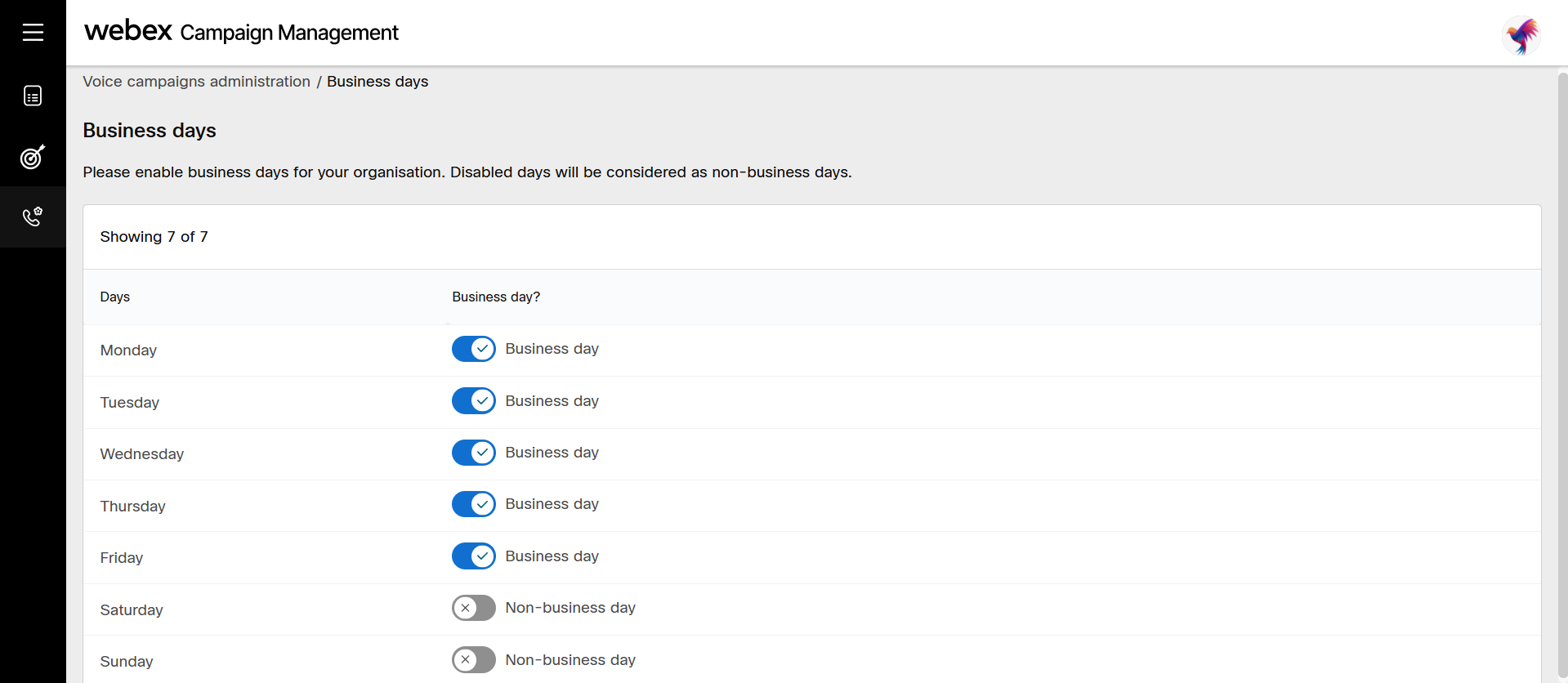
Enable a business day
Follow these steps to enable a business day:
- Navigate to Voice campaigns administration and click Business days. The screen will display all the business days.
- Select the swipe button of the required business day to enable or disable it.
The campaign will be paused if it identifies a disabled business day and resumes on the next business day.
Updated 4 months ago
