Contact attempts outcome transaction report
This report shows the outcomes of contact attempts outcome of the contacts.
The report shows the headers such as
- Campaign name
- Call start date and time
- Call end date and time
- Call duration
- Agent id
- Dialed number and so on
The report will be downloaded as a CSV format. You can import the data into Excel to view or analyze the data.
Follow these steps to view a pre-configured report:
- On the Pre-configured reports screen, select Transaction reports radio button. As there is only one report you can proceed with the selected report.
- Specify the required filtering criteria by entering or selecting the values in the filter options.
- Click Generate report.
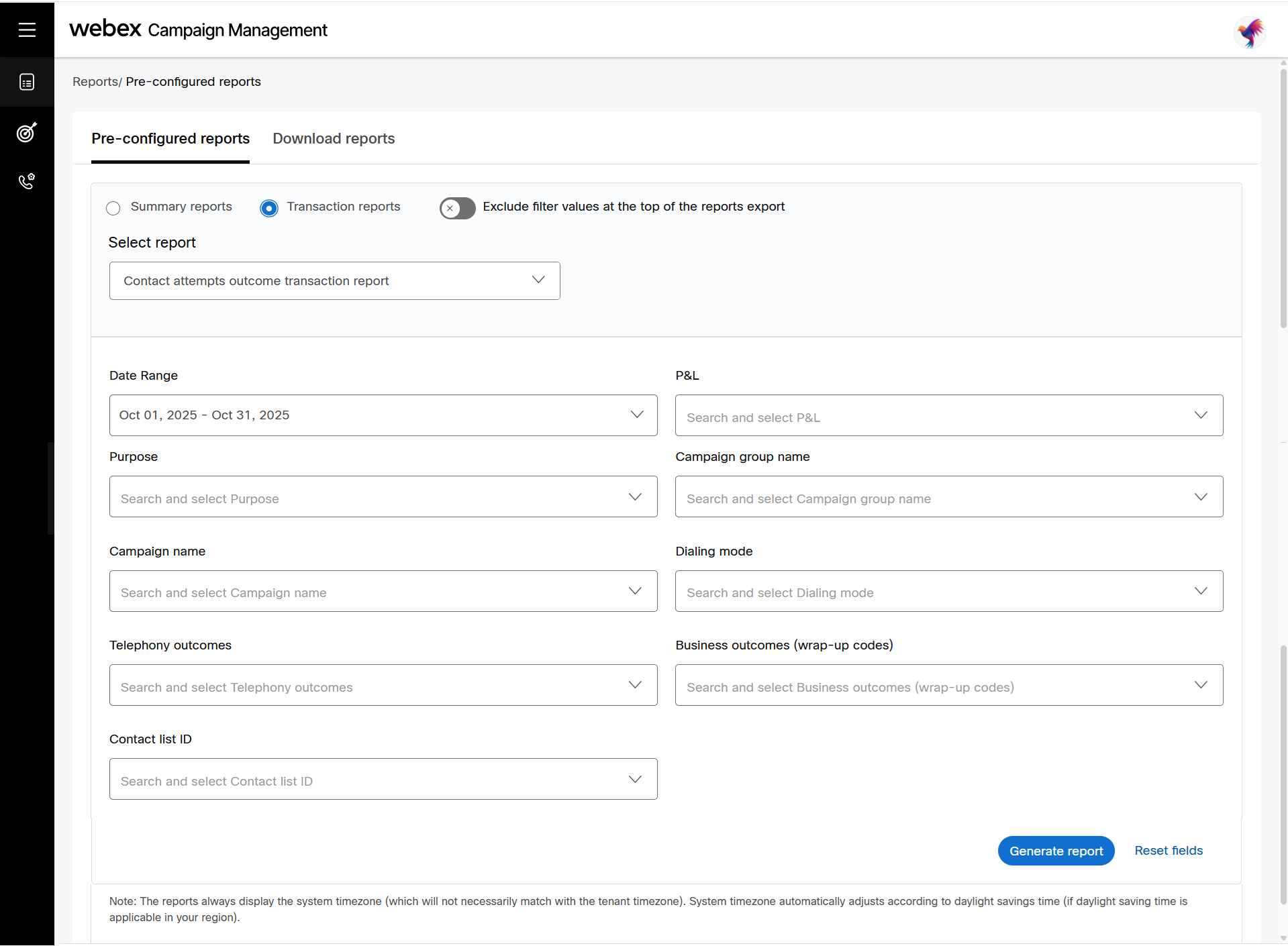
Updated 3 months ago
