Suppression rule sets
For creating a campaign, Suppression rule sets are not mandatory. However, we recommend you create and use suppression rules to adhere to country specific rules for telemarketers/contact centers.
Suppression rule sets are a collection of rules that are based on regulations regarding contact timing window, contact attempt frequency, and telephone conversation frequency.
For instance, in the US, there are federal laws that require telemarketers and debt collectors to avoid calling before 8am or after 9pm.
Additionally, there are rules in specific states like Washington that restrict contacting individuals at their place of employment more than once in a 7-day period. These rule sets can be created during the setup process in the Administration and then associated with campaigns based on the specific use cases of clients. These suppression rule sets temporarily suppress the contacts.
Creating suppression rules is extremely important for ensuring compliance with local and international regulations related to debt collection and telemarketing for outbound voice calls. These rules play a vital role in preventing illegal or unwanted calls by filtering out contacts that should not be called based on specific criteria.
If the same customer identifier appears in one or more contact lists or campaigns, and all associated contacts are picked up by the pre-processor simultaneously (before receiving a response from the Dialer), then calls to that identifier will be permitted.
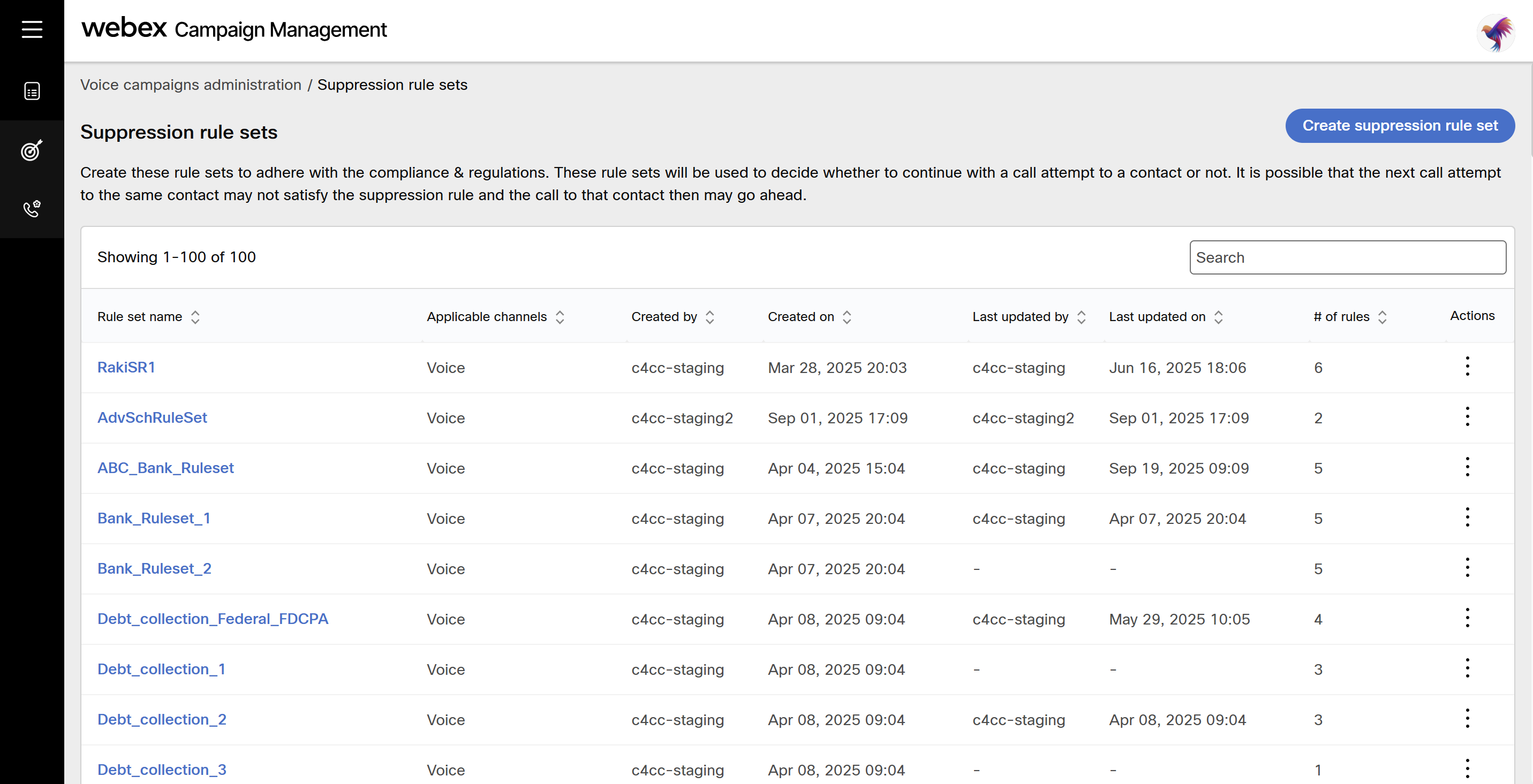
Create suppression rule set:
Follow these steps to create a suppression rule set:
- Navigate to Voice campaign administration > Suppression rule sets.
- Click Create suppression rule set and enter a meaningful name for the rule set and click Save rule set.
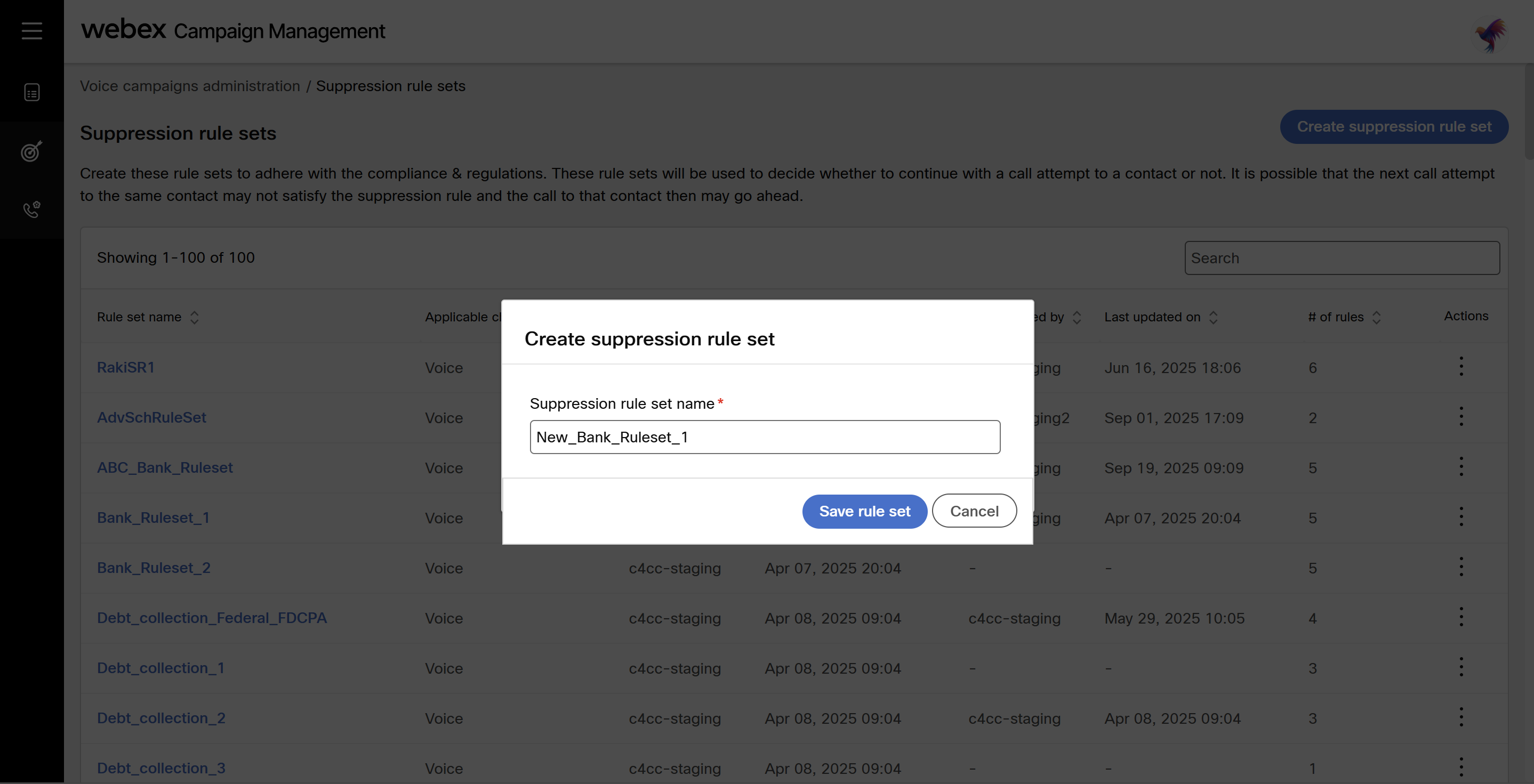
- Click ellipses icon of the rule set and click Create suppression rule to add suppression rules within a rule set.
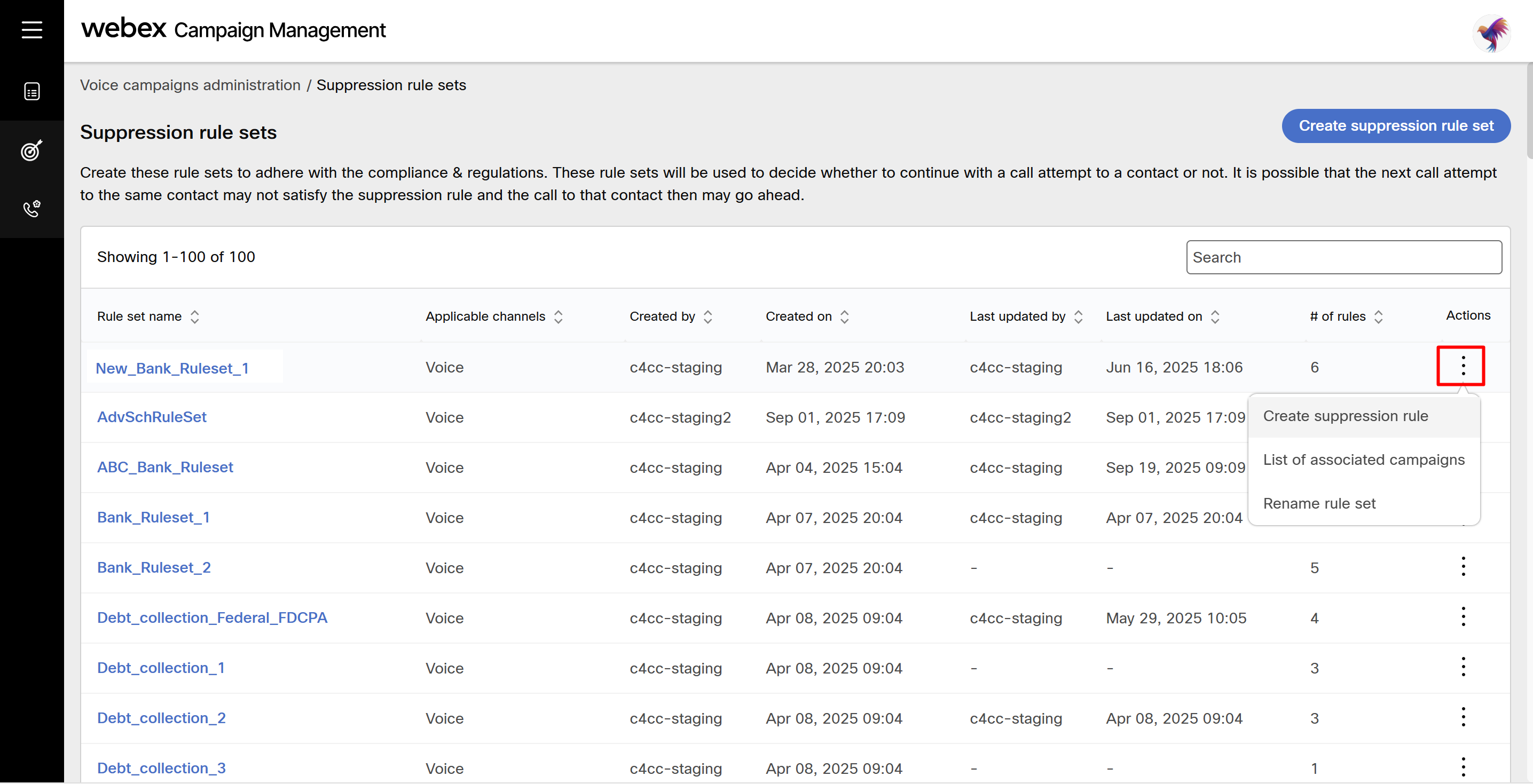
- You can create multiple suppression rules within a rule set. Enter details for the following fields:
- Suppression rule name: Enter a meaningful name for the rule.
- Description: Enter a meaningful description for the rule.
- Suppression rule based on: Select on what basis you want to create the rule. The options are:
- Contact attempt timing window: This option allows you to configure the permissible calling hours to contact the customers. For this rule, you should specify the ‘Conditions for disallowed times’ in Current timezone of the call recipient.
- Contact attempt frequency: This option allows you to limit the number of call attempts per contact.
- Telephone conversation frequency: This option allows you to restrict conversation frequency within a specified timeframe.
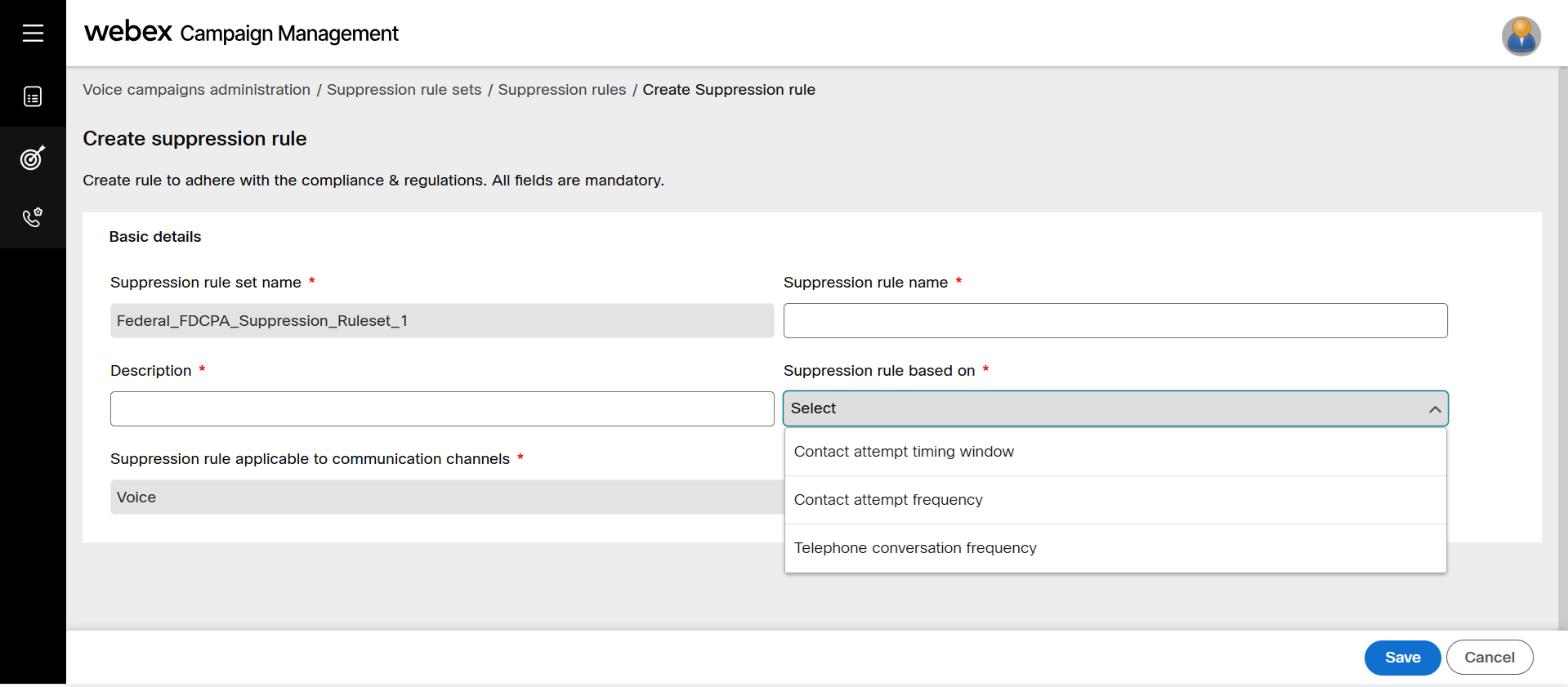
- Click Save.
The suppression rules can be configured in a campaign to ensure their campaigns are compliant and respectful of contact preferences. These rules help optimize campaign performance by preventing unwanted or excessive contact attempts, aligning with both legal standards and best practices for telemarketing and debt collection. For further assistance, consult the platform’s support resources or contact customer service.
List of associated campaigns
You can view the list of associated campaigns with a rule set.
Follow these steps to view a rule set:
- On the Suppression rule sets list screen, click on the ellipses icon of the required rule set and click List of associated campaigns.
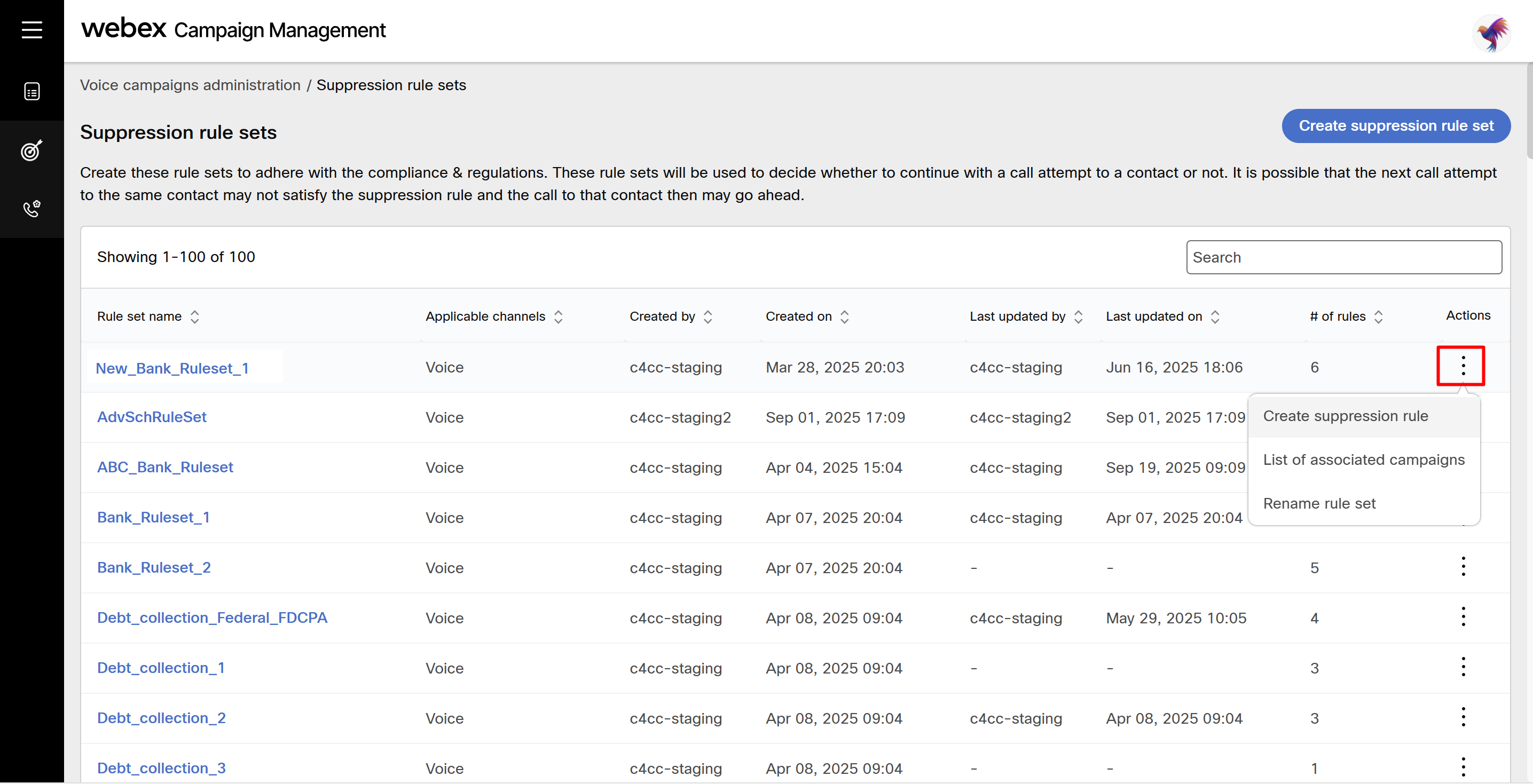
- The screen will display all the campaigns associated with the suppression rule set. Click Ok. to close the screen.
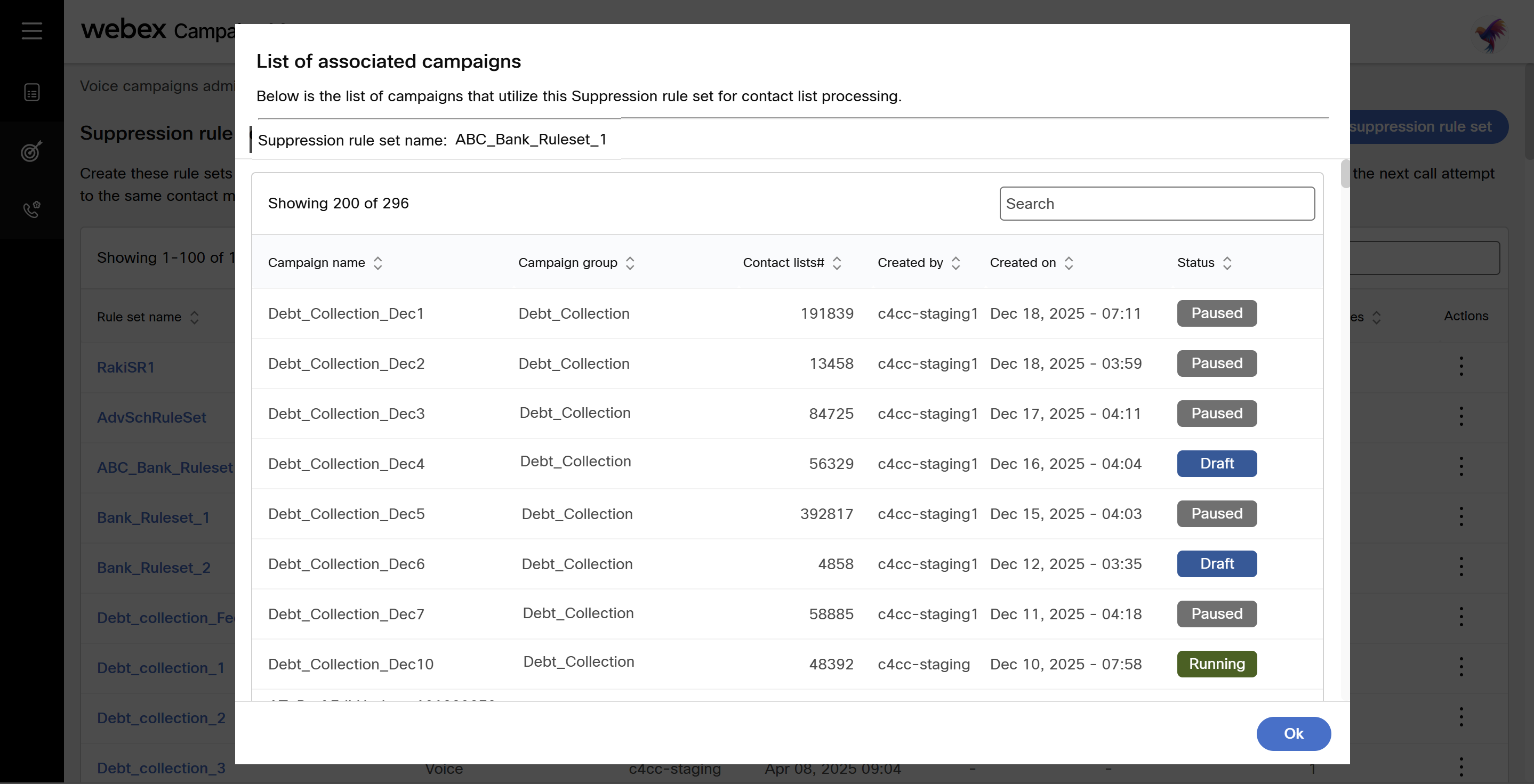
Rename a suppression rule set
You can rename a ruleset
Follow these steps to rename a rule set:
- On the Suppression rule sets list screen, click on the ellipses icon of the required rule set and click Rename rule set.
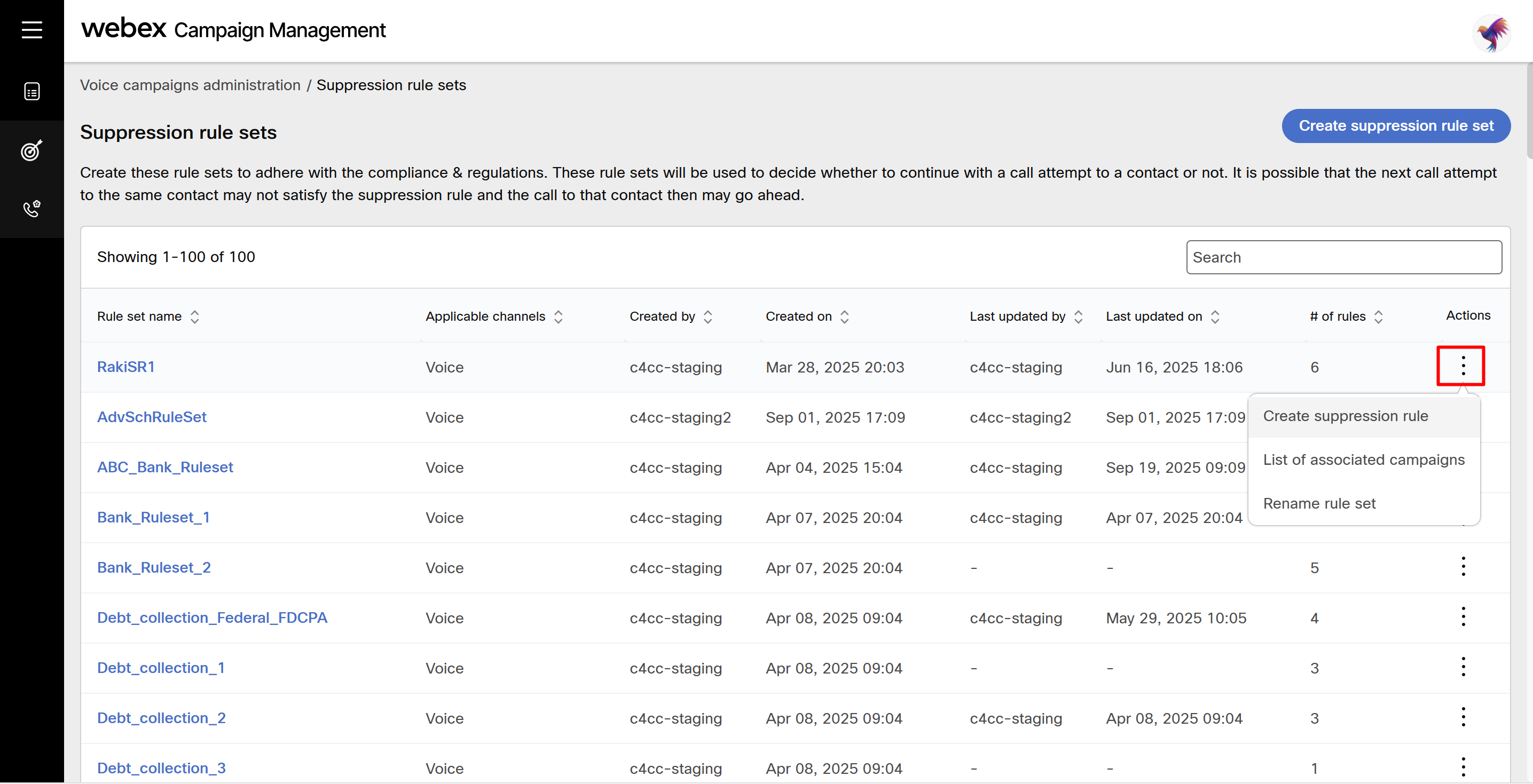
- Enter a meaningful name on the screen that appears.
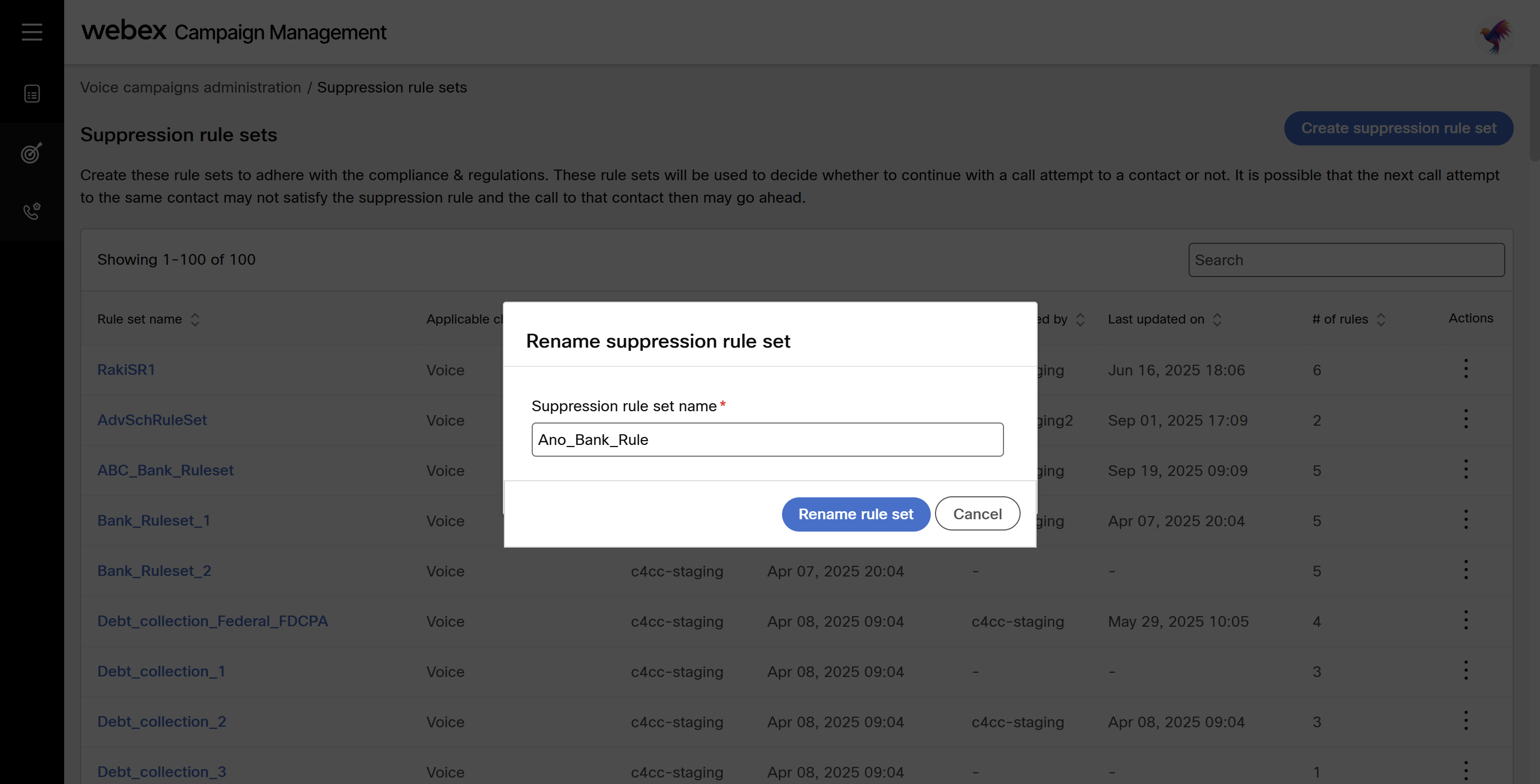
- Click Rename rule set.
Updated about 1 month ago
