Wrap-up code settings
Wrap-up codes are tags applied by agents after a call to help businesses categorize and record the outcome of each interaction. These codes are created in Control Hub. While you can periodically fetch and update them in Webex Campaign, creating new wrap-up codes directly in Webex Campaign is available. However, you can edit the settings of wrap-up codes to determine whether a contact should be considered for future campaigns.
If you choose not to use the wrap-up codes synced from Control Hub, you can disable them. Note that any changes made to wrap-up codes within Webex Campaign will not be overwritten during subsequent syncs with Control Hub.
Wrap-up codes are also sometimes known as 'dispositions'. These dispositions are used by Webex Campaign to decide the contact record's lifecycle, e.g. whether to close a contact record or to schedule a retry call for the contact.
Follow these steps to edit a wrap up code setting:
- To edit a telephony outcome settings, click the ellipses icon of the required outcome and click edit.
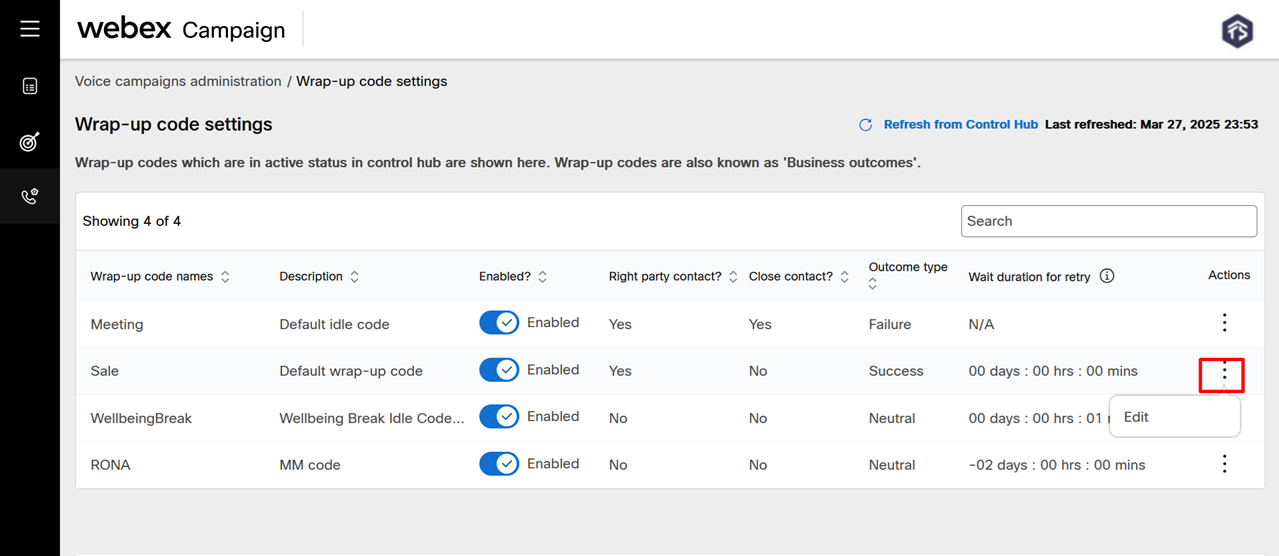
- The Edit Wrap-up code settings screen will be displayed. The Wrap-up code name cannot be edited. However, you can edit the following options.
- Right party contact? Select No if the contact is not the right party.
- Close contact: Select Yes to close the contact. This will avoid future calls to contacts.
- Outcome type: Select appropriate option.
- Wait duration for the next call after the Wrap-up code is received & if the contact is still open: Configure the appropriate duration to make the next call.
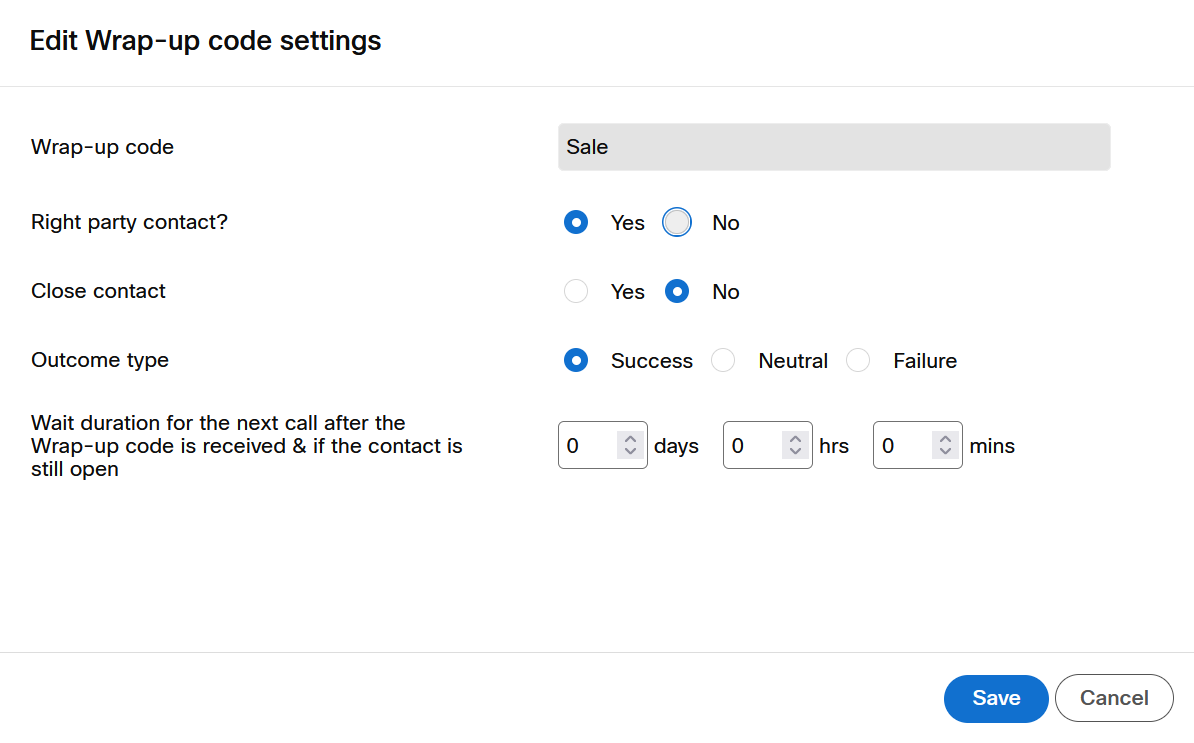
- Click Save.
- Click on the enable/disable icon of the respective wrapup code to enable/disable a Wrap-up code.
These wrap-codes are created in Control Hub. Click Refresh from Control Hub on the Wrap-up code list screen to fetch the wrap-up codes periodically.
Updated 3 months ago
