Download Reports
Reports that are 5 MB or larger can be downloaded from the Download reports tab.
The reports always display the system timezone (which will not necessarily match with the tenant timezone). System timezone automatically adjusts according to daylight savings time (if daylight saving time is applicable in your region). The generated reports will be available here for 90 days.
When exporting reports and if the report size is 5MB or more, it won't be downloaded immediately. You will need to return to the Download reports tab to download the report.
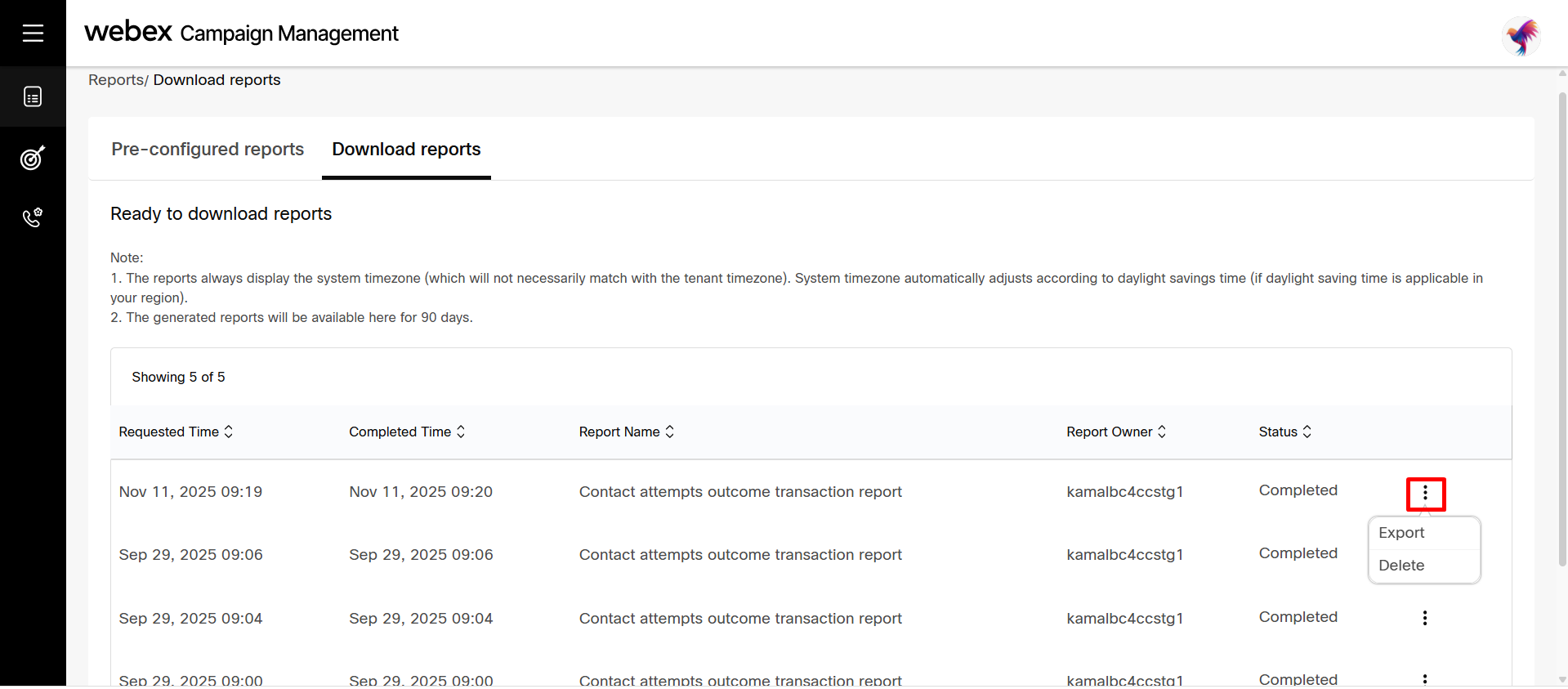
To download a report, click the vertical ellipsis icon next to the desired report and select Export. The report will be downloaded in Excel format."
If you no longer need a report, click Delete. The report will be removed from the list.
Updated 3 months ago
