Campaign group list
Webex Campaign houses all the campaigns and under the Campaign group list screen. You can view all your campaigns in chronological order, with the campaign attributes listed.
You can use the drop-down filters on the top to filter the campaigns based on the Purpose and Created by drop-downs. You can also use the Search function to find a campaign by the Campaign group name or Reference ID.
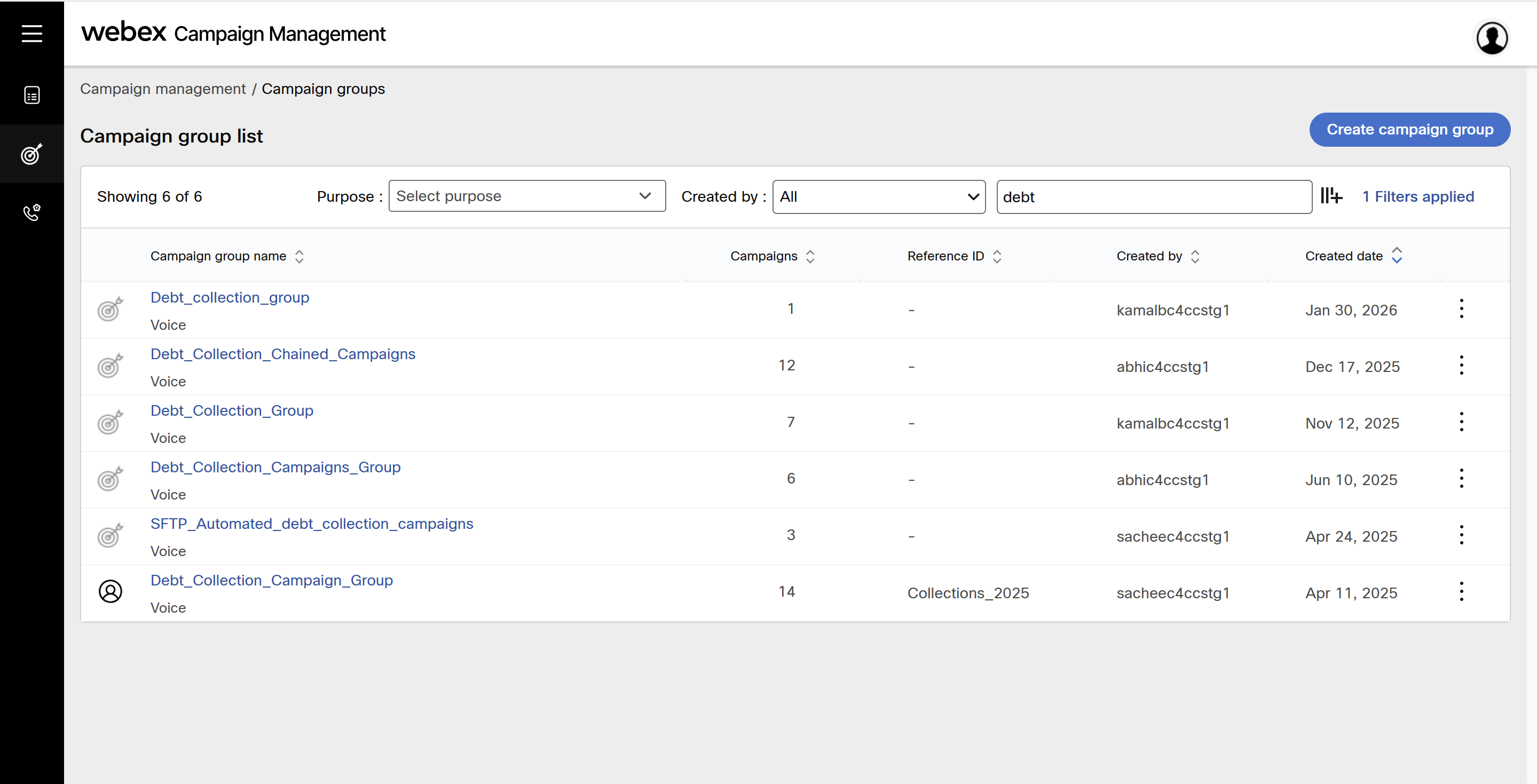
By default, the Campaign list screen will display the columns such as Campaigns, Reference ID, Created by, and Created date. Click on the Filters icon and select or unselect the columns to add or remove the columns from the list screen. It is useful when your campaign name is very long.
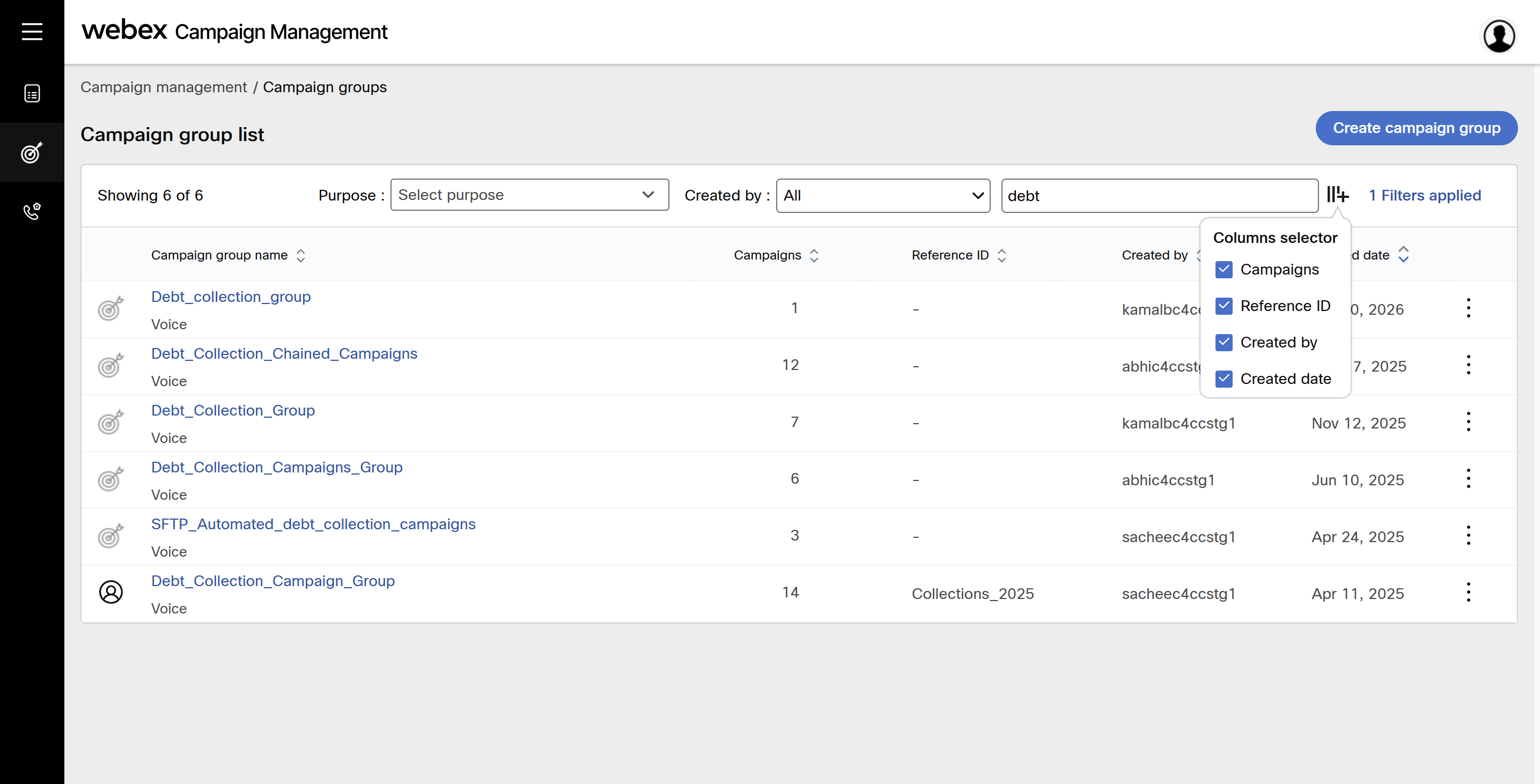
You can also filter the campaigns based on the Purpose. Click on the Purpose drop-down and select the desired purpose. The screen will display the campaigns based on the selected purpose. Similarly, you can select the Created by drop-down and select the user. The screen will display the campaigns based on the selected user.
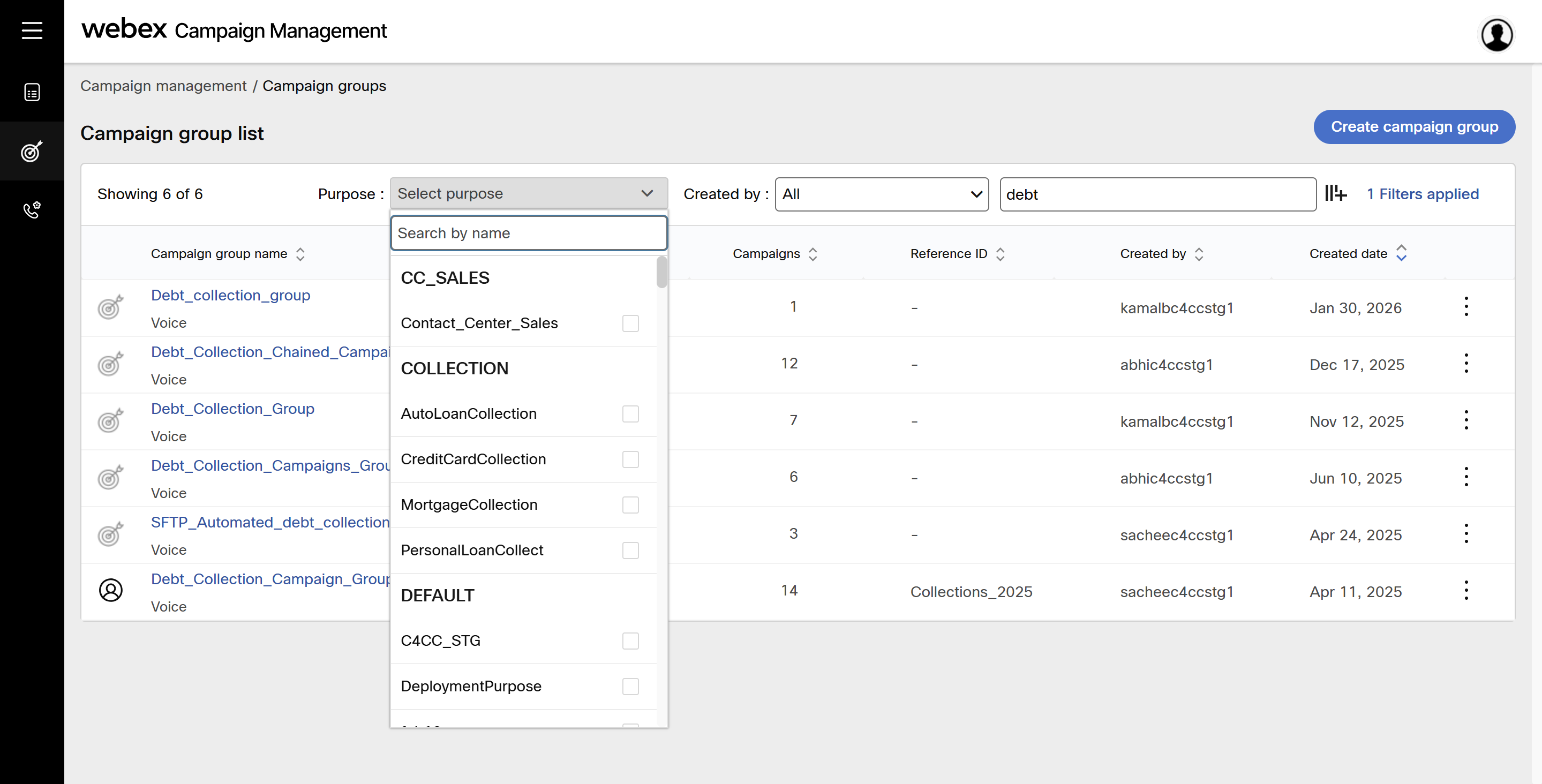
Updated 3 days ago
