Cross-launch Webex Campaign Management
This add-on is exclusively available to customers with a valid Webex Contact Center license. If a tenant has subscribed to the Webex Campaign Management Add-on, then the link will be available. Access to Webex Campaign Management features can be restricted based on assigned user roles, ensuring appropriate permissions and control across different user types from Webex Control Hub.
Webex Campaign Management does not perform automatic user synchronization from Webex Control Hub. User accounts are provisioned dynamically at runtime specifically, when a user attempts their initial login to Webex Campaign Management. At that point, the application performs a just-in-time (JIT) sync to create the user profile within the Webex Campaign Management.
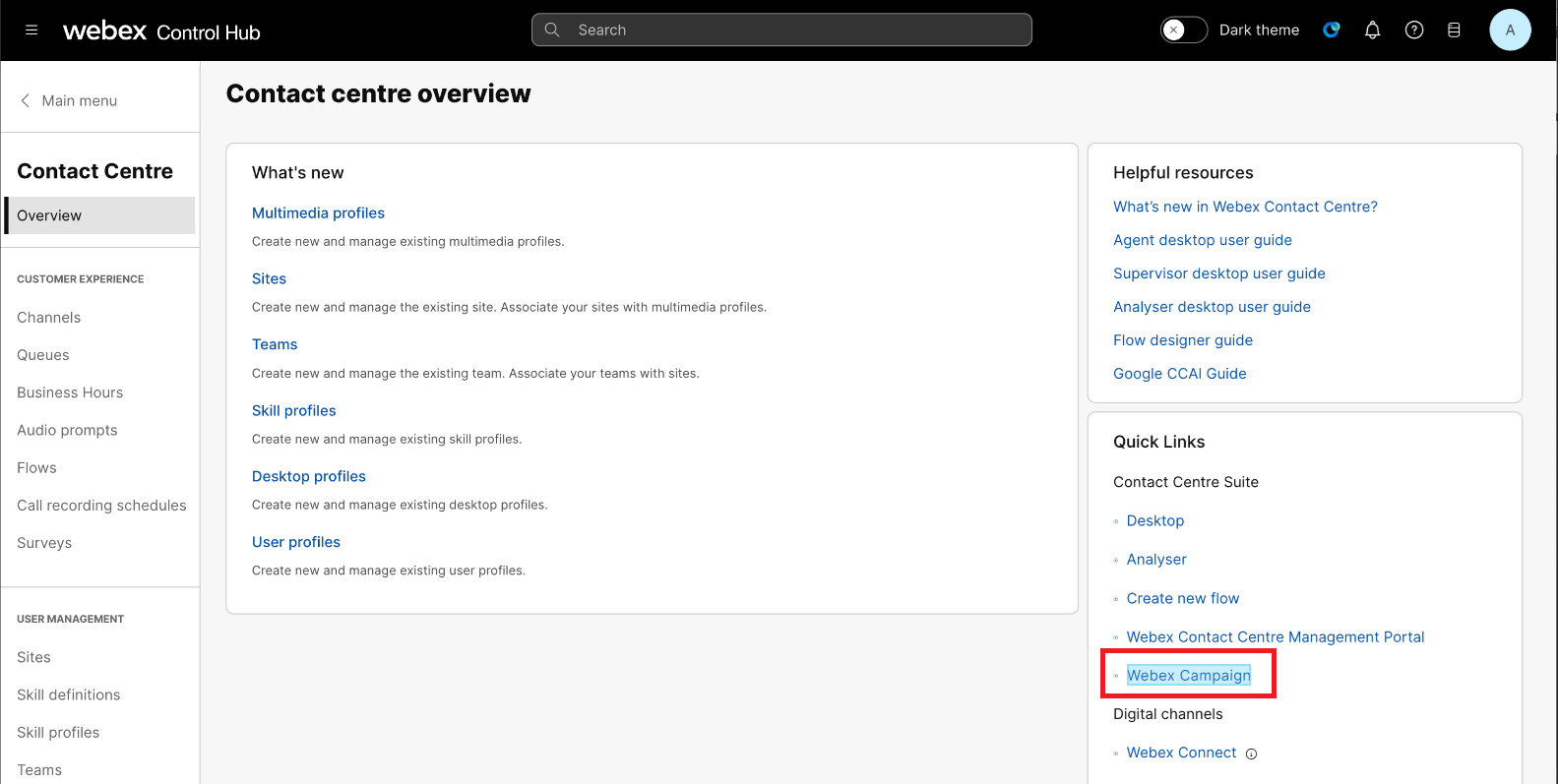
When you click Webex Campaign, it opens the application. It displays the mandatory setup steps for each section that needs to be completed.
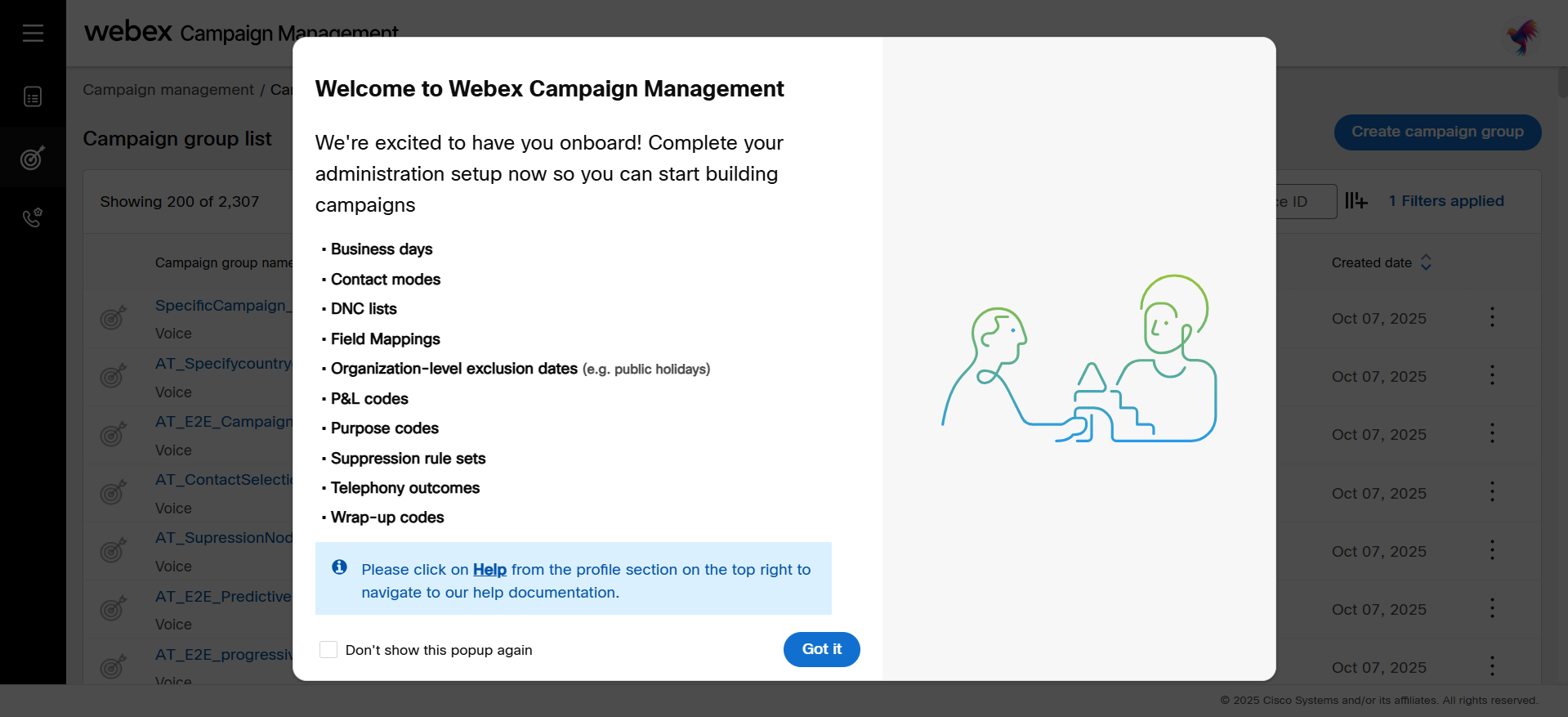
Updated 4 months ago
